Developer corner¶
Table of Contents
Introduction¶
This extension provides classes and interfaces to implement feeds in different formats. You don't have to worry about the details of the feeds and how they are build, you only have to provide the data from your concrete model.
Example¶
Let's start with an example to warm up.
<?php
declare(strict_types=1);
namespace YourVender\YourExtension\Feed;
use Brotkrueml\FeedGenerator\Attributes\Feed;
use Brotkrueml\FeedGenerator\Feed\Author;
use Brotkrueml\FeedGenerator\Feed\FeedFormat;
use Brotkrueml\FeedGenerator\Feed\FeedInterface;
use Brotkrueml\FeedGenerator\Feed\Item;
#[Feed('/your-feed.atom', FeedFormat::ATOM)]
final class YourFeed implements FeedInterface
{
public function getTitle(): string
{
return 'Your website title';
}
public function getDescription(): string
{
return 'Here comes the Atom feed for your website.';
}
public function getLanguage(): string
{
return 'en';
}
public function getLogo(): string
{
return 'https://example.com/fileadmin/your-logo.png';
}
// If the method returns an implementation of the DateTimeInterface it is
// also used for the Last-Modified header in the HTTP response.
public function getLastModified(): ?\DateTimeInterface
{
return new \DateTimeImmutable();
}
public function getPublicId(): string
{
return '';
}
public function getLink(): string
{
return 'https://example.com/';
}
public function getItems(): array
{
return [
new Item(
title: 'Another awesome article',
lastModified: '2022-06-07T18:22:00+02:00',
link: 'https://example.com/another-awesome-article',
),
new Item(
title: 'Some awesome article',
lastModified: '2022-02-20T20:06:00+01:00',
link: 'https://example.com/some-awesome-article',
),
];
}
public function getAuthor(): ?AuthorInterface
{
return new Author('Your Company');
}
}
First, a class which provides the data for one or more feeds must implement
the Brotkrueml\FeedGenerator\Feed\FeedInterface interface. This marks
the class as a feed data provider and requires some methods to be implemented.
Of course, you can use dependency injection to inject service classes, for
example, a repository that provides the needed items.
To define under which URL a feed is available and which format should be used
you have to provide at least one Brotkrueml\FeedGenerator\Attributes\Feed
class attribute. As format a name of the
Brotkrueml\FeedGenerator\Attributes\Feed enum is used which defines the
according format.
The getItems() method returns an array of
Brotkrueml\FeedGenerator\Feed\Item value objects.
Note
Based on the FeedInterface the feed is automatically registered if
autoconfigure is enabled in Configuration/Services.yaml.
Alternatively, you can manually tag a feed:
services:
YourVender\YourExtension\Feed\YourFeed:
tags:
- name: tx_feed_generator.feed
Important
After adding a class which implements FeedInterface or adjusting
the class attributes the DI cache has to be flushed.
Note
Not all properties are used in every format. For example, the content of an item is only available in an Atom feed and not in an RSS feed.
A list of all configured feeds is available in the Configurations module.
Interfaces¶
Four interfaces are available and of interest:
FeedInterface¶
The Brotkrueml\FeedGenerator\Feed\FeedInterface marks the feed –
well – as a feed and requires the implementation of some methods like in the
example above.
FeedFormatAwareInterface¶
When implementing the Brotkrueml\FeedGenerator\Feed\FeedFormatAwareInterface,
you can access the feed format of the current request. This is helpful if you
define a feed implementation with different formats and want to adjust some
values according to the format.
// use Brotkrueml\FeedGenerator\Feed\FeedFormat
// use Brotkrueml\FeedGenerator\Feed\FeedFormatAwareInterface
#[Feed('/your-feed.atom', FeedFormat::ATOM)]
#[Feed('/your-feed.rss', FeedFormat::RSS)]
final class YourFeed implements FeedInterface, FeedFormatAwareInterface
{
private FeedFormat $format;
public function setFormat(FeedFormat $format): void
{
$this->format = $format;
}
public function getDescription(): string
{
if ($this->format === FeedFormat::ATOM) {
return 'Here comes the Atom feed for your website.';
}
return 'Here comes the RSS feed for your website.';
}
// ... the other methods from the introduction example are untouched
}
RequestAwareInterface¶
The Brotkrueml\FeedGenerator\Feed\RequestAwareInterface injects the
PSR-7 request object via a setRequest() method, which must be
implemented by yourself.
This way you have access to request attributes, such as normalised parameters, the site or the language information:
// use Brotkrueml\FeedGenerator\Feed\RequestAwareInterface;
// use Psr\Http\Message\ServerRequestInterface;
#[Feed('/your-feed.atom', FeedFormat::ATOM)]
final class YourFeed implements FeedInterface, RequestAwareInterface
{
private ServerRequestInterface $request;
public function setRequest(ServerRequestInterface $request): void
{
$this->request = $request;
}
public function getLink(): string
{
return $this->request->getAttribute('normalizedParams')->getSiteUrl();
}
public function getItems(): array
{
$router = $this->request->getAttribute('site')->getRouter();
return [
new Item(
title: 'Another awesome article',
lastModified: '2022-06-07T18:22:00+02:00',
link: (string)$router->generateUri(43),
),
new Item(
title: 'Some awesome article',
lastModified: '2022-02-20T20:06:00+01:00',
link: (string)$router->generateUri(42),
),
];
}
// ... the other methods from the introduction example are untouched
}
StyleSheetAwareInterface¶
The Brotkrueml\FeedGenerator\Feed\StyleSheetAwareInterface requires
the implementation of a getStyleSheet() method that returns the path to
an XSL stylesheet. In this way, the appearance of an Atom or RSS feed can be
customised in a browser.
// use Brotkrueml\FeedGenerator\Feed\StyleSheetAwareInterface;
#[Feed('/your-feed.atom', FeedFormat::ATOM)]
final class YourFeed implements FeedInterface, StyleSheetAwareInterface
{
public function getStyleSheet(): string
{
return 'EXT:your_extension/Resources/Public/StyleSheets/Atom.xsl';
}
// ... the other methods from the introduction example are untouched
}
An XSL stylesheet is only useful for XML feeds (Atom and RSS). When providing a stylesheet for a JSON feed, it is ignored.
This extension comes with two XSL stylesheets, one for an Atom feed and one for an RSS feed, which can be used directly or copied and adapted to your needs:
Atom:
Resources/Public/StyleSheets/Atom.xslRSS:
Resources/Public/StyleSheets/Rss.xsl
Note
When adding an XSL stylesheet to an Atom or RSS feed, the content type of the
HTTP response is changed to application/xml. This way Chrome and some other
browsers apply the stylesheet correctly.
Multiple feeds¶
It is possible to define several feed formats for a class. In this case, it may be useful to implement the FeedFormatAwareInterface.
#[Feed('/your-feed.atom', FeedFormat::ATOM)]
#[Feed('/your-feed.json', FeedFormat::JSON)]
#[Feed('/your-feed.rss', FeedFormat::RSS)]
final class YourFeed implements FeedInterface
{
// ...
}
But it is also possible to add different paths with the same format:
#[Feed('/en/your-feed.atom', FeedFormat::ATOM)]
#[Feed('/de/dein-feed.atom', FeedFormat::ATOM)]
#[Feed('/nl/je-feed.atom', FeedFormat::ATOM)]
final class YourFeed implements FeedInterface
{
// ...
}
If the paths of a feed match the entry point configured in the site
configuration, the PSR-7 request object attribute site is populated with the
corresponding information (such as base path and language).
Multiple sites¶
For a multi-site installation, it may be necessary to restrict a feed to one or
more sites. Simply add the site identifier(s) as a third argument to the
Feed class attribute:
#[Feed('/your-feed.atom', FeedFormat::ATOM, ['website', 'blog'])]
final class YourFeed implements FeedInterface
{
// ...
}
Control of cache headers¶
The cache headers for a feed request can be influenced with the class attribute
Brotkrueml\FeedGenerator\Attributes\Cache. One can pass the number in
seconds that a feed should be cached by a browser or feed reader:
// use Brotkrueml\FeedGenerator\Attributes\Cache
#[Feed('/your-feed.atom', FeedFormat::ATOM])]
#[Cache(3600)] // Cache for one hour
final class YourFeed implements FeedInterface
{
// ...
}
To clarify that the number stands for seconds, you can also use a named argument:
// use Brotkrueml\FeedGenerator\Attributes\Cache
#[Feed('/your-feed.atom', FeedFormat::ATOM)]
#[Cache(seconds: 3600)] // Cache for one hour
final class YourFeed implements FeedInterface
{
// ...
}
Both examples will result in the following HTTP headers:
Cache-Control: max-age=3600
Expires: Mon, 20 Jun 2022 08:06:03 GMT
Hint
When developing with ddev, the nginx proxy used overwrites the Cache-Control
and Expires headers set by the middleware. Use the URL 127.0.0.1:<port>
to see the correct headers, for example:
curl -I https://127.0.0.1:49155/your-feed.atom
You can find out the current port number with the command
ddev describe.
If you want to define the cache headers for all available feeds, you can also set them directly in the configuration of your Apache web server according to the content type:
# Apache module "mod_expires" has to be active
# For Atom feeds (without XSL stylesheet)
ExpiresByType application/atom+xml "access plus 1 hour"
# For JSON feeds
ExpiresByType application/feed+json "access plus 1 hour"
# For RSS feeds (without XSL stylesheet)
ExpiresByType application/rss+xml "access plus 1 hour"
# For Atom and RSS feeds (with XSL stylesheet)
# Attention: This is a general content type and can also affect resources
# other than feeds!
ExpiresByType application/xml "access plus 1 hour"
Translations¶
When configuring a feed for different languages,
it may be convenient to use translations from locallang.xlf files. One
possible implementation could be:
// use TYPO3\CMS\Extbase\Utility\LocalizationUtility
#[Feed('/en/your-feed.atom', FeedFormat::ATOM)]
#[Feed('/de/dein-feed.atom', FeedFormat::ATOM)]
#[Feed('/nl/je-feed.atom', FeedFormat::ATOM)]
final class YourFeed implements FeedInterface, RequestAwareInterface
{
public function getDescription(): string
{
// feed.description is defined in your extensions' locallang.xlf
return $this->translate('feed.description');
}
public function getTitle(): string
{
// feed.title is defined in your extensions' locallang.xlf
return $this->translate('feed.title');
}
private function translate(string $key): string
{
return LocalizationUtility::translate(
$key,
'your_extension',
languageKey: $this->request->getAttribute('language')->getTypo3Language()
);
}
// ... the other methods from the introduction example are untouched
}
Note
To get the correct language, the configured feed path must be in the defined entry point of the language in the site configuration.
List of configured feeds¶
An overview of the configured feeds can be found in the System > Configuration module.
Note
The System > Configuration module is available when the lowlevel system extension is installed.
To open the Configuration module, navigate to the System > Configuration module. In the upper menu bar, select Feed Generator: Feeds.
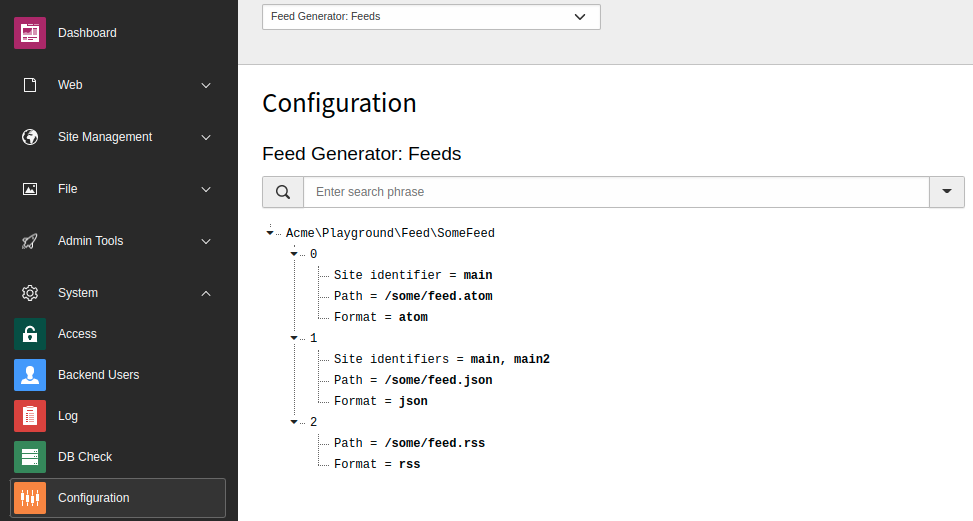
Configured feeds in the Configuration module¶
The feeds are grouped by the name of the class that implements a feed.
You can quickly look up a feed using the search box.
