Configuration¶
List of configured feeds¶
An overview of the configured feeds can be found in the System > Configuration module.
Note
The System > Configuration module is available when the lowlevel system extension is installed.
To open the module, navigate to the System > Configuration module. In the upper menu bar, select Feed Generator: Feeds.
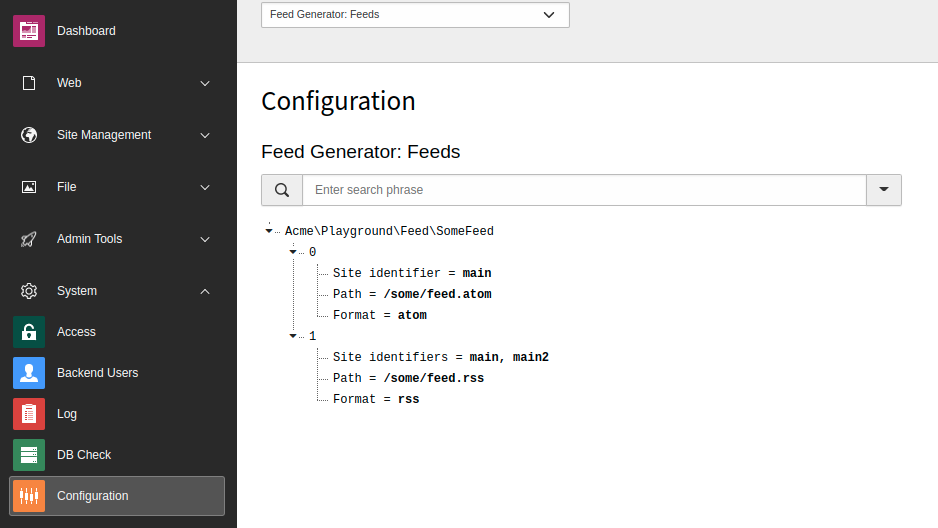
Configured feeds in the Configuration module¶
The feeds are grouped by the name of the class that implements a feed.
You can quickly look up a feed using the search box.
