Installation¶
Target group: Administrators
Note
The extension in version 1.1 supports TYPO3 v11 LTS and TYPO3 v12.
The recommended way to install this extension is by using Composer. In your Composer-based TYPO3 project root, just type:
composer req brotkrueml/typo3-form-rate-limit
and the recent stable version will be installed.
You can also install the extension from the TYPO3 Extension Repository (TER). See Managing Extensions - Legacy Guide for a manual how to install an extension.
Preparation: Include static TypoScript¶
The extension ships some TypoScript code which needs to be included.
Switch to the root page of your site.
Switch to the Template module and select Info/Modify.
Press the link Edit the whole template record and switch to the tab Includes.
Select Form Rate Limit (form_rate_limit) from the available items at the field Include static (from extensions):
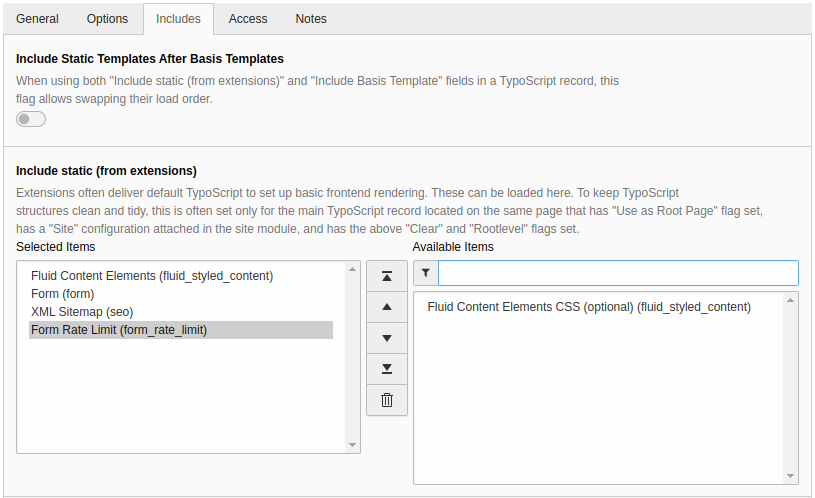
Include static TypoScript¶
