Configuration
Target group: Developers, Integrators
Extension configuration
Configure the extension keys that should be excluded from downloading language packs from the official TYPO3 translation server.
In the backend, navigate to Admin Tools > Settings, click on Configure Extensions and then on prevent_lang_packs_download:
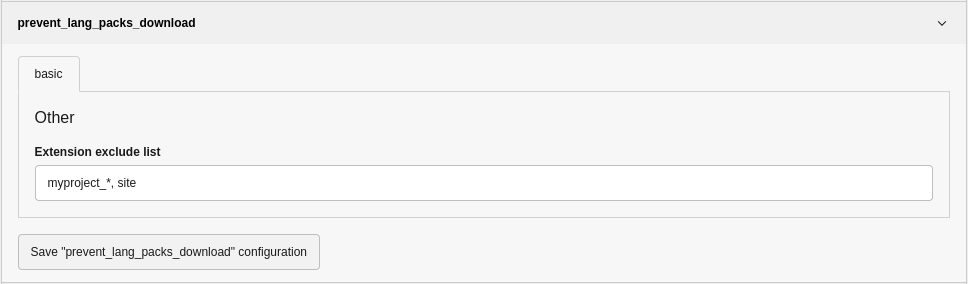
Extension configuration
The exclude list is empty by default. You can enter one or more extension keys, separated by commas. In addition, you can use a wildcard at the end to exclude extensions that begin with a specific extension key.
Some examples:
my_extension - Excludes the extension with the key
my_.extension some_extension, another_ extension - Excludes the extensions with the keys
some_andextension another_.extension myproject_*- Excludes the extensions, for example, with the keys
myproject_,site myproject_orvideo myproject_.download
After saving you can check your configuration with the language:update command. The excluded extensions should not be listed.
