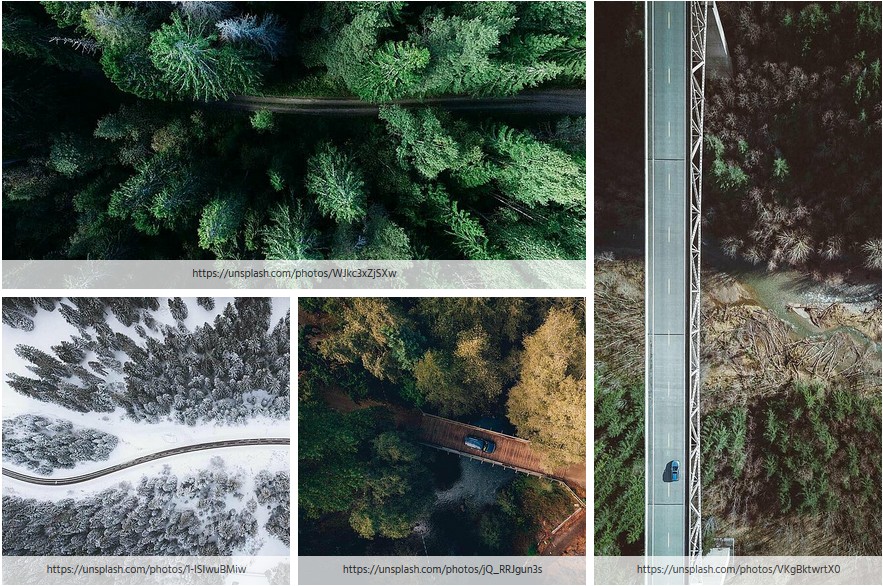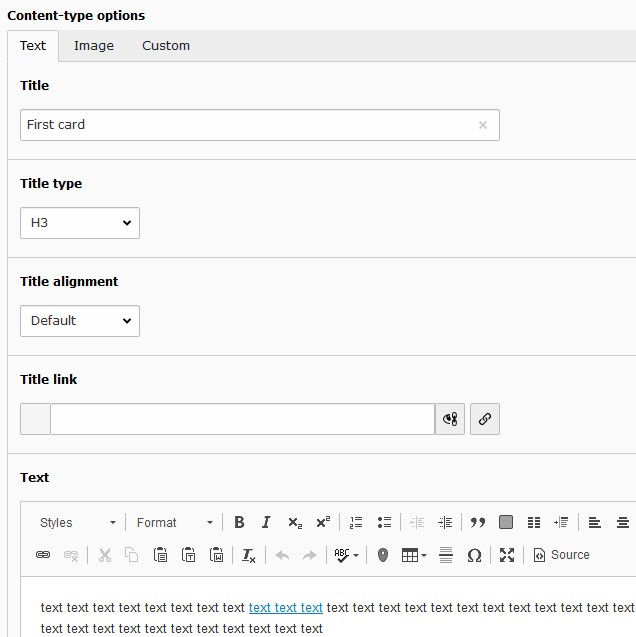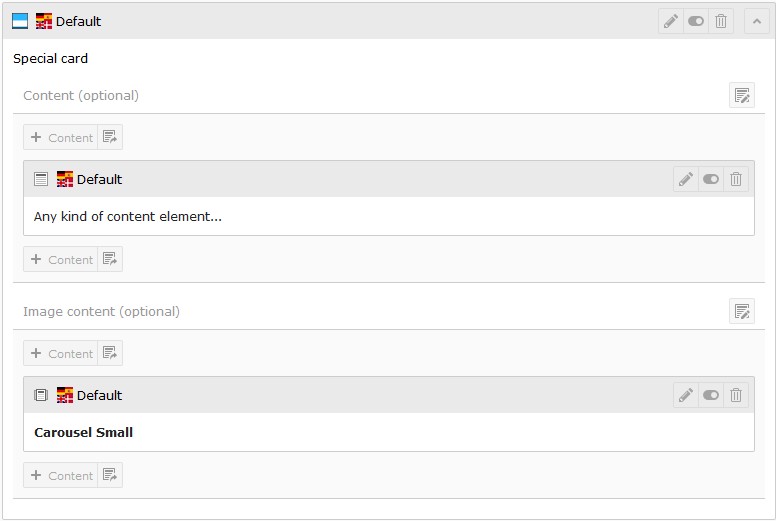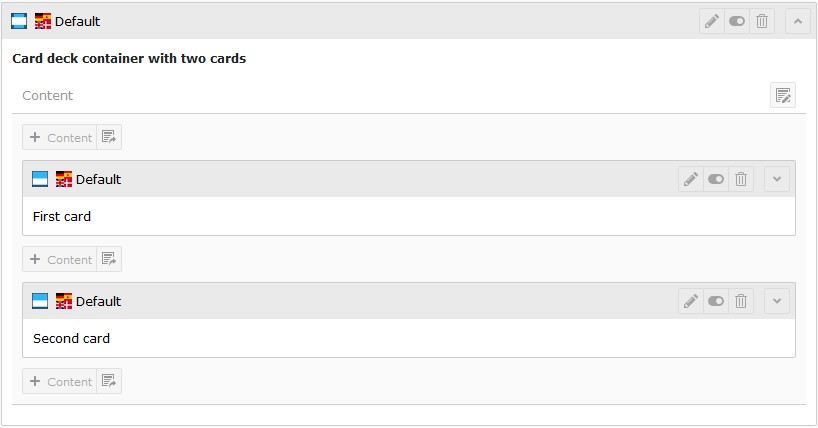Adjust flux elements¶
Information on the special features of some flux elements is given below.
Container¶
A handy element to wrap content with a div-tag. Optionally an additional section wrap can be added.
A container element can be combined with card elements to define the cards layout (see layout from bootstrap’s card component). Some layouts can be directly set with the container type selector.
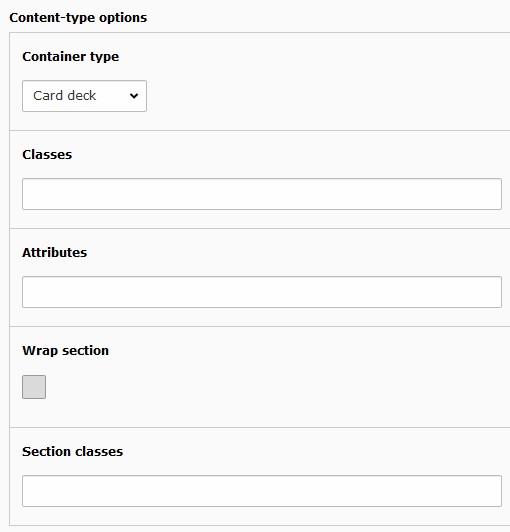
Properties from container element
Columns¶
Column flux elements provide a register Adjustment allowing to control collapsing from rows and columns.
Collapsing might be of interest in conjunction with the
bootstrap_package to control spacing between content
elements used in flux elements. The settings add related css-classes to the HTML code. Without any additional css
definitions these settings don’t have any visual effects.
Tile unit¶
Tile units are used to create a tile view typically showing images. Tile units aren’t yet supported by the bootstrap framework hence might not show up correctly. For the tile units to work correctly content elements might be adapted to render with the desired tile side ratio. These content elements might be provided by an extension (e.g. the extension pizpalue provides various tile layouts for this purpose).
Tile units might be listed or combined together. In this case it can be convenient to collect them in a container. As
well the Frame might need to be set to none in the Appearance tab.
Tip
A tile unit is basically a column with specific settings (see Custom and Adjustment tabs). You might use
as well columns flux elements (e.g. 3 Columns) and set the related parameters manually.
Card¶
The card flux element can render most card layouts as outlined on the bootstrap framework page.
Defining content¶
Texts and an image can be defined through the content element’s form and/or by adding any kind of content element
to the available grid containers Content (optional) and Image content (optional).