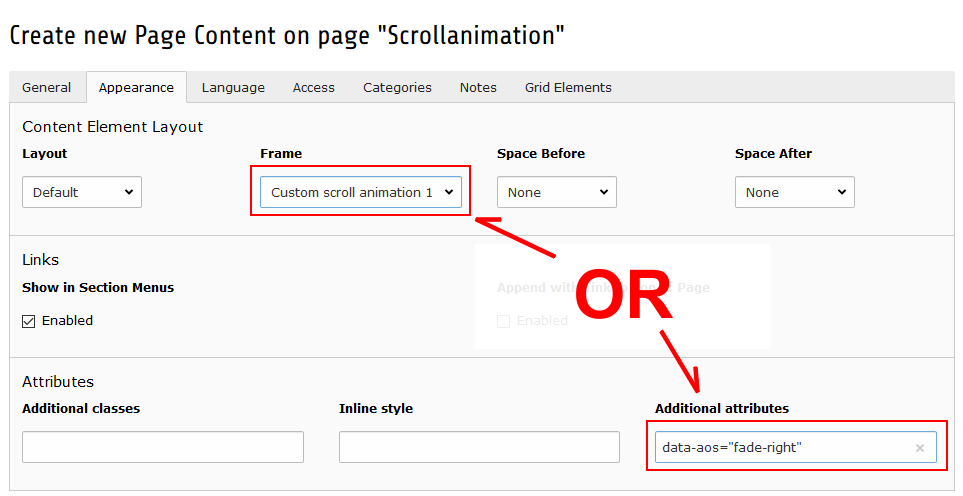Animation and effects¶
Scroll animation¶
The scroll animation feature allows to call further attention to content elements while the user is scrolling on the page. Typically content elements are moved in from the side of the page.
To use this feature follow these steps:
- Make sure the feature is enabled for the page where it is used (see scroll animation configuration)
- Select a “Custom scroll animation” as a frame or specify the data attributes in the appearance tab from the content element