Various¶
Extensions¶
This distribution provides some additions to extensions. Additional information might be found in the manual user section from the related extensions.
News¶
For the news system a template “Image on top” is provided. It might be used to render the image on top of the text (see example).
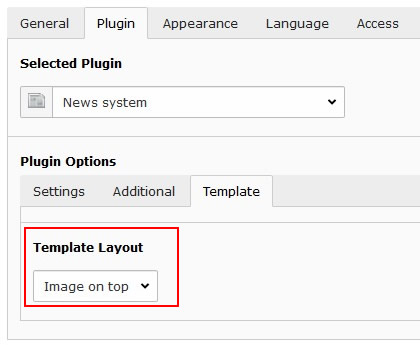
News template to render image on top
Data from type getText¶
The getText data type allows to get various data from a web site. As an example a translated text might be retrieved depending on the currently selected page language. For this users might reference data by using curly brackets within the editor (see example):
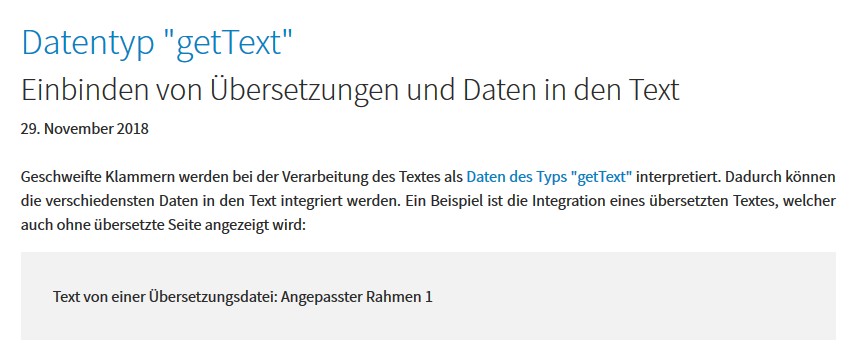
Use of localized text within the editor
Tip
You might reference other content as defined by the “getText” data type.
Pizpalue classes¶
General¶
These classes act on the element they are assigned to.
| Class | Usage |
|---|---|
| pp-bg-primary | Applies the primary color to the background |
| pp-bg-secondary | Applies the secondary color to the background |
| pp-bg-complementary | Applies the complementary color to the background |
| pp-bg-light | Applies the light color to the background |
| pp-bg-dark | Applies the dark color to the background |
| pp-bg-centercover | Centers the background and sizes it to cover the area. |
| pp-bg-fixed | Fixes the background. The result is a parallax effect. Due to mobile devices not supporting this feature fully it is generally disabled on mobile devices. |
Content element inner¶
These classes change the inner frame from a content element.
| Class | Usage |
|---|---|
| pp-inner-margin | Applies a margin to the inner container |
| pp-inner-padding | Applies a padding to the inner container |
| pp-inner-bgwhite70 | Applies a white background with 70% opacity to the inner container |
| pp-inner-bggrey70 | Applies a grey background with 70% opacity to the inner container |
| pp-inner-bgblack70 | Applies a black background with 70% opacity to the inner container |
Gallery items¶
These classes are used in conjunction with galleries (images, text & images)
| Class | Usage |
|---|---|
| pp-gallery-item-left | Aligns the gallery items (e.g. images) to the left |
| pp-gallery-item-right | Aligns the gallery items to the right |
| pp-gallery-item-join | Joins the gallery items by removing any margin and padding |
Content element transformation¶
These classes transform a content element. They influence various elements and might be used in JS.
| Class | Usage |
|---|---|
| pp-ce-overlaycard | Render an overlay card when being assigned to a text & image content element. An overlay card is characterized by an animation taking place when the user hovers over the image. The animation fades in the text from the content element. |
Utility¶
These classes are used in templating or together with JS.
| Class | Usage |
|---|---|
| pp-cf | Micro clearfix hack |
| pp-label-dataprotection | Used in content element to define a replacement text for a data protection notice check box (see contact page) |
| pp-parent-height | Elements using this class will get the same height as their parent element |
| pp-row-height | Elements in a row using this class will have the same height |
| pp-row-child-height | Elements in a row using this class will have their direct child elements harmonized. Each child element will have the same height as its neighbour element in an other column. The class just works with “Text with images” content elements. |
