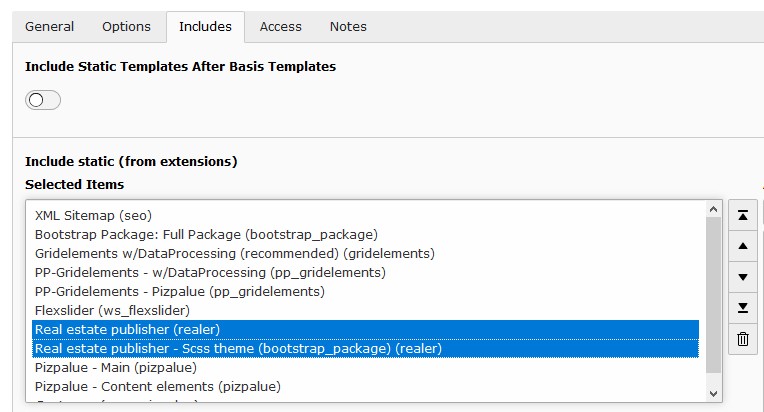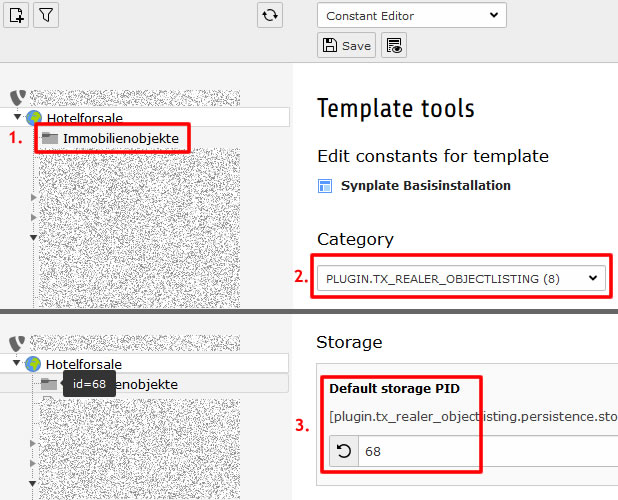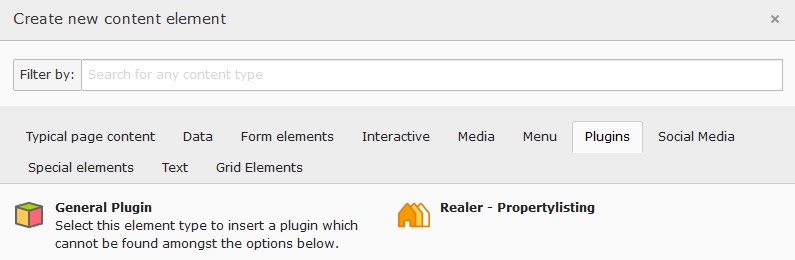Administrator Manual¶
Installation¶
Install the extension through the extension manager.
Configuration¶
Template¶
After installing the extension the related template should be included:
In case your site is based on bootstrap 3 you might include the default theme too.
Storage¶
To manage the real estate objects a storage location might be defined as following:
- Create a storage folder
- In the constant editor select “PLUGIN.TX_REALER_OBJECTLISTING”
- Set the “Default storage PID” to the uid from the storage folder (the uid is shown when hovering ofer the folder icon).
Page structure¶
There are various page structures possible. As an example the following could be used:
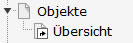
Page structure
Content element¶
Add the plugin to a page (in the example page structure above it would be on page named ‘Objects’):