Developer manual¶
This chapter describes some internals of this extension to let you extend it easily.
Assets such as PDF, images, documents, … are uploaded to TYPO3. Metadata extraction services are called, one after
another, based on their advertised priority or quality. These services are the various extraction classes you find under
Classes/Service/Extraction/).
The service classes invoke the actual wrappers to the extraction tools (Apache Tika, ExifTool, PHP, …) to be found
under Classes/Service/Wrapper/.
In order to map the data format used by the various extraction tools to the FAL metadata structure used by TYPO3, a
JSON-based configuration file is used. Those mapping configuration files can be found under
Configuration/Services/Wrapper/.
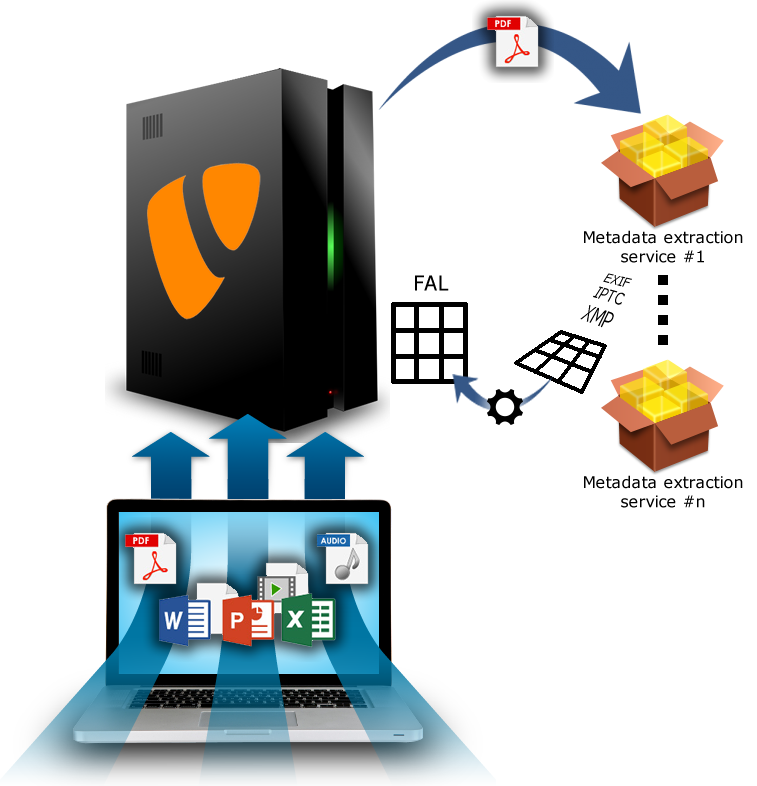
Overview of the workflow of metadata extraction in TYPO3 when using this extension.
JSON mapping configuration file¶
A mapping configuration file is of the form:
[
{
"FAL": "caption",
"DATA": "CaptionAbstract"
},
{
"FAL": "color_space",
"DATA": [
"ColorMode",
"ColorSpaceData",
"ColorSpace->Causal\\Extractor\\Utility\\ColorSpace::normalize"
]
}
]
- FAL
- This is the name (column) of the metadata in FAL.
- DATA
- This is either a unique key or an array of ordered keys to be checked for content in the extracted metadata. In
addition, an arbitrary post-processor may be specified using the
->array notation.
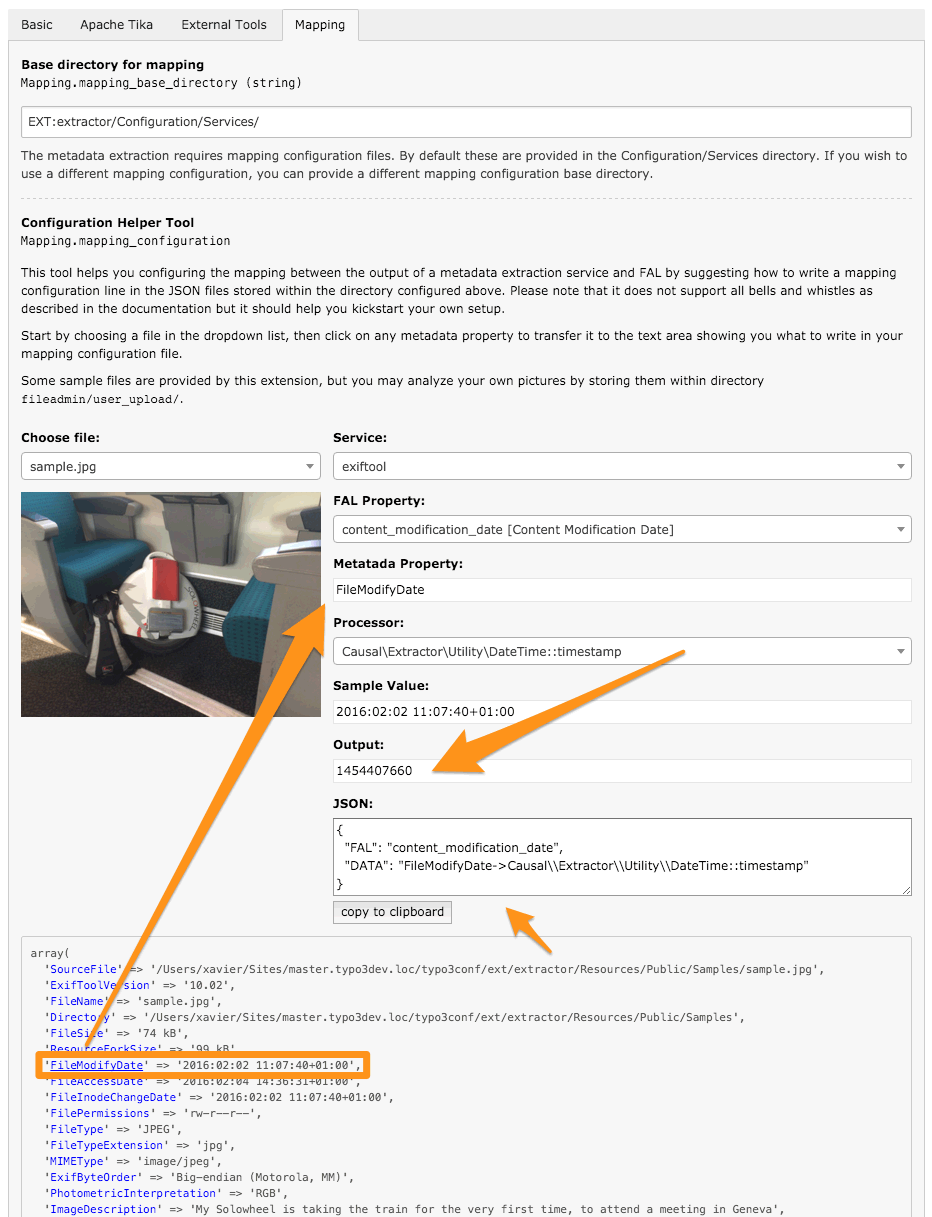
A configuration helper tool is available in Extension Manager.
Hook¶
The method \Causal\Extractor\Service\Extraction\AbstractExtractionService::getDataMapping() is the central method
invoked to map extracted metadata to FAL properties. Developers may dynamically alter the mapping by hooking into the
process using $GLOBALS['TYPO3_CONF_VARS']['EXTCONF']['extractor']['dataMappingHook'].
