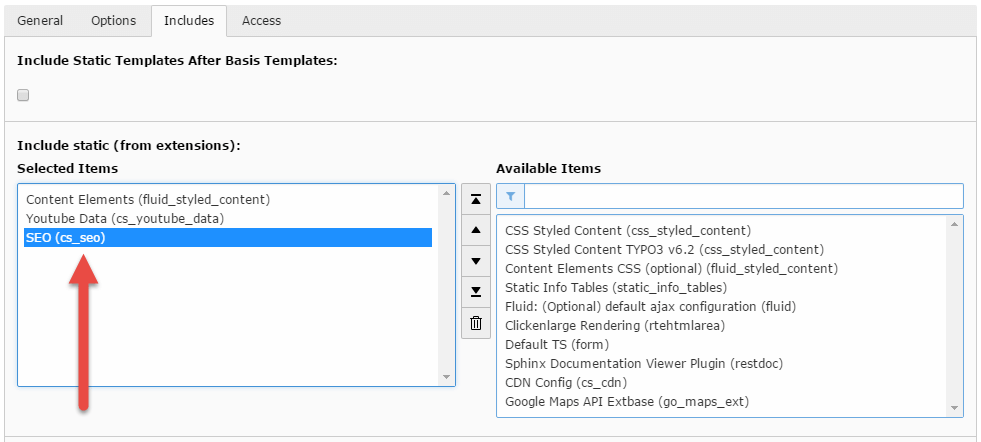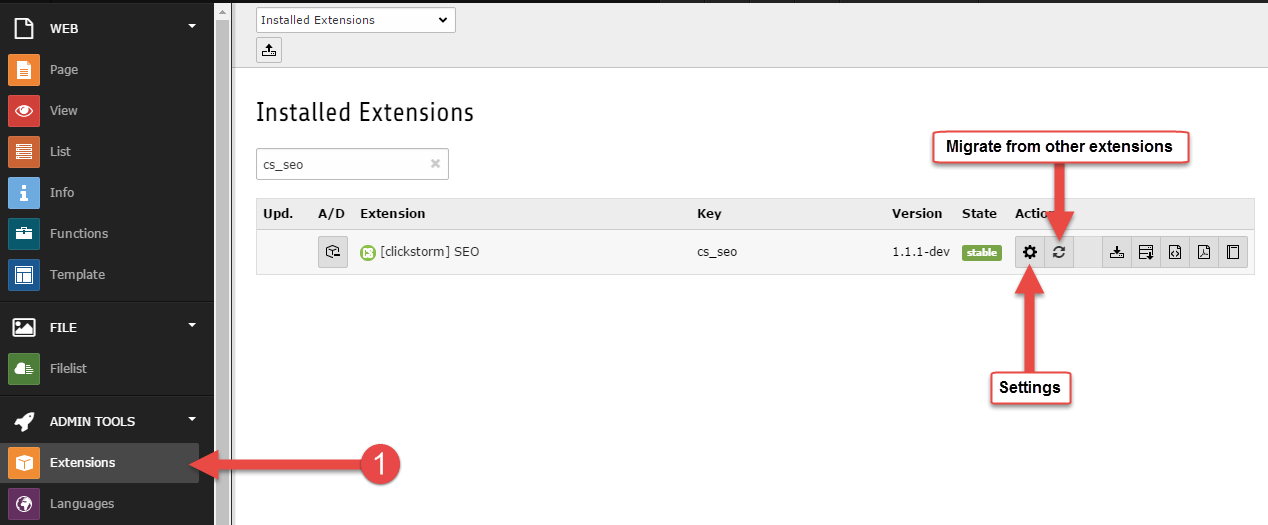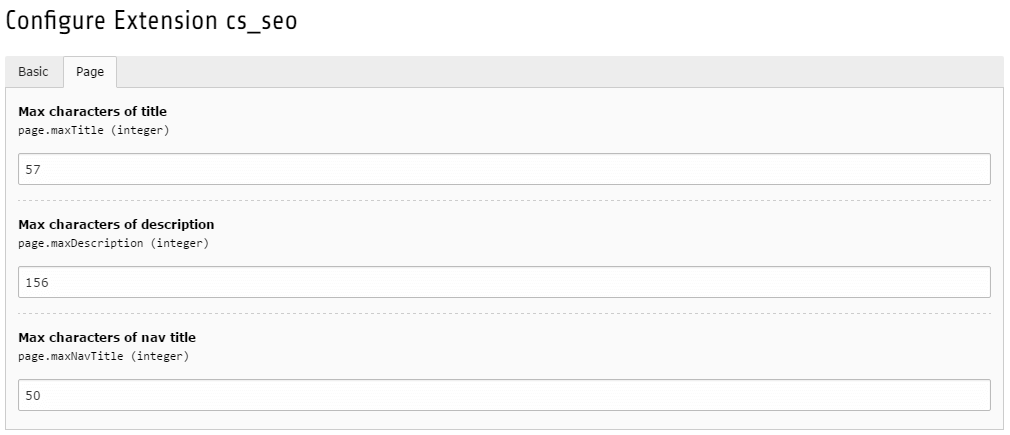Administrator Manual¶
Here are some hints for admins.
Installation¶
- How should the extension be installed?
- Are there dependencies to resolve?
- Is it a static template file to be included?
To install the extension, perform the following steps:
- Download and install the extension via Extension Manager or Composer
- Include the TypoScript from the extension!
- Insert a domain record at the root page
- Make some configurations via TypoScript.
- Run the Scheduler Task to evaluate all pages initially.
!If you forgot to include the TypoScript, you will get an error if you open the page settings!
Migration¶
If you had already installed an extension for SEO (metaseo or seo_basics) you can migrate properties like the browser title or the canonical URL. Therefor you have to install cs_seo and run the update script.
After that you can delete the other SEO extension and update your database
Configuration¶
In the extension manager you can make some configurations.
Properties¶
| Property | Data type | Default |
|---|---|---|
| basic.enablePathSegment | boolean | true |
| basic.tsConfigPid | integer | 1 |
| page.maxTitle | integer | 57 |
| page.maxDescription | integer | 156 |
| page.maxNavTitle | integer | 50 |
| evaluation.inPageModule | integer | 0 |
| evaluation.evaluators | string | Title,Description,H1,H2,Images,Keyword |
Basic configurations¶
Enable the JS for automatic filling of the path segment, if this is empty¶
Property
enable
Data type
Description
If enabled, a JS is insert in the page settings, so that the RealURL pathsegment will be filled, if it is empty. This prevents, that if an editor changes the URL, the link also changes.
Page configurations¶
In this section we provide default settings for maximum characters of the meta data which were recommended. The recommendation is the result of a research by ourself. So if you don’t agree with them, you can override them here.
Max characters of title¶
Property
maxTitle
Data type
Description
The recommended maximum number of characters for the meta title tag.
Max characters of description¶
Property
maxDescription
Data type
Description
The recommended maximum number of characters for the meta description tag.
Show evaluation in the page module¶
Property
inPageModule
Data type
Description
Show the dialog of the evaluation in the page module. (0: In the head of the page module, 1: in the footer, 2: none).
Scheduler Task¶
After the extensions is configured you can run a scheduler task to evaluate all pages at once. Therefore choose the Extbase-CommandController-Task (extbase) and then the task CsSeo Evaluation: update. Save and run the task.
Trouble shooting¶
I get an error when I edit a page. What should I do?¶
Please include the TypoScript from the extension in your root ts.
There is no domain displayed in the google preview. What should I do?¶
Please insert a domain record at the the root page.
.htaccess disallow frontend access. There are no evaluation results. What should I do?¶
Give your server access to the frontend. Include the following line in your .htaccess file and replace the x with the IP from the server.
Order allow,deny Allow from xxx.xxx.xxx.xxx
You could also use the domain instead of the IP.
Allow from .mydomian.com