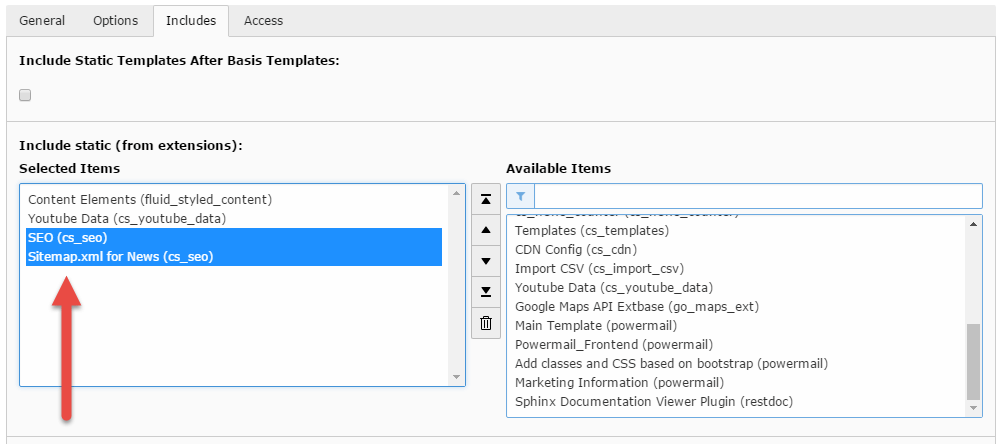Installation¶
To install the extension, perform the following steps:
- Download and install the extension via Extension Manager or Composer
- Include the TypoScript from the extension! This is shown in the screenshot below. Include optionally “Sitemap.xml for news” if you use tx_news.
- Insert a domain record at the root page.
- Make some initial configurations, see Configuration.
- Run the Scheduler Task to evaluate all pages initially, see Scheduler Task.
- Take a look to Trouble shooting. Be aware that we force L=0 in URLs.
!If you forgot to include the TypoScript, you will get an error if you open the page settings!
Scheduler Task¶
After the extensions is configured you can run a scheduler task to evaluate all pages at once. Therefore choose the Extbase-CommandController-Task (extbase) and then the task CsSeo Evaluation: update. Save and run the task.