Usage¶
When a requested page couldn’t be found in TYPO3 it call this extension.
This is what happens then
- check if were in a loop and if so, show the internal 404 page
- check if page exists on another domain and if so do a 301 redirect
- show custom error page if exists
- redirect to root page on domain if possible
- show internal 404 page and exit
If this behaviour doesn’t fit to your needed functionality you have to use another 404 extension or change the code of this extension.
Setup¶
No configuration is needed but the extension depends on some prerequisite.
- Domain records exists
- that’s it
Custom 404 Page¶
A custom 404 page is a normal TYPO3 page. I suggest you mark it with ‘not in menu’.
Two things are a must for that page to work:
- it has to be a child page of the page which has the domain record on it
- put ‘http404’ in the field url alias
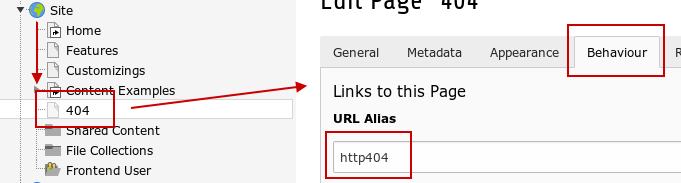
To test if your page work:
- preview the page
- call it with ?id=http404 (e.g. http://example.com/?id=http404)
- call a page which doesn’t exists (e.g. http://example.com/?id=99999999)
Remarks¶
It seems weird but the topic 404 handling is in fact complex. Unavailable configuration, a bit clunky core api, absence of magic.
The extension is not heavily tested in different environments. For me it works as expected, but you should test it with your setup - which is a good idea anyways.
Debugging¶
In auto404/Classes/Hooks/FrontendHook.php::log theres a commented line with error_log(). Uncomment the line and
you get some logging in the php error log.
