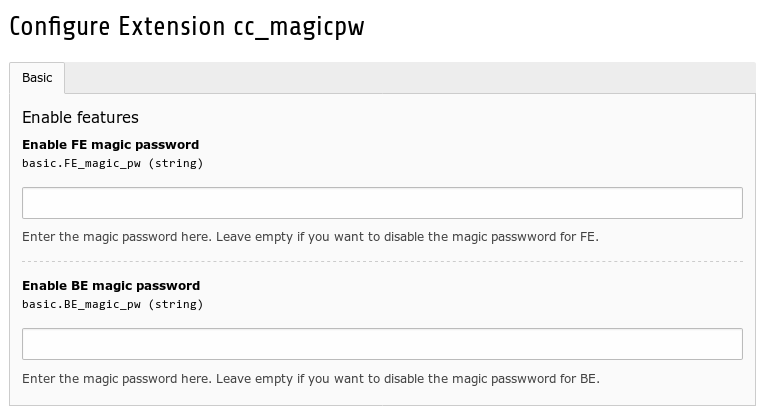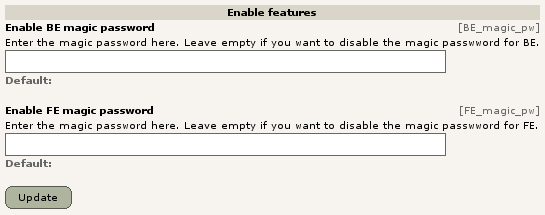Administrator Manual¶
Installation¶
There are two ways to properly install the extension.
1. Composer installation¶
In case you use Composer to manage dependencies of your TYPO3 project, you can just issue the following Composer command in your project root directory.
composer require colorcube/cc-magicpw
2. Installation with Extension Manager¶
Download and install the extension with the extension manager module.