Users Manual¶
The module can be found in Web > Info > Content Overview.
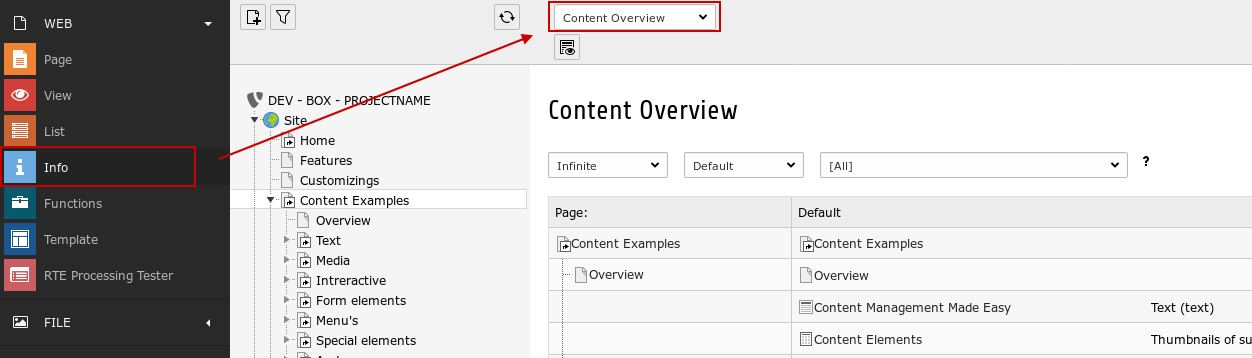
Web > Info > Content Overview
With a click on a page in the page tree you define the starting point for the overview.
With the filter select boxes in the top area you define:
- page tree depth
- languages
- content elements
You can find action icons for pages and clicking on a content element shows a typical context menu appears.
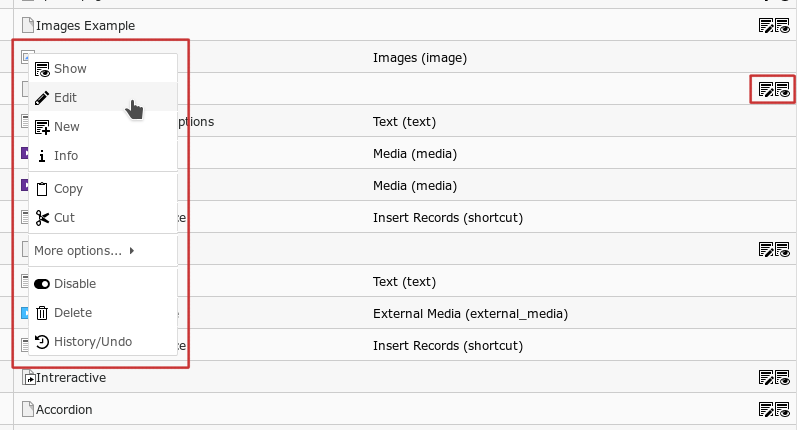
context menu and action icons
