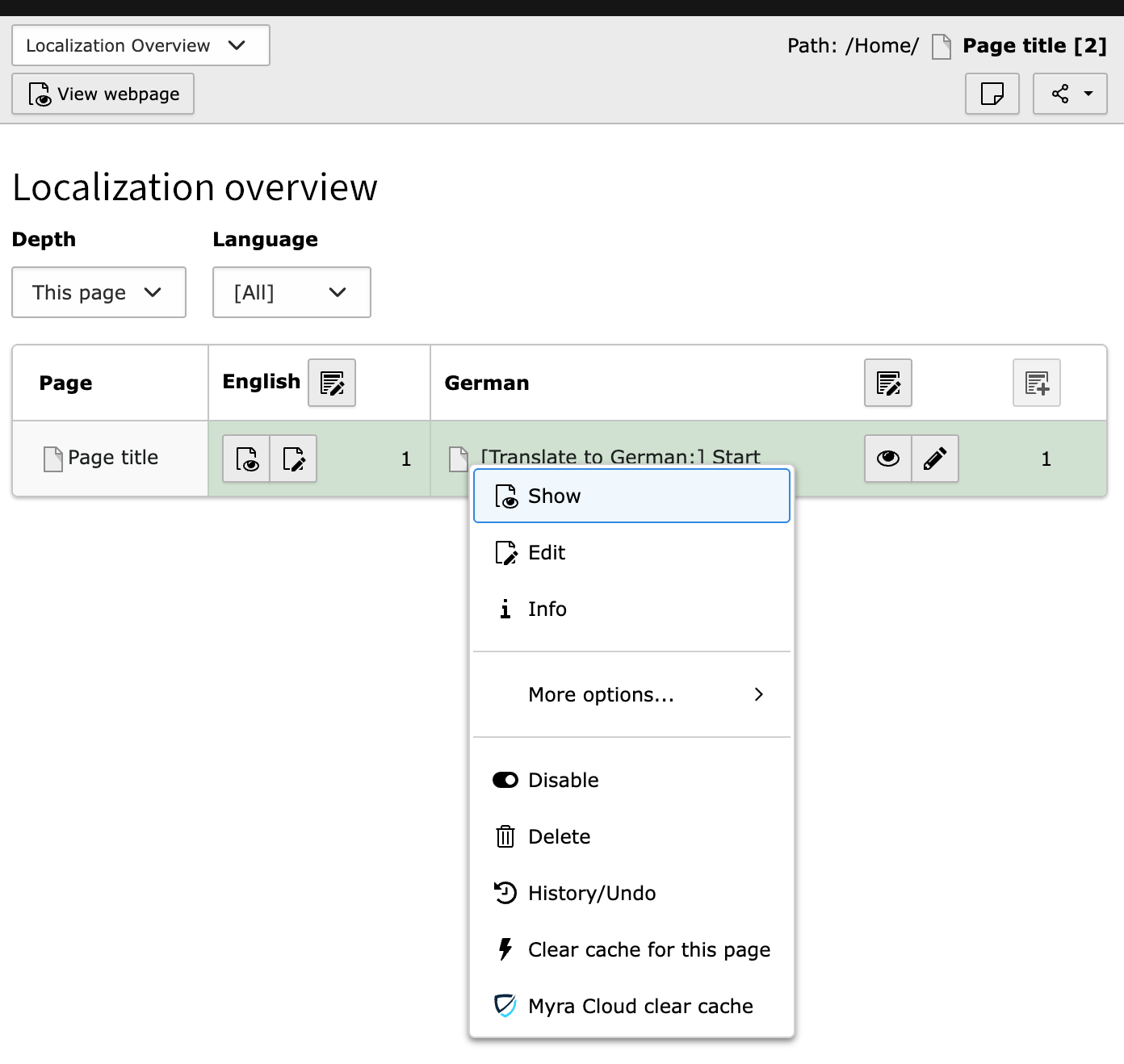Page translations
Module Web > Page
While working with translated pages, the clear cache button will respect the setting of the Language dropdown:
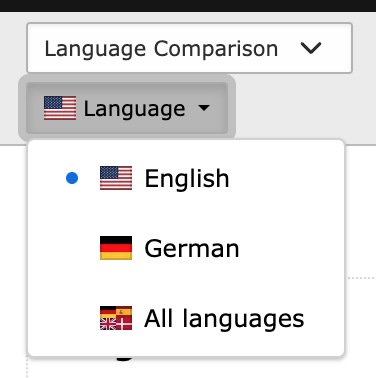
The button will specifically delete the selected translation of the page, all translation of a page only if the All languages option is selcted.
While using the Language comparison mode an additional option to delete a specific language is available: Use the "Myra Cloud clear cache" option from the context menu by clicking on the pagetype icon of each translation:
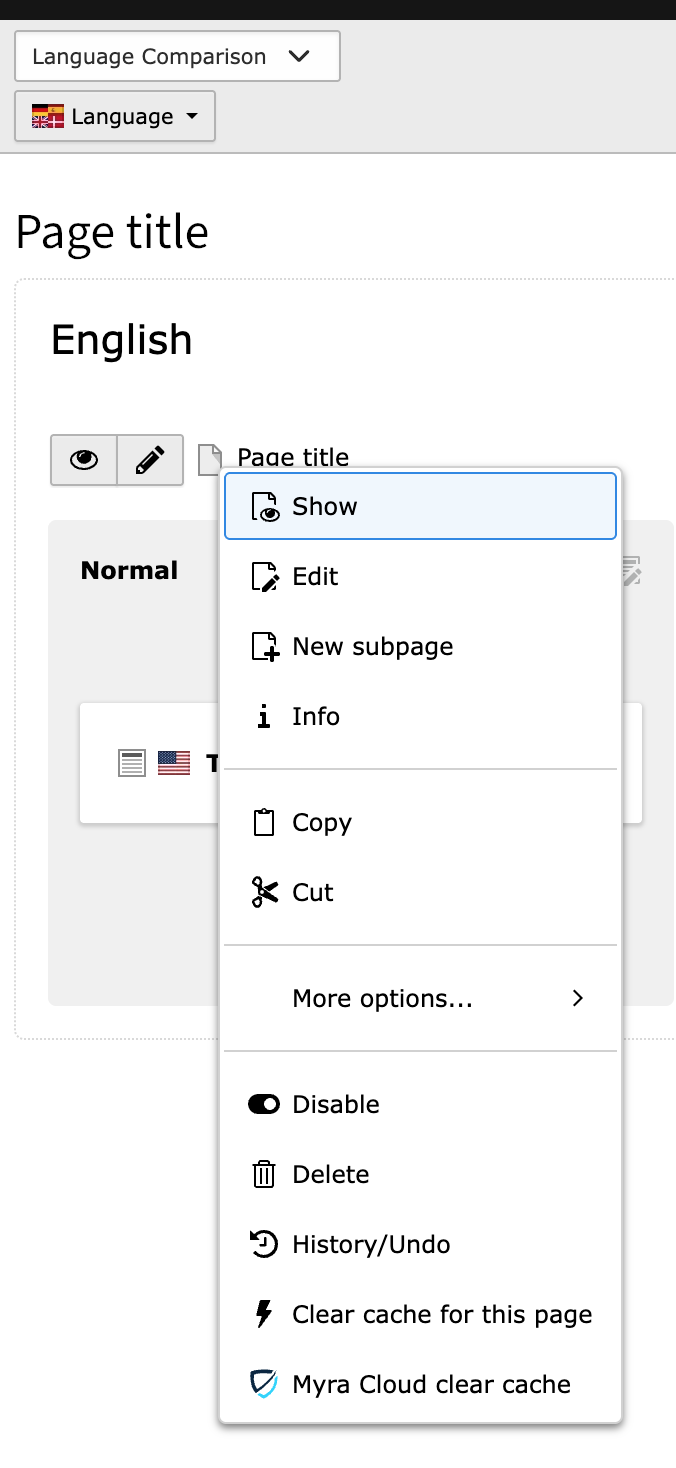
Module Web > Info module
Choose the Localization Overview function.
Delete specific translations of a page using the context menu on the pagetype icons: