TypoScript reference¶
More TypoScript settings are available on the Events and event-registration page. Also make sure to check the included
setup.txt file for available/default TypoScript settings.
plugin.tx_sfeventmgt¶
| Property: | Data type: | Description: | Default: |
|---|---|---|---|
| view.templateRootPath | String | Path to the templates. The default setting is EXT:sf_event_mgt/Resources/Private/Templates/ | Extbase default |
| view.partialRootPath | String | Path to the partials. The default setting is EXT:sf_event_mgt/Resources/Private/Partials/ | Extbase default |
| view.layoutRootPath | String | Path to the layouts. The default setting is EXT:sf_event_mgt/Resources/Private/Layouts/ | Extbase default |
| settings.clearCacheUids | String | List of pids, for which the cache should be cleared after registration data changed | Empty |
| settings.calendar.firstDayOfWeek | Integer | First day of week 0 (sunday) bis 6 (saturday). The default value “1” is set to monday. | 1 |
| settings.calendar.includeEventsForEveryDayOfAllCalendarWeeks | Boolean | If set, the calendar will show events for all days of all shown weeks of the calendar and not only events for the current month. | 1 (true) |
| settings.calendar.showWeekNumber | Boolean | Definies, if the calendar should show week numbers or not. | 1 (true) |
| settings.detail.checkPidOfEventRecord | Boolen | If set, the detail view checks the incoming event record against the defined starting point(s). If those don’t match, the event record won’t be displayed. | 0 (False) |
| settings.detail.imageWidth | Integer | Default width of images in detail view | 200 |
| settings.detail.imageHeight | Integer | Default height of images in detail view | Empty |
| settings.registration.checkPidOfEventRecord | Boolen | If set, the registration view checks the incoming event record against the defined starting point(s). If those don’t match, the registration to the event is not possible. | 0 (False) |
| settings.registration.autoConfirmation | Boolean | If set to true, new registration will automatically be confirmed by redirecting the user to the confirmRegistration-Action. | 0 (false) |
| settings.registration.deleteExpiredRegistrations | Boolean | If set to true, expired registrations will be deleted. If this setting is set to false, expired registrations will just be set to hidden | 0 (false) |
| settings.registration.formatDateOfBirth | string | Date format of field dateOfBirth | d.m.Y |
| settings.registration.requiredFields | String | List of required fields in registration. The fields firstname, lastname and email are always required and cannot be overridden. The following additional fields are available:
Note, that all fields are just checked, if they are empty or not. If the field “accepttc” (or any other boolean field) is included in the list of required fields, it is checked if the field value is true. |
empty |
| settings.reCaptcha.siteKey | string | Sitekey for reCATCHA check. Note: If this setting is left blank, the reCAPTCHA field will not be shown | empty |
| settings.reCaptcha.secretKey | string | SecretKey for reCATCHA check. | empty |
| settings.confirmation.prefillFields.{fieldname} | String | Key/value mapping for prefilling fields from fe_users table. The key-field is the fieldname in sf_event_mgt and the value-field is the fieldname in fe_users. |
|
| settings.confirmation.linkValidity | Integer | Validity of confirmation link in seconds | 3600 |
| settings.notification.senderEmail | String | E-mail address for e-mails sent to user | empty |
| settings.notification.senderName | String | Sender name for e-mails sent to user | empty |
| settings.notification.senderSignature | String | Signature shown in e-mails sent to user | empty |
| settings.notification.adminEmail | String | Admin E-mail address | empty |
| settings.notification.registrationDataAsSenderForAdminEmails | Boolean | If set, admin emails will be sent by the email-address and sender name (firstname and lastname) set in the registration | false |
| settings.notification.registrationNew.userSubject | String | User-Subject for new registration | Your event registration |
| settings.notification.registrationNew.adminSubject | String | Admin-Subject for new registration | New unconfirmed event registration |
| settings.notification.registrationNew.attachments | String | Attachment configuration for new unconfirmed event registrations. See E-Mail attachments | empty |
| settings.notification.registrationWaitlistNew.userSubject | String | User-Subject for new registration on the waitlist | Your event registration on the waitlist |
| settings.notification.registrationWaitlistNew.adminSubject | String | Admin-Subject for new registration on the waitlist | New unconfirmed event registration on the waitlist |
| settings.notification.registrationWaitlistNew.attachments | String | Attachment configuration for new unconfirmed event registrations on the waitlist. See E-Mail attachments | empty |
| settings.notification.registrationConfirmed.userSubject | String | User-Subject for confirmed registration | Event registration successful |
| settings.notification.registrationConfirmed.adminSubject | String | Admin-Subject for confirmed registration | Event registration confirmed |
| settings.notification.registrationConfirmed.attachments | String | Attachment configuration for confirmed event registrations. See E-Mail attachments | empty |
| settings.notification.registrationWaitlistConfirmed.userSubject | String | User-Subject for confirmed registration on the waitlist | Event registration on the waitlist successful |
| settings.notification.registrationWaitlistConfirmed.adminSubject | String | Admin-Subject for confirmed registration on the waitlist | Event registration on the waitlist confirmed |
| settings.notification.registrationWaitlistConfirmed.attachments | String | Attachment configuration for confirmed event registrations on the waitlist. See E-Mail attachments | empty |
| settings.notification.registrationCancelled.userSubject | String | User-Subject for cancelled registration | Event registration cancelled successful |
| settings.notification.registrationCancelled.adminSubject | String | Admin-Subject for cancelled registration | Event registration cancelled |
| settings.search.dateFormat | String | Date format for date fields in the search view | Y-m-d |
| settings.search.fields | String | Fields to be included in a query for the search view | title, teaser |
| settings.search.adjustTime | boolean | When the setting settings.search.dateFormat is set to a date only, it is recommended to set this option to true. The time for a given startdate will be set to 00:00:00 and the time for a given enddate will be set to 23:59:59, so all events for the given dates will be found by a search. | true |
| settings.event.errorHandling | String | If an event for the detail and registration view is not found (e.g. is hidden or deleted), you can configure, if the plugin should redirect to the list view, show a 404 error or render the view (default) without the event data. Possible values:
The “showStandaloneTemplate” option requires a Template and optional an HTTP status code. Example: showStandaloneTemplate,EXT:sf_event_mgt/Resources/Private/Templates/Event/EventNotFound.html,404 |
showStandaloneTemplate,EXT:sf_event_mgt/Resources/Private/Templates/Event/EventNotFound.html,404 |
module.tx_sfeventmgt¶
| Property: | Data type: | Description: | Default: |
|---|---|---|---|
| settings.csvExport.fields | String | Comma seperated list of fields to include in CSV export. Please note, that you must write the property names of the fields to export (e.g. firstname, lastname, dateOfBirth) In order to export the values of registration fields, use “registration_fields” as fieldname. Note, that it is only possible to export all registrations fields at once. |
uid, gender, firstname, lastname, title, company, email, address, zip, city, country, registration_fields |
| settings.csvExport.showFlashMessageForInsufficientAccessRights | Boolean | If switched on, a warning message is shown in the backend module, when a backend user does not have read/write access rights to the temp-folder of the default storage. | true |
| settings.csvExport.fieldDelimiter | String | Comma seperated list delimiter | , |
| settings.csvExport.fieldQuoteCharacter | String | Comma seperated list quote character | “ |
| settings.csvExport.prependBOM | Boolean | Prepend UTF-8 BOM to export. Switch this setting on, of you have problems when opening the exported CSV file with Microsoft Excel | false |
| settings.list.itemsPerPage | Integer | Number of items to show per page in backend module | 10 |
| settings.search.dateFormat | String | Date format for search fields in backend module | d.m.Y H:i |
| settings.search.fields | String | Fields to be included in a query from the backend module | title, teaser |
| settings.notification.senderEmail | String | E-mail address for e-mails sent to user | Empty |
| settings.notification.senderName | String | Sender name for e-mails sent to user | Empty |
| settings.notification.senderSignature | String | Signature shown in e-mails sent to user | Empty |
| settings.notification.customNotifications.{templatename} | String | Name of custom notification template. Custom notifications can be sent to all registered participants of an event in the administration module. Example for default custom notification 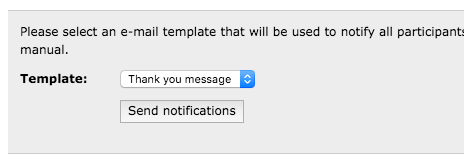
Each custom notification must include a title, a template and a subject Please refer to the default custom notitication for setup example. |
thanksForParticipation |
