Breaking Changes
8.5.0
In this version, to Pi introduced in version 6.0.0 has been
removed, because it is not compatible with TYPO3 13.4. User of the extension
updating to version 8.x must ensure to update from at least version 6.0.0 or above.
Updating from version 5.x or below to version 8.x is not supported due to several changes in the TYPO3 plugin structure. Make sure to update to at least version 6.x of the extension before updating to version 8.x.
Additionally, the database type for price fields has changed. Make sure to apply database changes. Note, that due to field change from "double" to "numeric", rounding errors may accur in very rare scenarios, where the price contains many digits after the comma. This change is however optional, but it is recommended to apply it.
8.0.0
This version contains several breaking changes. The most relevant changes are:
- All plugins have been migrated to content elements. It is required to execute the included update wizard. Possible content element restrictions in backend layouts or container elements must be adapted manually.
- All existing links sent via email to registered users (e.g. confirmation- or cancellation links) have become invalid.
- A price option must now be submitted on registration, if at least one price options has been defined in the event record.
- Default CSV export format has changed
Page(optionally used in backend context for custom notifications) has now different arguments.View Helper
Make sure, you read the release notes with instructions at https://github.com/derhansen/sf_event_mgt/releases/tag/8.0.0
7.0.0
This version contains some minor breaking changes. The most relevant is a change
to the user registration plugin, where settings.detailPid and settings.registrationPid
must manually be migrated.
Make sure, you read the release notes with instructions at https://github.com/derhansen/sf_event_mgt/releases/tag/7.0.0
6.0.0
This version contains several breaking changes. Make sure, you read the release notes with instructions at https://github.com/derhansen/sf_event_mgt/releases/tag/6.0.0
It is at least required to execute the "Migrate plugins and settings" update wizard and to apply database migrations.
Note, that manual changes (at least to existing templates) is required. For further information please refer to the change log.
5.1.0
This version contains a breaking change which might affect users who either extended the notification module with custom
code (e.g. by xclass) or who use
Notification in own code.
Make sure, you read the release notes with instructions at https://github.com/derhansen/sf_event_mgt/releases/tag/5.1.0
5.0.0
This version contains several breaking changes. Make sure, you read the release notes with instructions at https://github.com/derhansen/sf_event_mgt/releases/tag/5.0.0
4.1.0
This version contains a breaking change which requires adoption in Fluid Templates, which is important for TYPO3 websites using multiple languages.
Make sure, you read the release notes with instructions at https://github.com/derhansen/sf_event_mgt/releases/tag/4.1.0
4.0.0
This version contains several breaking changes. Make sure, you read the release notes with instructions at https://github.com/derhansen/sf_event_mgt/releases/tag/4.0.0
3.0.0
Category mode
If you have restricted the events in the plugin by category, you need to define the "category mode" by opening the plugin settings and configuring the category mode. The default value of the "category mode" is to ignore the category selection, so a category selection from a previous version of the extension would be ignored now!
Youtube embed field
The Youtube embed field has been removed. If you want to add a Youtube video to an event, use the TYPO3 core functionality to add media items to the "files" field of an event.
2.0.0
Flexform restructuring
Due to restructuring of the Flexform settings of the event plugin, it is required to run the update script of the extension, so existing Flexform settings (e.g. listPid, detailPid, ...) will be migrated to the new structure. Please use the update script in the extension manager to process the migration as shown below.
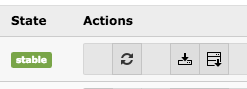
Please click on the update-icon to start the category migration.
Detail-page image-width and height
The following TypoScript needs to be migrated manually.
Old:
plugin.tx_sfeventmgt.settings {
eventDetails {
imageWidth = 200
imageHeight =
}
}
New:
plugin.tx_sfeventmgt.settings {
detail {
imageWidth = 200
imageHeight =
}
}
Please also update your Fluid templates, if you use the variables that changed.
1.5.0
The removal of the local category system requires the execution of a migration script, so existing categories will get migrated to sys_category entries. Please use the update script in the extension manager to process the migration as shown below.
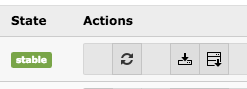
Please click on the update-icon to start the category migration.
1.2.0
Due to the new cancellation-option for registrations, you need update all plugins, which are configured to display "Registration" in the "What to display" section. Just open the plugin for edit and select "Registration" in the "What to display"-selectbox.
