Transform & display an external RSS feed¶
Its a quite common task to display content from an external XML feed. There are many good extensions in TER for this. The XSLT content object can also step up to this as a pure TypoScript solution.
This tutorial will also show you how you can set parameters from TypoScript for use in your XSL stylesheet or pass values from the XSL stylesheet to TypoScript objects. On top of that there will be a little demonstration of what stuff you can achieve by setting up an XSLT pipeline. But let’s check the newsfeed from http://news.typo3.org/rss.xml first.
<item>
<title>FLOW3 1.0.3 has been released</title>
<link>
http://news.typo3.org/news/article/flow3-103-has-been-released/
</link>
<description>
FLOW3 1.0.3, the third patch release of the PHP application framework has been released.
</description>
<category>Development</category>
<category>FLOW3</category>
<category>www.typo3.org</category>
<pubDate>Sat, 25 Feb 2012 21:30:00 +0100</pubDate>
</item>
This is the XML structure for one news item.
We begin by loading the source and the XSL stylesheet:
page.10 = XSLT
page.10 {
source = http://news.typo3.org/rss.xml
transformations {
1 {
stylesheet = fileadmin/t3news.xsl
}
}
stdWrap.wrap = <div id="t3news">|</div>
}
Our stylesheet starts out with:
<xsl:stylesheet version="1.0"
xmlns:xsl="http://www.w3.org/1999/XSL/Transform"
xmlns:php="http://php.net/xsl">
<!-- set output format -->
<xsl:output method="html" encoding="utf8" indent="yes"/>
<!-- suppress any non matched text/atts -->
<xsl:template match="text()|@*"/>
<!-- root node -->
<xsl:template match="/">
<xsl:apply-templates />
</xsl:template>
<!-- processing of news items -->
<xsl:template match="item">
<xsl:copy-of select="." />
</xsl:template>
</xsl:stylesheet>
Basically, all the XSL does is to suppress any non-matched text and attribute nodes and then select everything below and <item> node. When the page is reloaded, we can already see the fetched news items from typo3.org, though still in XML. Now let’s spend a minute on thinking what we want:
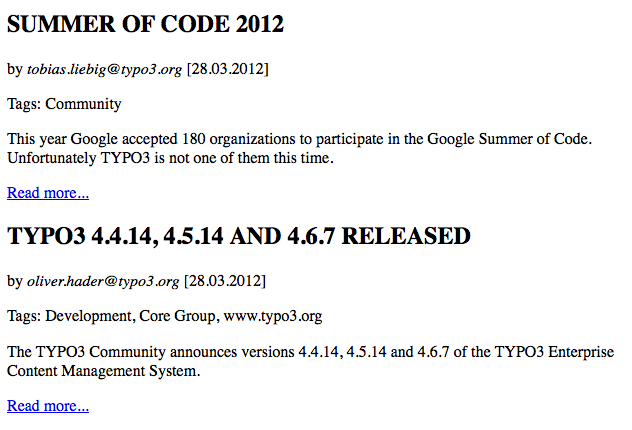
First we want the <title>s of each item to be capitalized. Next, we want to display the author of the item (if there is one) and the date of publication. Then we want to set a paragraph that contains a collection of all <category> tags, separated with commas. Then follows the <description> and finally a “Read more” link that leads straight to the original article on typo3.org.
Though many things could be achieved with XSL alone, we will make quick use of PHP functions and TypoScript objects in this tutorial to demonstrate the functionality of the XSLT object. Titles first: We will use PHP’s strtoupper function for achieving this. Before we can use PHP functions within our stylesheet, we have to register them in the XSLT content object. For ease of use, we just register everything by setting
transformations {
1 {
stylesheet = fileadmin/t3news.xsl
registerPHPFunctions = 1
}
}
Now we can modify the stylesheet and call PHP functions:
<!-- processing of news items -->
<xsl:template match="item">
<h2><xsl:value-of select="php:functionString('strtoupper', title)"/></h2>
</xsl:template>
Dadaa, the result:
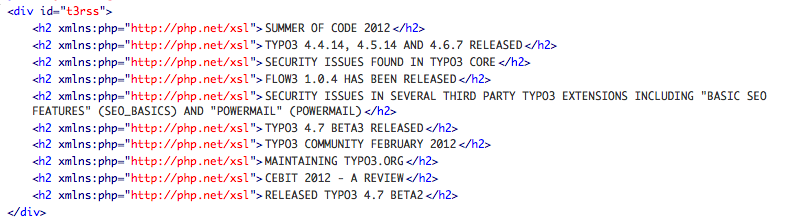
This can be taken further. Looking at the <pubDate>, we see that this is not the format we want for display. We just want a simple DD.MM.YYYY notation. What to do? Let’s use a combination of PHPs strtotime and strftime functions to first convert the textual date to a unix string and the the unix string to a reformatted date (silly, I know … but it works ;)
<p>
<span class="date">
[<xsl:value-of select="php:functionString('strftime', '%d.%m.%Y' ,php:functionString('strtotime', pubDate))"/>]
</span>
</p>
Next in stack is to match the <author> tag and put this in front of the date, but only if its there. Simple job for XSL:
<xsl:if test="author">
by <em><xsl:value-of select="author"/></em>
<xsl:text disable-output-escaping="yes"> </xsl:text>
</xsl:if>
Now we’re up for <category> collection. This is also a XSL classic:
<p>
Tags:
<xsl:for-each select=".//category">
<span><xsl:value-of select="."/></span>
<xsl:if test="position() != last()">
<xsl:text>, </xsl:text>
</xsl:if>
</xsl:for-each>
</p>
The for-each construct iterates over all matched <category> tags, we then append a comma, but only of this is not the last element of the returned stack. Now for the description:
<p><xsl:value-of select="description"/></p>
So far so good. The last bit gets interesting again. Here we want to construct a link, but this time not using XSL but typolink to stay in line with TYPO3s internal link handling. We therefore need to pass the content of the <link> tags to a typoscriptObjectPath. Please remember that you need to have PHP functions registered for this functionality. We already did this so lets go:
<xsl:value-of select="php:functionString('\Digicademy\CobjXslt\ContentObject\XsltContentObject::typoscriptObjectPath', 'lib.link', link)" disable-output-escaping="yes"/>
Instead of calling standard PHP core functions, we can also call static functions from our classes. TyposcriptObjectPath is called statically for the XsltContentObject class. The second parameter adresses which TypoScript object should treat the incoming values of our XPATH (the third parameter). Don’t forget to set disable-output-escaping, otherwise any HTML generated from TypoScript will be escaped. Within our TS Template, the link library looks like this:
lib.link = TEXT
lib.link {
value = Read more...
typolink.parameter.data = current : 1
wrap = <p>|</p>
}
Result:
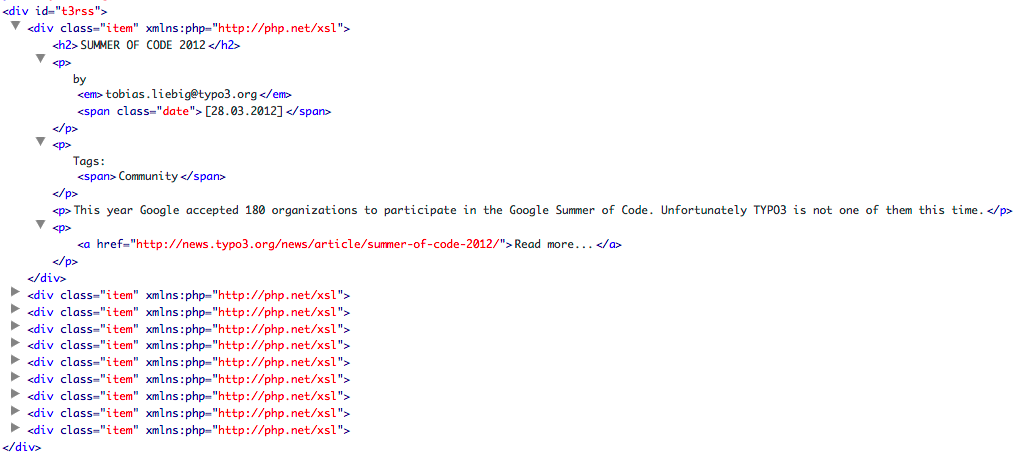
You can find the full XSL stylesheet of this tutorial in the Resources/Public/Xsl folder of the extension. One last thing: You may notice that all tags generated during this transformation still carry the php namespace due to our declaration in the stylesheet root. This could be suppressed with exclude-result-prefixes=”php” .
But to show you another nice feature, we will not use this but pipe the result of our first transformation into a second transformation that takes care of this. http://wiki.tei-c.org/index.php/Remove- Namespaces.xsl has a convenient XSL stylesheet that does precisely such jobs. This is how it is configured:
page.10 = XSLT
page.10 {
source = http://news.typo3.org/rss.xml
transformations.1 {
stylesheet = fileadmin/t3rss.xsl
registerPHPFunctions = 1
stdWrap.wrap = <div id="t3rss">|</div>
}
transformations.2 {
stylesheet = fileadmin/Remove-Namespaces.xsl
}
}
Finished. Now everything is nice and clean.
