DP Cookie Consent¶
This Plugin includes the most popular solution to the EU Cookie law JavaScript Plugin Cookie Consent. I extended it with Script and iFrame helper, so it works with the ePrivacy law.
Though don’t care about the latest EU laws and handle you Cookies with this Plugins.
Config¶
TS-Constant¶
plugin.tx_cookieconsent.settings. (example config)
| Property | Description | Options | D e f a u l t |
|---|---|---|---|
| url | PID to Data Protection | PID | |
| target | Link target of read more link | b l a n k | |
| theme | Layout of the consent | edgeless, block, wire, classic | e d g e l e s s |
| position | position of the consent | bottom, top, bottom-left, bottom-right | b o t t o m - r i g h t |
| dismissOnScr oll | auto accecpt consent on scroll after XX px | ||
| type | consent types (`screenshot <#types >`__) | info, opt-out, opt-in | i n f o |
| layout | consent layout | basic, dpextend | b a s i c |
| statistics | pre check statistics in checkboxes layout | true, false | f a l s e |
| marketing | pre check marketing in checkboxes layout | true, false | f a l s e |
| overlay.noti ce | enable or disable overlay | true, false | f a l s e |
| overlay.box. background | Overlay: Background color | rgba(), #hexa | r g b a ( 0 , 0 , 0 , . 8 ) |
| overlay.box. text | Overlay: text color | rgb(), #hexa | # f f f |
| overlay.butt on.backgroun d | Overlay: Button Background color | rgba(), #hexa | # b 8 1 8 3 9 |
| overlay.butt on.text | Overlay: Button text color | rgb(), #hexa | # f f f |
| palette.popu p.background | Consent Background color | rgba(), #hexa | # 2 4 7 3 b e |
| palette.popu p.text | Consent Text color | rgb(), #hexa | # f f f |
| palette.butt on.backgroun d | Consent Button Background color | rgba(), #hexa | # f 9 6 3 3 2 |
| palette.butt on.text | Consent Button Text color | rgb(), #hexa | # f f f |
types¶
the screenshots are basesd one the
plugin.tx_cookieconsent.settings.layout = dpextend
| info | opt-out | opt-in |
|---|---|---|
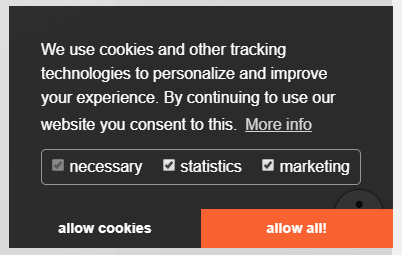 |
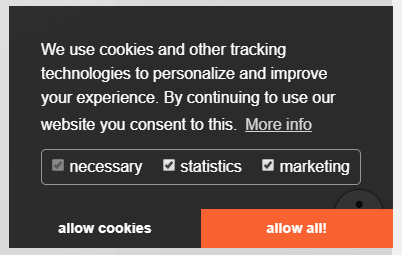 |
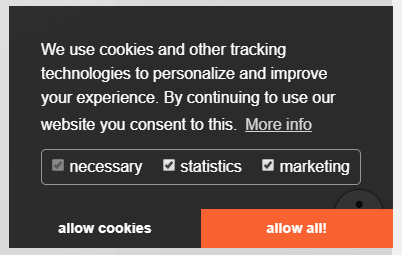 |
TypoScript¶
set you own language values plugin.tx_dp_cookieconsent._LOCAL_LANG.{lng}. (example)
| Property | Description |
|---|---|
| message | the default consent message |
| dismiss | allow cookie button |
| link | read more link |
| deny | decline button |
| allowall | allow all cookie button |
| dpRequire | checkbox required label |
| dpStatistik | checkbox statistic label |
| dpMarketing | checkbox marketing label |
| media.notice | overlay notice headline |
| media.desc | overlay notice text |
| media.btn | overlay button text |
If you are from a country other than Germany, let me know your legal text and I will mark it for the next version
Features¶
CS_SEO¶
This Plugin extends the Config from CS_SEO so that the Google analytics script, tag manager and piwiki will fire after the Cookie is accepted.
load scripts after accepting¶
load script sources If you want to load JavaScript resources after the Cookie is accepted you can use this snipped
<script data-ignore="1" data-cookieconsent="statistics" type="text/plain" data-src="{YOUR_LINK_TO_JS}"></script>
load inline script If you want to load Inline JavaScript after the Cookie is accepted use this snipped.
<script data-ignore="1" data-cookieconsent="statistics" type="text/plain">
{YOUT_DYN_JS_CODE}
</script>
The data-ignore="1" attribute ist to cover the
Scriptmerger
engine to not Combine this parts.
Checkboxe mode¶
You can extend the default cookie message with checkboxes, by
activiating the layout in the TYPO3 constants
plugin.tx_cookieconsent.settings.layout = dpextend. Now your
customer can choose what types of scripts/cookies he want to allow.
This 3 types are possible and handled by the consent:
| Type | Description | exampl e |
|---|---|---|
| require d | all normal script, will always called | ``<scr ipt ty pe=”te xt/jav ascrip t” … `` |
| statist ics | scripts that will only run after consent handling | <scr
ipt da
ta-coo
kiecon
sent="
statis
tics"
type="
text/p
lain".
.. |
| marketi ng | scripts that will only run after consent handling | <scr
ipt da
ta-coo
kiecon
sent="
market
ing" t
ype="t
ext/pl
ain"..
. |
load iframe after accepting¶
If you want to load iFrame’s (YouTube, GMap, ..) after the Cookie is accepted you can use this snipped
<iframe width="560" height="315"
data-cookieconsent="statistics"
data-src="https://www.youtube-nocookie.com/embed/XXXXXX?autoplay=1"
class="dp--iframe"
frameborder="0" allow="accelerometer; autoplay; encrypted-media; gyroscope; picture-in-picture" allowfullscreenn >
</iframe>
With the class="dp--iframe" the iFrame is hidden in default and
would be shown after the cookie acceptioning.
iframe overlay¶
if you want to add an overlay to accept Cookies outside from the
cookie hint 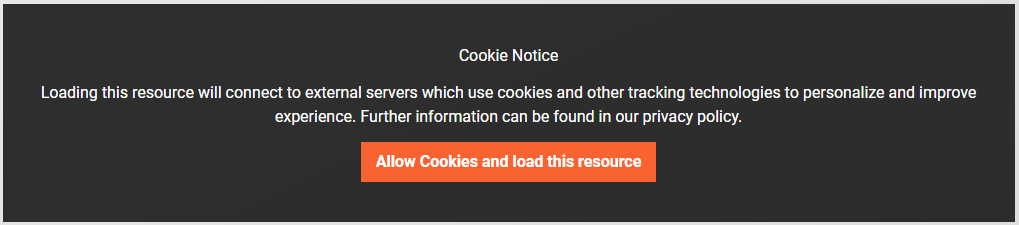 you can enable this feature in the
TYPO3-constants
you can enable this feature in the
TYPO3-constants
plugin.tx_cookieconsent.settings.overlay.notice = true
you also can modify the text in this hint individuel per iframe
<iframe
data-cookieconsent="statistics"
data-src="https://www.youtube-nocookie.com/embed/XXXXXX?autoplay=1"
class="dp--iframe"
data-cookieconsent-notice="Cookie Notice"
data-cookieconsent-description="Loading this...."
data-cookieconsent-btn="allow cookies and load this ...."
>
</iframe>
build your own overlay¶
or accept/deny cookies outside of the cookie hin, you can use the followed example
<button
onclick="window.DPCookieConsent.forceAccept(this)"
data-cookieconsent="statistics"
>allow cookies and play video</button>
allow cookies window.DPCookieConsent.forceAccept(this)
deny cookies window.DPCookieConsent.forceDeny(this)
Events¶
| Event | Description | Options |
|---|---|---|
| dp–cookie-ini t | fire event when initialize process is done | |
| dp–cookie-fir e | fire after a consent script/iframe is loaded | event.detail.$el |
| dp–cookie-acc ept | fire when the consent is accepted | |
| dp–cookie-acc ept-init | fire accepted event on revisited | |
| dp–cookie-den y | fire when the consend is denied | |
| dp–cookie-rev oke | fire when the consent is revoked |
document.addEventListener('dp--cookie-fire', function (e) {
console.log('dp--cookie-fire', e.detail.$el);
});
document.addEventListener('dp--cookie-accept', function (e) {
console.log('dp--cookie-accept', e);
});
document.addEventListener('dp--cookie-deny', function (e) {
console.log('dp--cookie-deny', e);
});
document.addEventListener('dp--cookie-revoke', function (e) {
console.log('dp--cookie-deny', e);
});
Dynamic Checkboxes¶
With this feature you can add or modify the checkbox types by configuration. All you have to do is setting your new checkbox in TS and add it to the partial template:
Configuration/TypoScript/setup.txt:
checkboxes {
statistics = {$plugin.tx_cookieconsent.settings.statistics}
marketing = {$plugin.tx_cookieconsent.settings.marketing}
thirdparty = {$plugin.tx_cookieconsent.settings.thirdparty}
}
Resources/Private/Partials/CookieSelection.html:
<label for="dp--cookie-thirdparty">
<f:form.checkbox id="dp--cookie-thirdparty" class="dp--check-box" checked="{settings.checkboxes.thirdparty}" value="" />
<f:translate key="dpThirdparty" extensionName="dp_cookieconsent" />
</label>
Please give me feedback¶
I would appreciate any kind of feedback or ideas for further developments to keep improving the extension for your needs.

