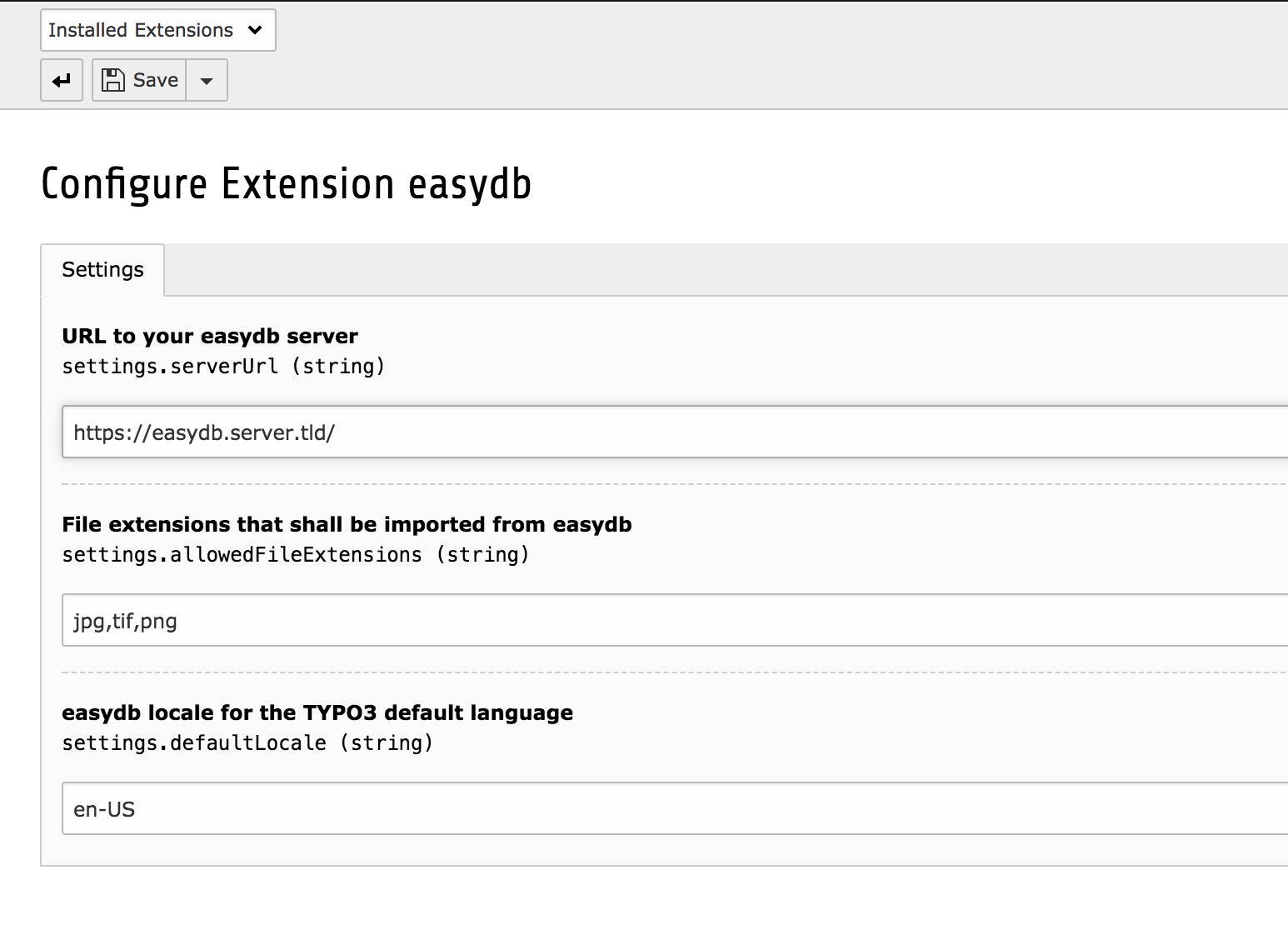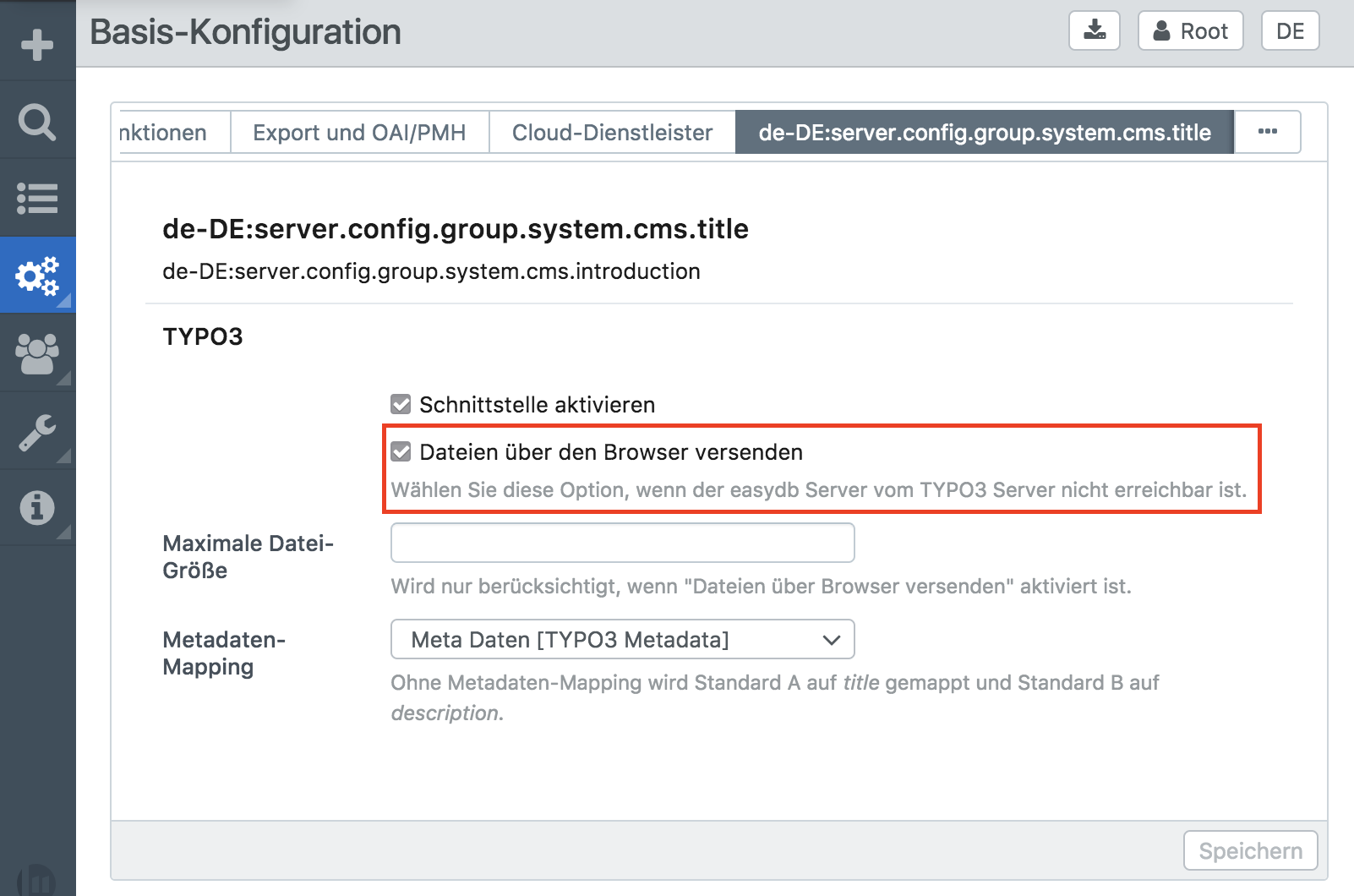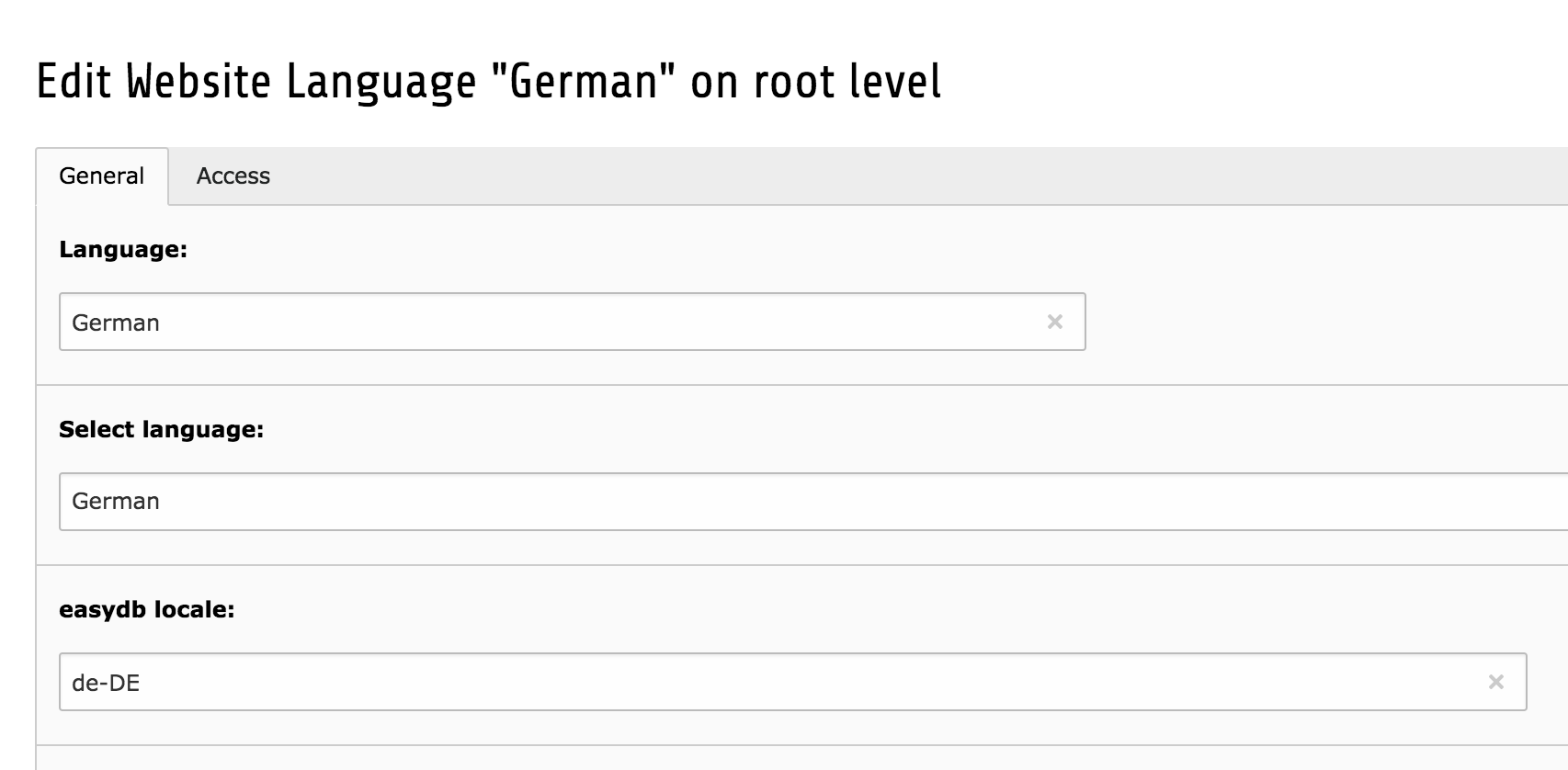Administrator Manual¶
Describes how to manage the extension from an administrator’s point of view. That relates to Page/User TSconfig, permissions, configuration etc., which administrator level users have access to.
Language should be non/semi-technical, explaining, using small examples.
Target group: Administrators
Installation¶
The extension can be installed using the TYPO3 extension manager (from TYPO3 extension repository) or included via composer.
Composer command for adding the extension to your project: composer require easydb/typo3-integration
Configuration¶
After installation, some mandatory settings need to be provided. Select the extension configuration for easydb extension within you3 TYPO3 installation.
URL to your easydb server¶
You need to specify the URL to your easydb server.
The import of files can work in two modes.
If your TYPO3 server can reach the easydb server, the easydb extension will fetch the file data by directly establishing a connection to the easydb server.
If your easydb server is not reachable from the TYPO3 server, file data can be sent directly via the browser.
You can choose between the two modes in your esadb settings:
File extensions that shall be imported from easydb¶
A comma separated list of file extensions that are allowed to be imported into TYPO3.
easydb locale for the TYPO3 default language¶
In case you have a multi language TYPO3 project, you need to provide a mapping between TYPO3 languages and easydb locales. In extension configuration you specify the easydb locale for the TYPO3 default language.
easydb Locales for each TYPO3 language records, can be specified within the TYPO3 language record as shown in the following screen shot.