Backend toolbar
Note
The toolbar item is only visible for admins and permitted users. Read how to give non-admin users access to the toolbar item at Permissions.
Toolbar item
As soon as the extension is installed, a new toolbar item in your TYPO3 backend should appear.
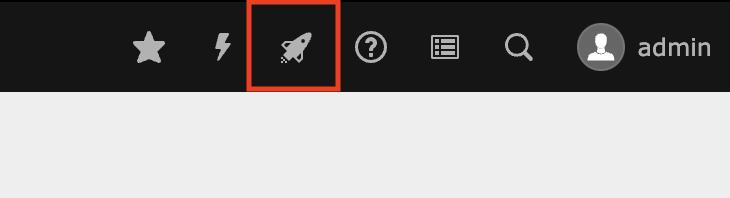
Cache warmup modal
You can click on the toolbar item to open a modal with all available sites listed. If a site does not provide an XML sitemap, it cannot be used to warm up caches.
Select all sites whose caches should be warmed up and run cache warmup by clicking on the Start button. The button is hidden by default and will be shown once a site is selected.
Note
Non-admins cannot see the Settings section within the cache warmup modal.
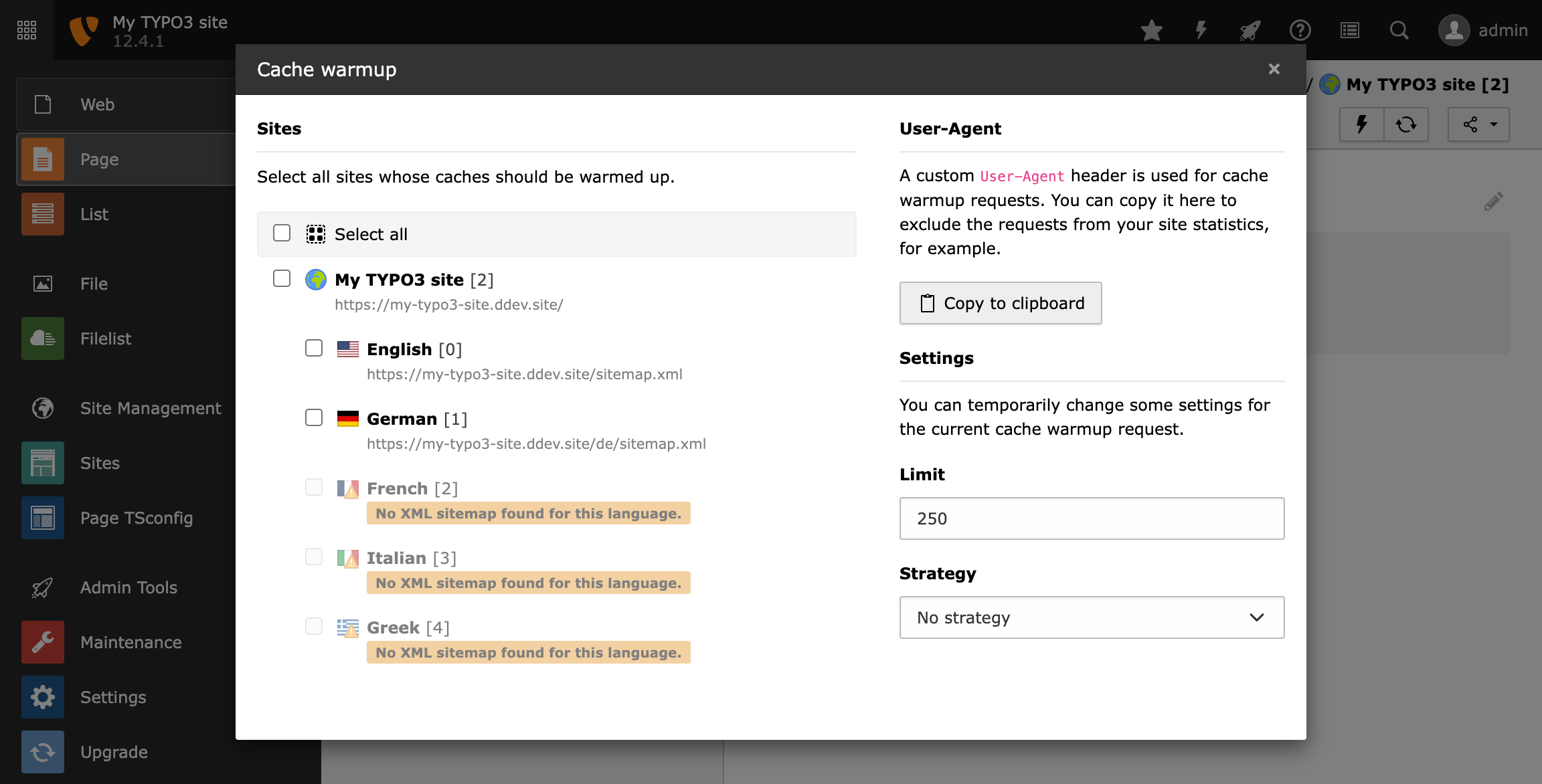
Tip
The modal additionally outputs information about the User-
header used during the cache warmup. By clicking on
Copy to clipboard, it can be copied to the clipboard,
for example to exclude cache warmup requests from analyses in
statistics tools. Take a look at the console command
warming:showuseragent to learn more about the usage of the
User- header.
