Installation¶
Install the extension with Composer
In your command line interface, change to the root directory of your project and enter the following command:
composer req erhaweb/partner-rating
Apply database changes
This extension requires a database update to add new tables that store the information about departments, partners, rating reasons and ratings.
These tables can be created under
Admin Tools→Maintenance→Analyze Database Structure→Apply selected changes.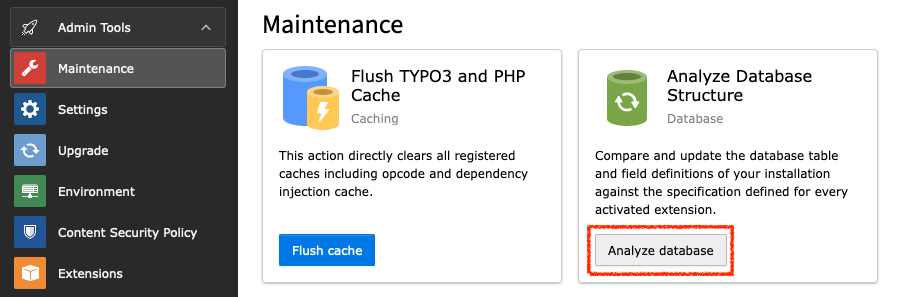
Maintenance: Analyze Database Structure¶
Tip
If you have installed the TYPO3 Console Extension by Helmut Hummel, you can also create the missing tables with the following command:
# TYPO3 11.5 typo3cms database:updateschema "*.add,*.change" # TYPO3 12.4 typo3 database:updateschema "*.add,*.change"
Install the extension with Composer in a DDEV environment
In your command line interface, change to the root directory of your project and enter the following command:
ddev composer req erhaweb/partner-rating
Apply database changes
This extension requires a database update to add new tables that store the information about departments, partners, rating reasons and ratings.
These tables can be created under
Admin Tools→Maintenance→Analyze Database Structure→Apply selected changes.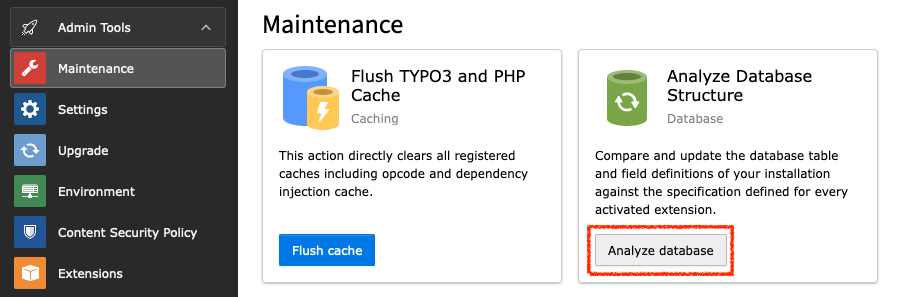
Maintenance: Analyze Database Structure¶
Tip
If you have installed the TYPO3 Console Extension by Helmut Hummel, you can also create the missing tables with the following command:
# TYPO3 11.5 ddev typo3cms database:updateschema "*.add,*.change" # TYPO3 12.4 ddev typo3 database:updateschema "*.add,*.change"
Install the extension in the classic way
Open the TYPO3 backend.
Go to the Extension Manager under
Admin Tools→Extensions.Select
Get Extensionsin the module header.Enter the extension key
partner_ratingin the search field.
In the result list click the Import & Install button under Actions
