Multiple selectors for backend variants
When using multiple backend variants (for a t-shirt: size and color) the default output in the frontend is not really user friendly because all available combinations are rendered in a single selector field as shown in the following image:
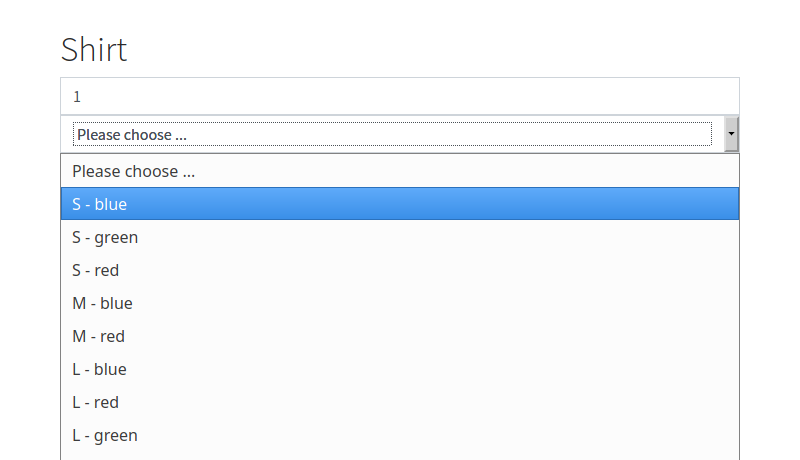
Default: Single selector for all available combinations.
By including some JavaScript that comes with EXT:cart_product you can enable a more user-friendly version where every BackendVariant has its own selector field. The JavaScript ensures that only available combinations can be chosen by the customer.
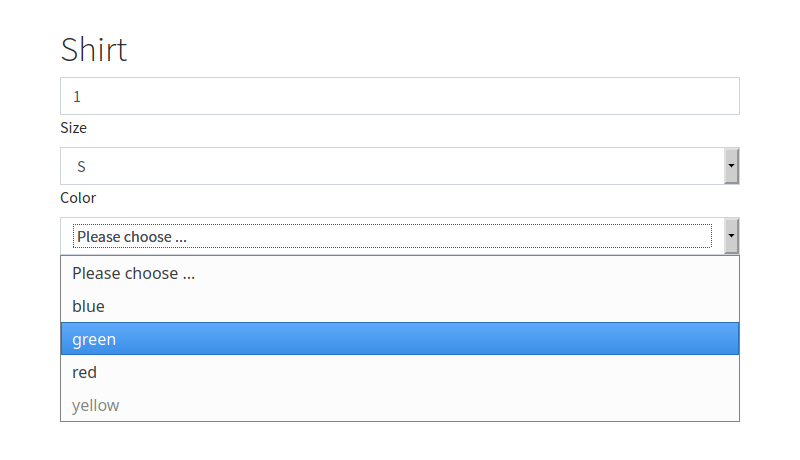
Adapted: Every BackendVariant has its own selector field.
Note
At the moment it only works for two BackendVariants, not with three!
Integration
Create in your extension (e.g. your EXT:) an overwrite of
EXT:.
Then you add the snippet as shown below:
...
<f:if condition="{product.beVariants}">
<f:asset.script identifier="multi-selector" src="EXT:cart_products/Resources/Public/JavaScripts/cart.js" />
...