Study page¶
Create a new Study page by selecting the special icon in the Page Browser and place it, wherever you want.
To add the categories, just go to "Categories" tab in page settings and select your needed categories in the category tree.
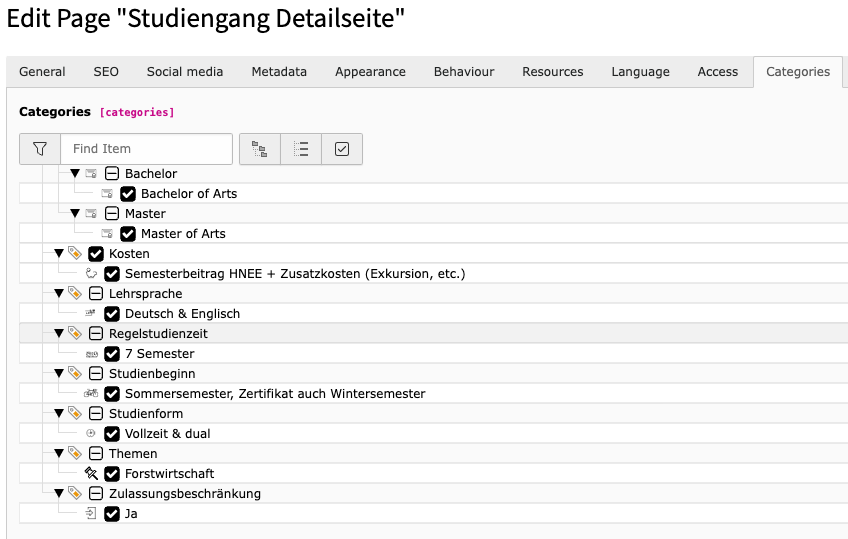
A selected view of category tree in a study page¶
Additionally, you are able to add information about possible job profiles, performance scope and prerequisites in the page settings in Tab "Educational Course information".
