Page TSconfig
- You can use the Page TSconfig to hide unused fields.
Example
Here an example to hide some fields:
TCEFORM.tx_fpfractionslider_domain_model_part.pro.disabled = 1
TCEFORM.tx_fpfractionslider_domain_model_part.revolution.disabled = 1
TCEFORM.tx_fpfractionslider_domain_model_part.cettcontent.disabled = 1
TCEFORM.tx_fpfractionslider_domain_model_part.cssstyles.disabled = 1
TCEFORM.tx_fpfractionslider_domain_model_slide.color.disabled = 1
TCEFORM.tx_fpfractionslider_domain_model_slide.subtitle.disabled = 1
Copied!
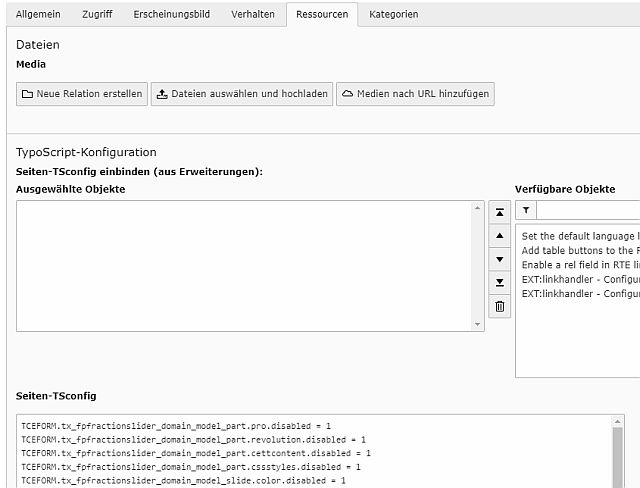
Image: you find this on the Ressources tab of a page
You have to use the table-name and column-name. The column-names for the different effects are: fraction, pro and revolution.
