Installation¶
Required steps¶
The following steps are required to use frontend editing in a TYPO3 installation.
Install the extension
Using Composer (recommended):
composer req friendsoftypo3/frontend-editingor by downloading the extensionUsing the Extension Manager in Admin Tools > Extensions as explained in the Extension Installation chapter of the official TYPO3 documentation.
Add the static TypoScript template Frontend Editing to the site roots where the features should be activated
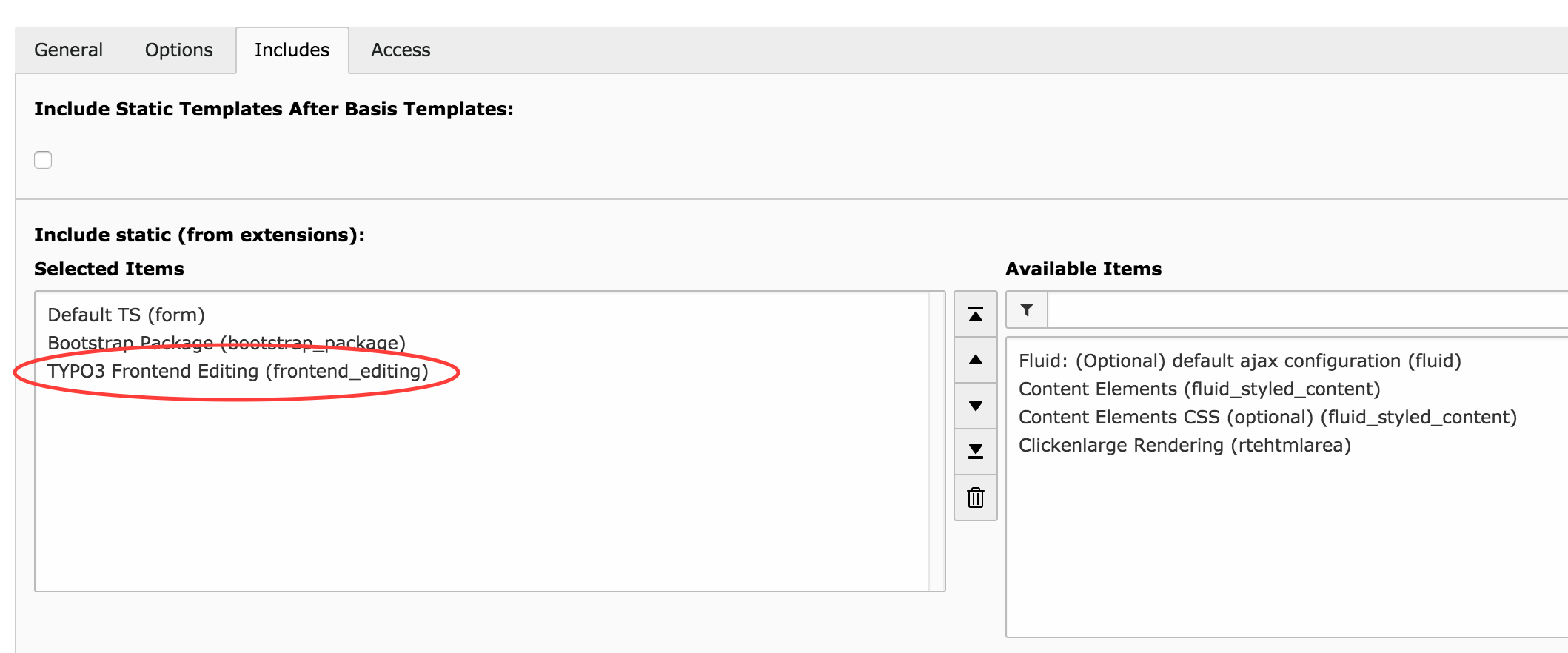
Optional steps¶
Set the baseUrl for frontend editing if server path is not a top directory. This is done by adding the following part to setup typoscript:
plugin.tx_frontendediting.baseUrl = /
Include the static template Editable Fluid Styled Content v9, to include basic editable templates for Fluid Styled Content in TYPO3 v9.
Disable the Placeholder feature in the extension configuration. By disabling this feature, empty editable content areas will no longer with placeholders. When creating a new content element by dragging and dropping onto the page, a modal pop-up with a backend form will appear so that you can fill in the initial content. Available extension configurations
