Installation
Follow the standard process of a TYPO3 installation (see t3install:start). After TYPO3 is running, we can continue installing the headless extension:
- Install and activate the extension with Composer
composer require friendsoftypo3/(recommend), or using the extension manager with keyheadless headless. -
Create a new root page: The page will provide our JSON API endpoint.
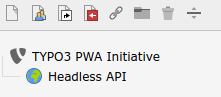
- Create a new root template: Add headless to "Include static (from extensions)". After saving and displaying the page, we can see already the JSON output.
-
Create a site configuration: The site URL is needed as endpoint URL for the frontend. In TYPO3 v10 an autogenerated site configuration might exsist which we can rename and configure to our preferences.
Important
We recommend to use an URL like
https://as endpoint, because it might come to unexpected behaviours with URLs likeapi. mydomain. org https://. Probably this will be improved in a future version.mydomain. org/ api
