Installation
To install and configure the headless extension, follow these detailed steps. First, ensure TYPO3 is installed and running (refer to t3install:start for the standard TYPO3 installation process). Once TYPO3 is operational, proceed with the following steps to install the headless extension:
- Install and activate the extension:
- Using Composer (recommended): Run the following command in your terminal:
``
composer require friendsoftypo3/`headless - Alternatively, use the Extension Manager with the extension keyheadless`. -
Create a new root page: - This page will serve as the JSON API endpoint for your application. - Open the TYPO3 backend, navigate to the page tree, and create a new page at the root level. Name this page appropriately (e.g., "API Root").
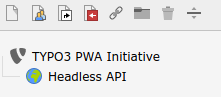
- Create a new root template:
- In the TYPO3 backend, go to Site Management > TypoScript (or Web > Template for versions prior to v12).
- Add the
headlessstatic template by including it in the "Include static (from extensions)" section. - Save your changes. You should now be able to see the JSON output when displaying the page. -
Create a site configuration: - The site configuration is essential as it defines the URL that will serve as the API endpoint for the frontend application. - In TYPO3 v10 and above, an autogenerated site configuration may already exist. You can rename and configure this site to suit your needs.
Important
It is recommended to use a dedicated URL like
https://for the endpoint. Using URLs such asapi. mydomain. org https://might lead to unexpected behaviors.mydomain. org/ api
