Create custom display mode
The setting Display Mode can be found in the tab "Display". It can be used to change the template depending on the selection.
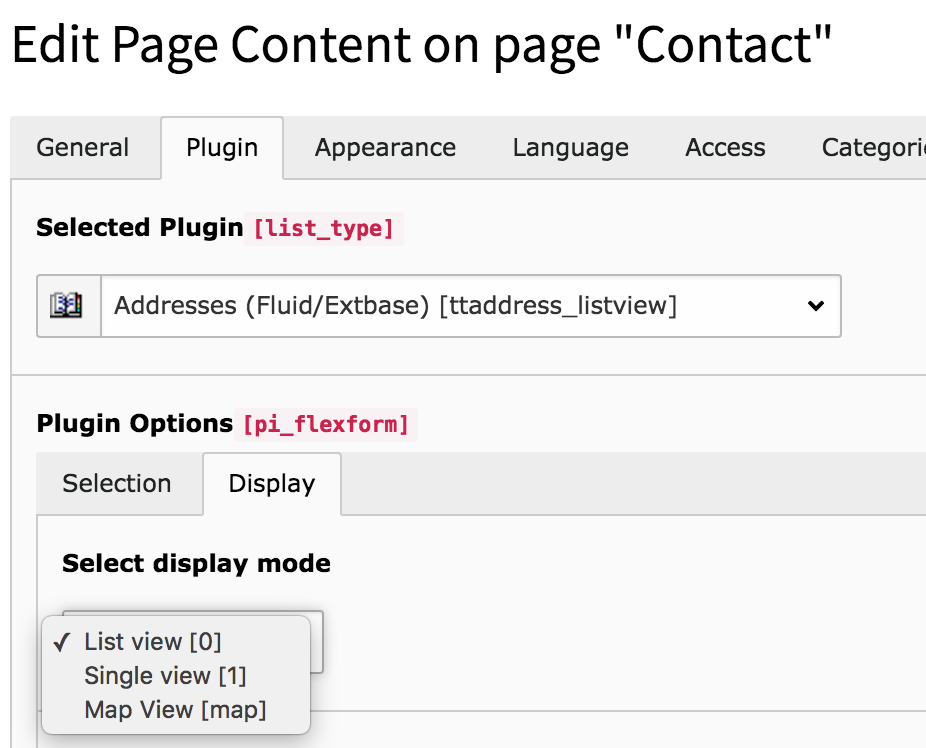
Add a new value
Add the following code to your Page Ts, either in the field TsConfig in the page properties or better to your site package extension.
TCEFORM {
tt_content {
pi_flexform {
ttaddress_listview {
sDISPLAY {
settings\.displayMode.addItems {
map = Map View
}
}
}
}
}
}
Copied!
Now a new option Map View is available with the value map.
Adopt templates
If a displaymode is selected, this can be checked in the template with {settings..
