Breadcrumb menu
There are currently two suggested ways to make a breadcrumb menu containing the detail page of the current news: Based on data processing and Fluid template and based on pure TypoScript. Use the first method if you have no breadcrumb yet or your breadcrumb is already based on data processors. Use the second if your breadcrumb is already based on TypoScript and you do not wish to change it for now.
Breadcrumb based on data processing and Fluid
New in version 7.2.0
With version 7.2 a new data processor, Add has
been added which is useful for detail pages to add the news record as
fake menu entry.
To use the data processor Add add the following
TypoScript to the setup section in your site package extension. We assume
here that your main FLUIDTEMPLATE can be found in
page..
page.10 = FLUIDTEMPLATE
page.10 {
# [...] template settings
dataProcessing {
# [...] Other data processors
50 = TYPO3\CMS\Frontend\DataProcessing\MenuProcessor
50 {
as = breadcrumbMenu
special = rootline
}
60 = GeorgRinger\News\DataProcessing\AddNewsToMenuProcessor
60.menus = breadcrumbMenu
}
}The property menus of the Add must
contain the key of the Menu containing your breadcrumb. If you
You can use more then one menu here by supplying several keys as comma-separated
list. For example: 60..
The data array containing your breadcrumb will now contain an additional entry if you are on a news detail page. You can debug this data with the following Fluid snippet:
<f:debug>{breadcrumbMenu}</f:debug>The array will then contain something like that:
array(4 items)
0 => array(7 items)
1 => array(7 items)
2 => array(7 items)
data => array(84 items)
title => 'All News' (17 chars)
link => '/portal/news/' (34 chars)
target => '' (0 chars)
active => 1 (integer)
current => 0 (integer)
spacer => 0 (integer)
3 => array(6 items)
data => array(87 items)
title => 'Test news' (13 chars)
active => 1 (integer)
current => 1 (integer)
link => 'https://my-page.ddev.site/portal/news/articel/test-news' (101 chars)
isNews => TRUEYou can use code like the following in your sites Fluid template.
<div class="container">
<nav aria-label="breadcrumb">
<ol class="breadcrumb">
<f:for each="{breadcrumbMenu}" as="item" iteration="iterator">
<li class="breadcrumb-item ">
<a href="{item.link}" title="{item.title}">
<f:if condition="{item.isNews}"><i class="fas fa-newspaper"></i></f:if>
{item.title}
</a>
</li>
</f:for>
</ol>
</nav>
</div>The result (using Bootstrap 5 and Fontawesome 5 Free) could use like this:
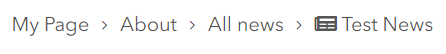
A breadcrumb containing the current news record.
Hint
I you are displaying the news on a single page that should not be displayed without a valid news record, unset the flag Page enabled in menus in the single pages page properties. This way the page alone does not appear in the breadcrumb.
See also chapter AddNewsToMenuProcessor.
Breadcrumb based on TypoScript (legacy)
If you already have a breadcrumb menu based on TypoScript in your project, you can continue to use it and add the news record to it.
lib.navigation_breadcrumb = COA
lib.navigation_breadcrumb {
stdWrap.wrap = <ul class="breadcrumb">|</ul>
10 = HMENU
10 {
special = rootline
#special.range = 1
1 = TMENU
1 {
NO = 1
NO {
wrapItemAndSub = <li>|</li>
ATagTitle.field = subtitle // title
stdWrap.htmlSpecialChars = 1
}
CUR <.NO
CUR {
wrapItemAndSub = <li class="active">|</li>
doNotLinkIt = 1
}
}
}
# Add news title if on single view
20 = RECORDS
20 {
stdWrap.if.isTrue.data = GP:tx_news_pi1|news
dontCheckPid = 1
tables = tx_news_domain_model_news
source.data = GP:tx_news_pi1|news
source.intval = 1
conf.tx_news_domain_model_news = TEXT
conf.tx_news_domain_model_news {
field = title
htmlSpecialChars = 1
}
stdWrap.wrap = <li>|</li>
stdWrap.required = 1
}
}The relevant part starts with 20 = RECORDS as this cObject
renders the title of the news article.
Important
Never forget the source. to avoid SQL injections
and the html to avoid Cross-Site Scripting.
See security in TypoScript in TYPO3 Explained.
