Installation¶
This extension assumes that your TYPO3 CMS installation uses CKEditor as text editor. Please make sure that CKEditor is installed and working properly.
Since CKEditor is the default text editor since TYPO3 CMS v8, the extension should work out-of-the-box for most TYPO3 CMS installations.
Get the extension¶
Through Composer (recommended)¶
The recommended way to install the extension is using Composer.
Simply run the following command in the root directory of your TYPO3 CMS project:
composer require getdesigned/ckeditor-custom-bullets
Through the Extension Manager¶
Important
This method works only if your system has not been set to Composer mode.
- Switch to the “Extensions” module
- Press the “Retrieve/Update” button
- Look for the “ckeditor_custom_bullets” extension key
- Press the corresponding download button
Through typo3.org¶
Important
This method works only if your system has not been set to Composer mode.
- Visit extensions.typo3.org/extension/ckeditor_custom_bullets
- Download the t3x or zip version of the extension
- Upload the downloaded file via the extension manager
Through Git¶
You can get a specific version of the extension directly from Git. To do this, change to the extension directory of your TYPO3 CMS installation (e.g. ~/public/typo3conf/ext/) and execute the following commands:
git clone --depth 1 --branch v1.0.0 https://gitlab.com/getdesigned-public/ckeditor-custom-bullets.git ckeditor_custom_bullets
rm -rf ckeditor_custom_bullets/.git
Activate the extension¶
After you have installed the extension, make sure that it is activated.
To do this, go to the “Extensions” module, search for “Custom Bullets for CKEditor” and activate the extension if it is not already active.
Include the static TypoScript (optional)¶
If you want to use the provided basic CSS styles for the frontend, please include the static TypoScript in your template.
- Switch to the “Template” module
- Select the root page of your site
- Select “Info/Modify” in the upper selection menu
- Press the “Edit the whole template record” button
- Switch to the “Includes” tab
- Add the entry “Custom Bullets CSS (optional) (ckeditor_custom_bullets)” in the “Include static (from extensions)” section
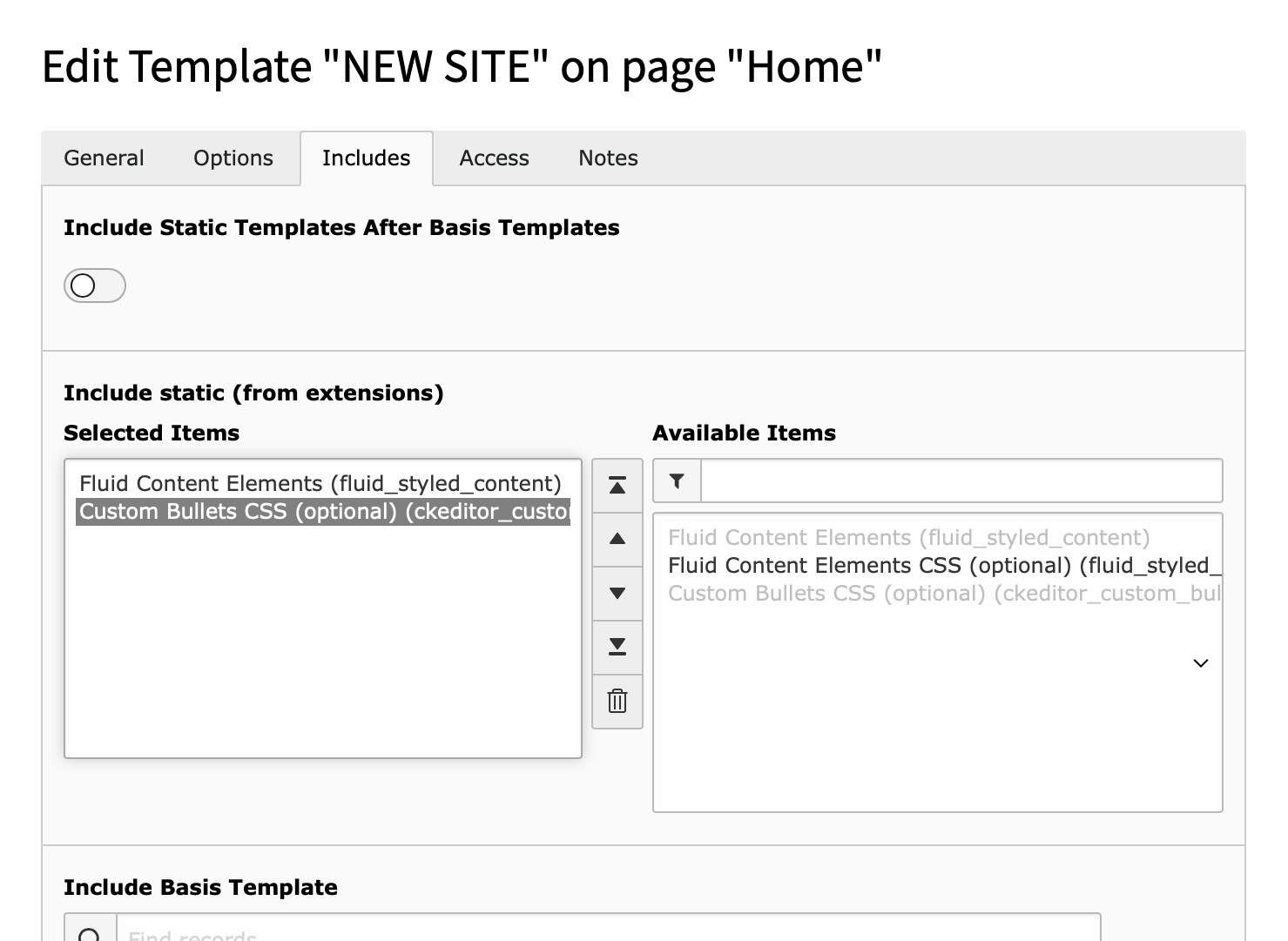
Include the static template.
