Introduction
What does it do?
In today's digital world, accessibility is not a luxury, its a necessity. accessibility4typo3 with Huerdenlos.Assist empowers you to make your Typo3 website more inclusive and welcoming for everyone, regardless of their abilities. This powerful plugin seamlessly integrates the Huerdenlos.Assist widget into your website, using smart technology to provide assistance for users with disabilities. This ensures that your content is easier to navigate and interact with for people with disabilities, seniors, and anyone who benefits from a more user-friendly design.
Usage
After successfully installing the extension and activating the widget using the API key, the Huerdenlos.Assist icon appears on the website. By clicking on the icon, the Huerdenlos.Assist menu opens, allowing the website visitor to either select or create a profile tailored to their specific impairment. The widget then uses this profile to optimize the website's display in the browser for the user.
Why Choose Huerdenlos.Assist?
- Instant Accessibility Boost: Automatically detects and resolves common accessibility barriers after profile activation by user.
- Reach More People: Engage a wider audience by making your website user-friendly for everyone.
- Effortless Integration: Quick setup and activation, no coding skills required.
- Show You Care: Demonstrate your commitment to inclusion and diversity.
- Enhanced User Experience: Offer smoother navigation and better usability for all visitors.
Screenshots
Widget on Website
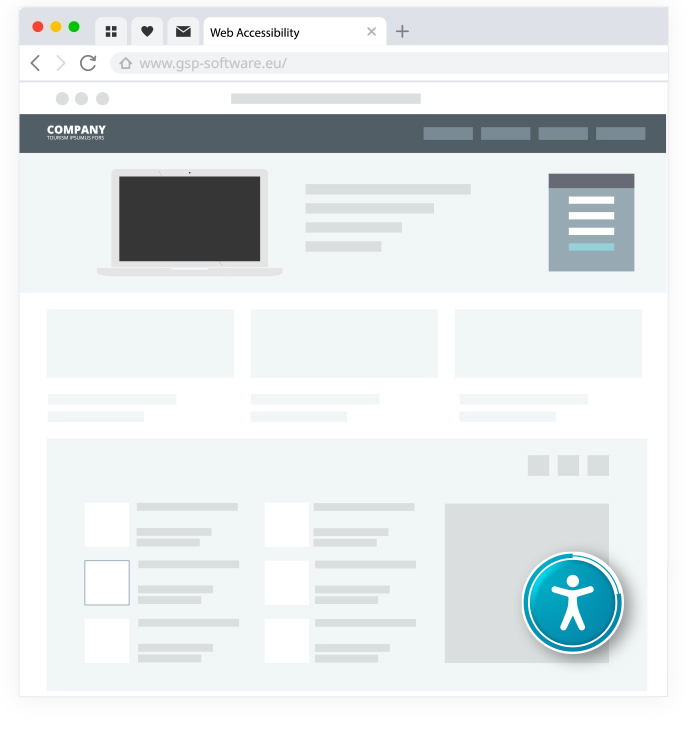
The Huerdenlos.Assist widget is a small icon on your website.
Widget Icon Active on Website
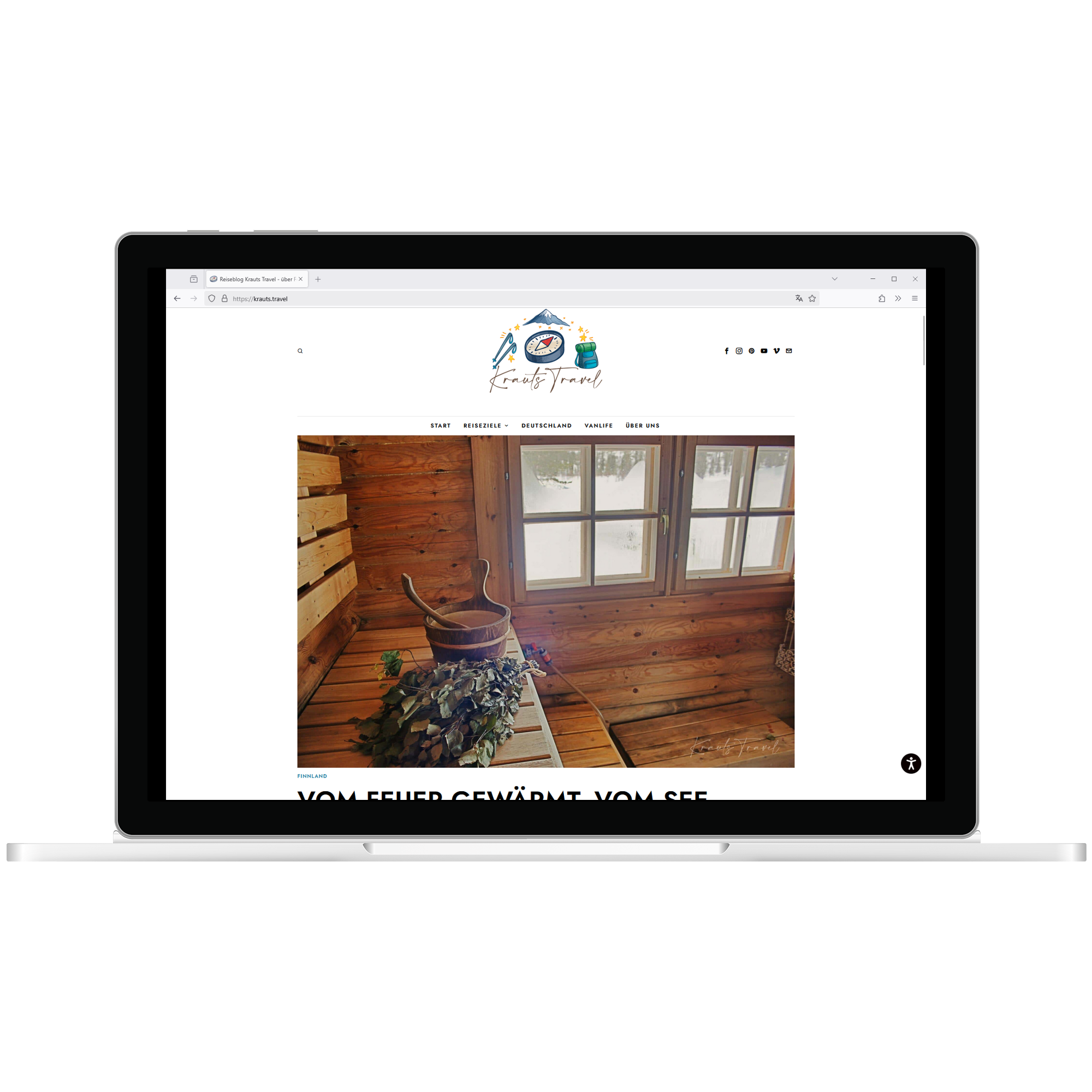
The Huerdenlos.Assist widget icon displayed on the bottom corner of a website.
Widget Icon on Mobile Version

The Huerdenlos.Assist widget icon displayed on on a mobile version of a website.
Expanded Widget on Website
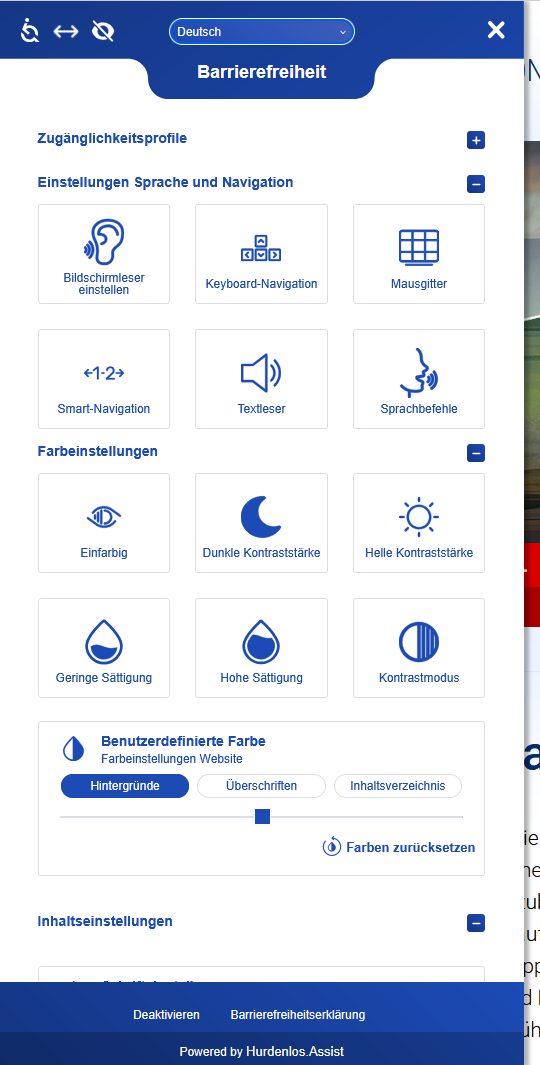
The expanded Huerdenlos.Assist widget showing accessibility options.
Vision-Impaired Profile Active
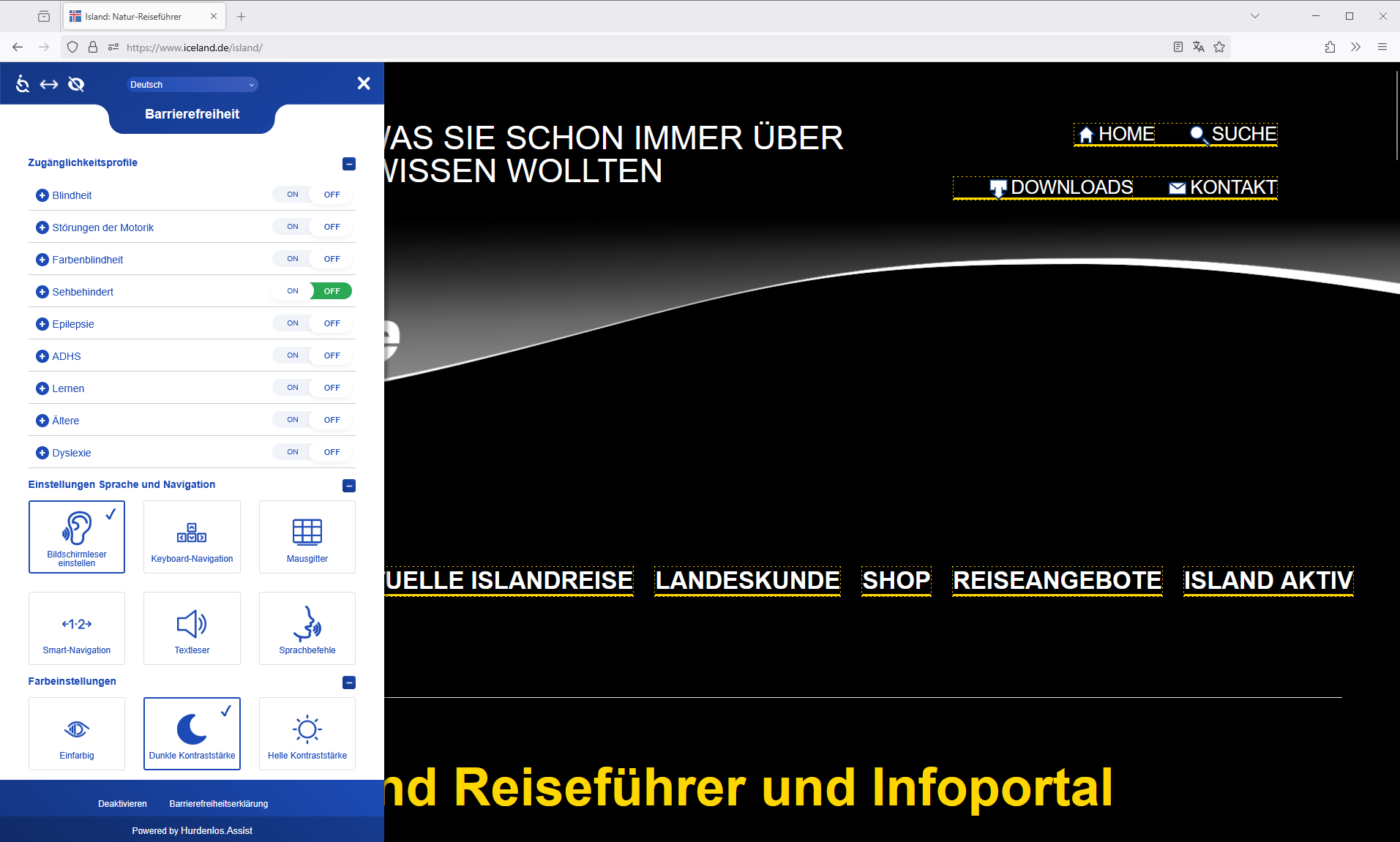
The widget in action with settings optimized for users with visual impairments (e.g., larger text, higher contrast).
ADHD Profile Active
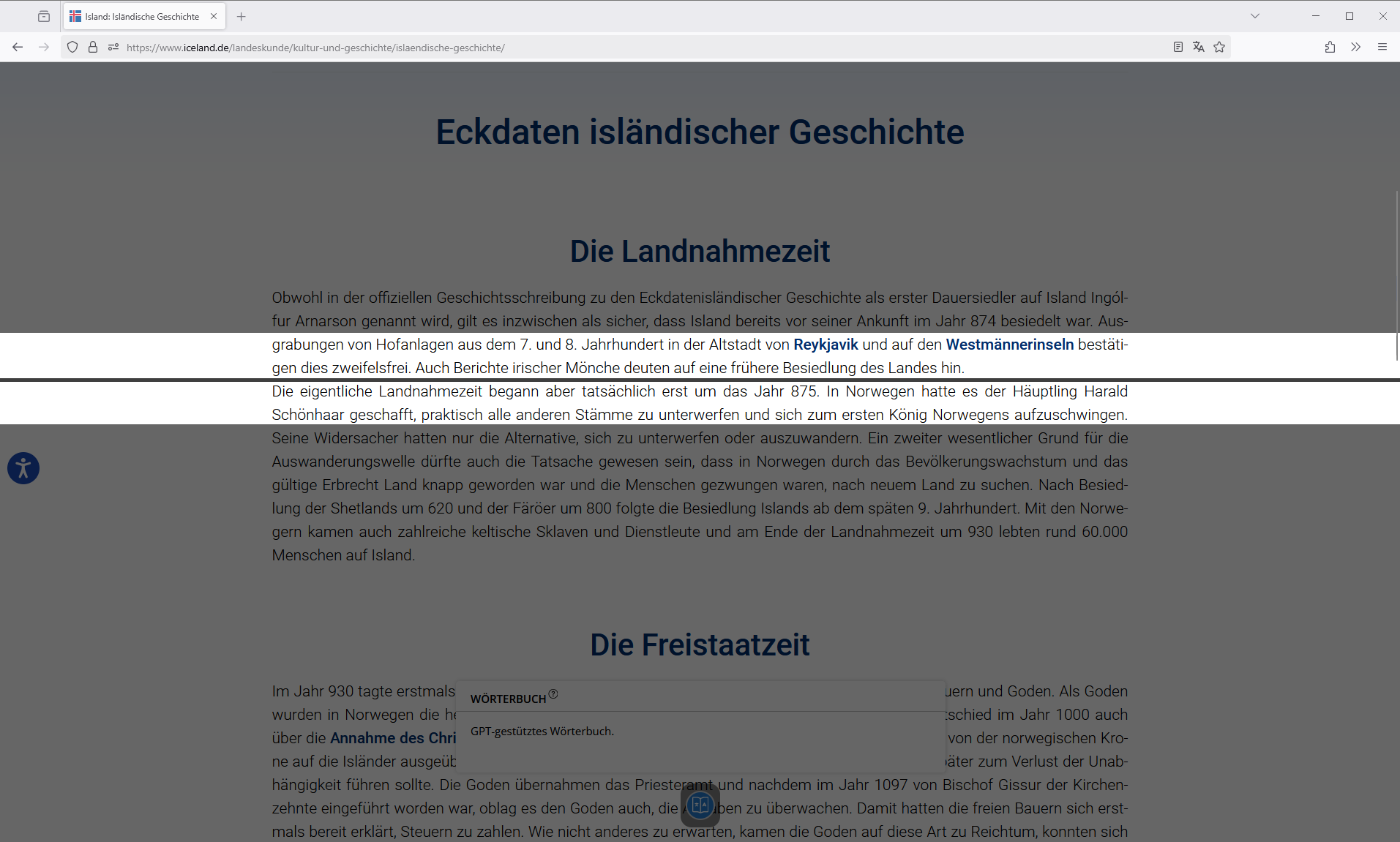
The widget activated with focus-enhancing features for users with ADHD (e.g., simplified content, focus mode).
