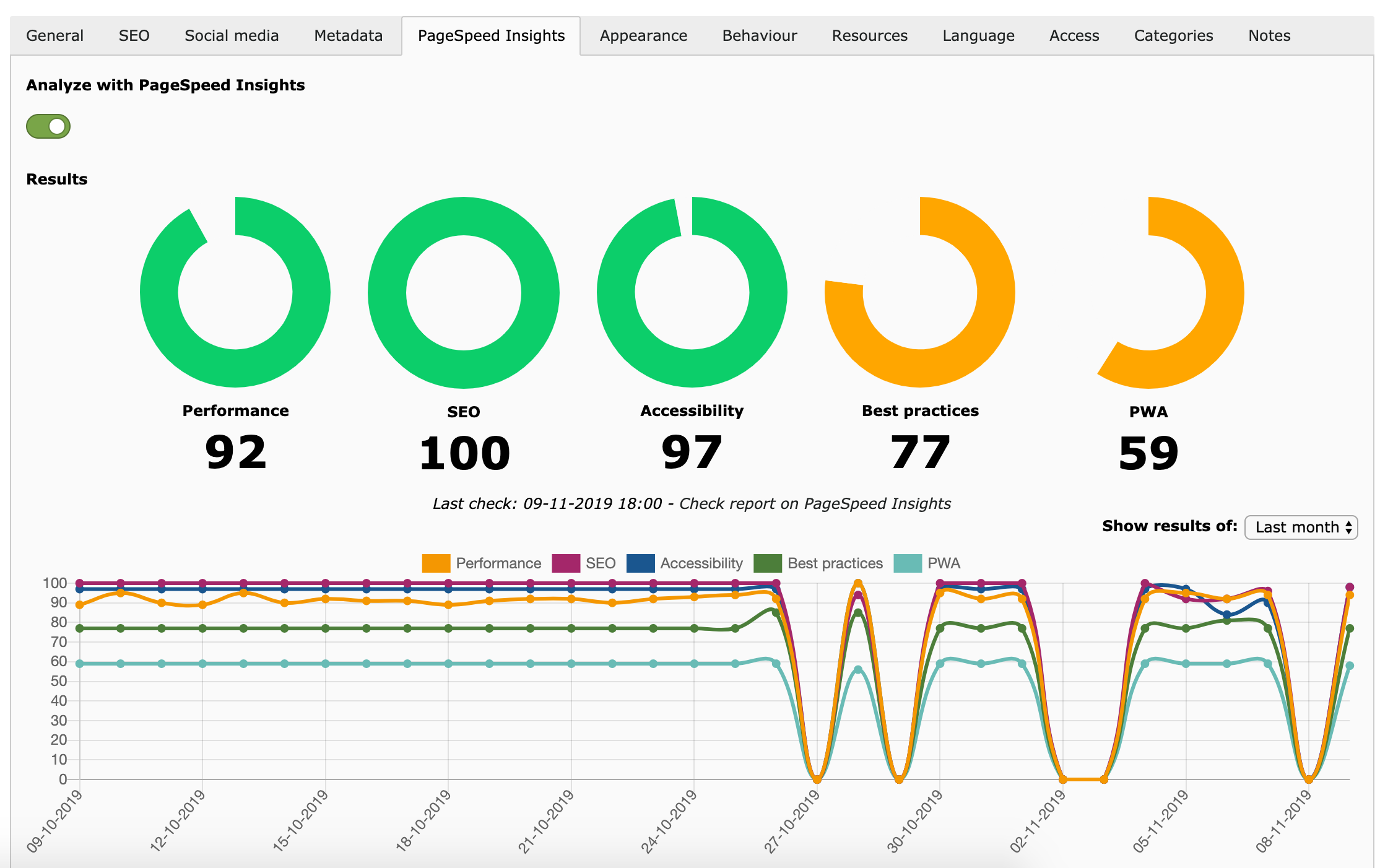For Editors¶
Target group: Editors
As an editor you don’t have to do that much. You only have to specify which pages you want to get checked with PageSpeed Insights.
When the extension is installed, you will have a new tab in your page properties called PageSpeed Insights. On this tab you have the option Analyze with PageSpeed Insights. When this checkbox is enabled, this page will also be analyzed the next time the analyse task is executed. How often this is depends on the interval of the scheduler task.