Add new FlexForm properties
Introduction
If you want to add new fields to the FlexForm in the plugin, you can simply use a bit of Page TSConfig to do this. Of course you can access values in new fields with <f:debug>{settings}</f:debug> if the fieldname starts with "settings".
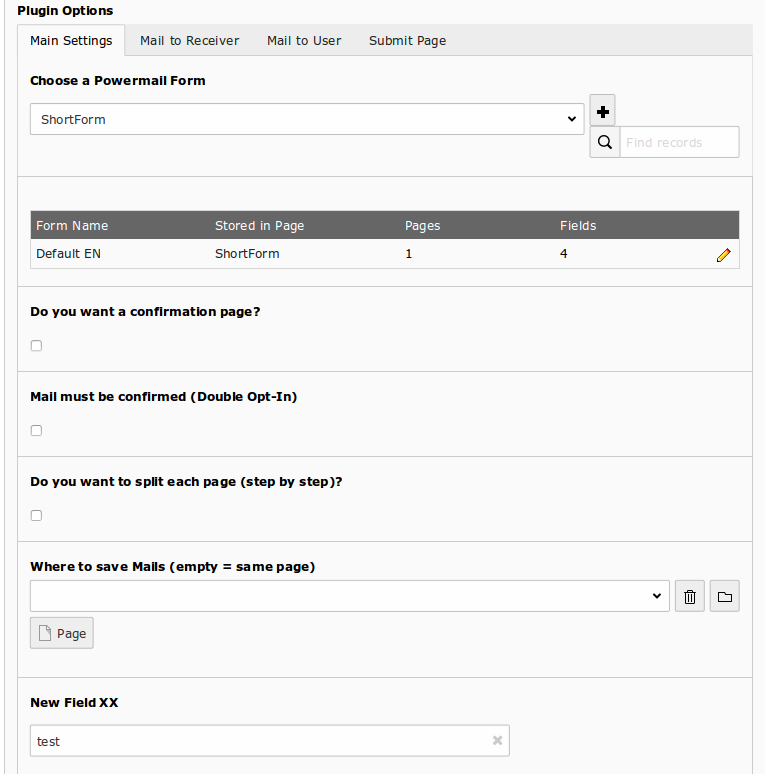
Example TSConfig
tx_powermail.flexForm.addField.settings\.flexform\.main\.test._sheet = main
tx_powermail.flexForm.addField.settings\.flexform\.main\.test.label = New Field XX
tx_powermail.flexForm.addField.settings\.flexform\.main\.test.config.type = input
tx_powermail.flexForm.addField.settings\.flexform\.main\.test.config.eval = trim
Copied!
Additional notes
- It's only possible to extend the FlexForm of Pi1 at the moment
- Allowed sheets are: main, receiver, sender, thx
- Once you've added a new field and the editor saves values to the new field, you have access in all templates (e.g. {settings.main.test})
- Of course you could also use TYPO3 localization features in sheet labels (e.g. with LLL:EXT:ext/path/locallang_db.xlf:key)
- New fields will be added at the end of the sheet
- In this example only a default input field is rendered. See TCA documentation of TYPO3 which fieldtypes are possible.
