Configuration¶
To configurate this extension, you have to add the static template of Newt
After adding the static, you will find the constants in the Constant editor:
| Property: | Data type: | Description: | Default: |
|---|---|---|---|
| settings.apiName | string | Name of this API, this will be sent to the client, the user is able to change it (optional) | |
| settings.apiPageId | int | Page ID to use for url-build the API-Link Point to the page you like to use as API Because the Extension uses a typNum, it will work with any page This is just to have a nice URL… | |
| settings.apiTypeNum | string | Page TypeNum for the API | 1201 |
| settings.apiBaseUrl | string | Base-URL in case you use “/” in site-configuration For the API to work, it is important to have a full-URL When creating URL’s with the site-configuration, this is sometimes hard to get working, in case you use “/” as base-url, place the sites Host here (e.g.: https://example.com) | |
| settings.tokenExpiration | int | Token expiration in seconds (0 = infinit) Insert here the lifetime of the token in seconds | |
| persistence.storagePid | integer | Default storage PID Defines the placement of the endpoint-configurations |
[tsref:plugin.tx_newt]
| Property: | Data type: | Description: | Default: |
|---|---|---|---|
| view.templateRootPath | string | Defines the path where the admin-template are located | EXT:newt/Resources/Backend/Templates/ |
| view.partialRootPath | string | Defines the path where the admin-partials are located | EXT:newt/Resources/Backend/Partials/ |
| view.layoutRootPath | string | Defines the path where the admin-layout are located | EXT:newt/Resources/Backend/Layouts/ |
[tsref:plugin.tx_newt_admin]
Routing example¶
routeEnhancers:
ApiPlugin:
type: Extbase
extension: Newt
plugin: Api
routes:
-
routePath: /endpoints
_controller: 'Api::endpoints'
-
routePath: /create/{endpointUid}
_controller: 'Api::create'
_arguments:
endpointUid: uid
-
routePath: /read
_controller: 'Api::read'
-
routePath: /update
_controller: 'Api::update'
-
routePath: /delete
_controller: 'Api::delete'
defaultController: 'Api::endpoints'
PageTypeSuffix:
type: PageType
default: ''
map:
data.json: 1201
Add Endpoints¶
To add an endpoint, switch into list-view, chose the page or folder you like to add the endpoint
Click the plus-button, to add a new record and chose “Endpoint” under “Newt”
Enter the Name and the description, the Client will see this labels.
Chose the Endpoint Class from the list, if there is no entries, make shure, you have installed any Extension with at least one implementation. Here is a list of Extensions:
EXT:newt4news
If you fill in the Page UID, the records created from the client will be stored on this page.
Add at least one Method
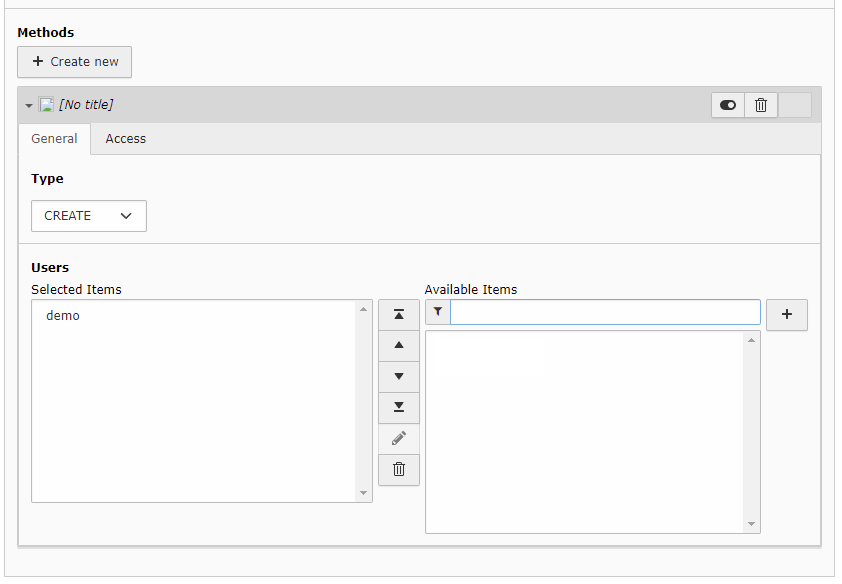
Don’t forget to add backend users to this method.
When this record is saved, the endpoint is configured, and the client is able to read the configuration of this endpoint And is able to create new records as you defined in the endpoint.
