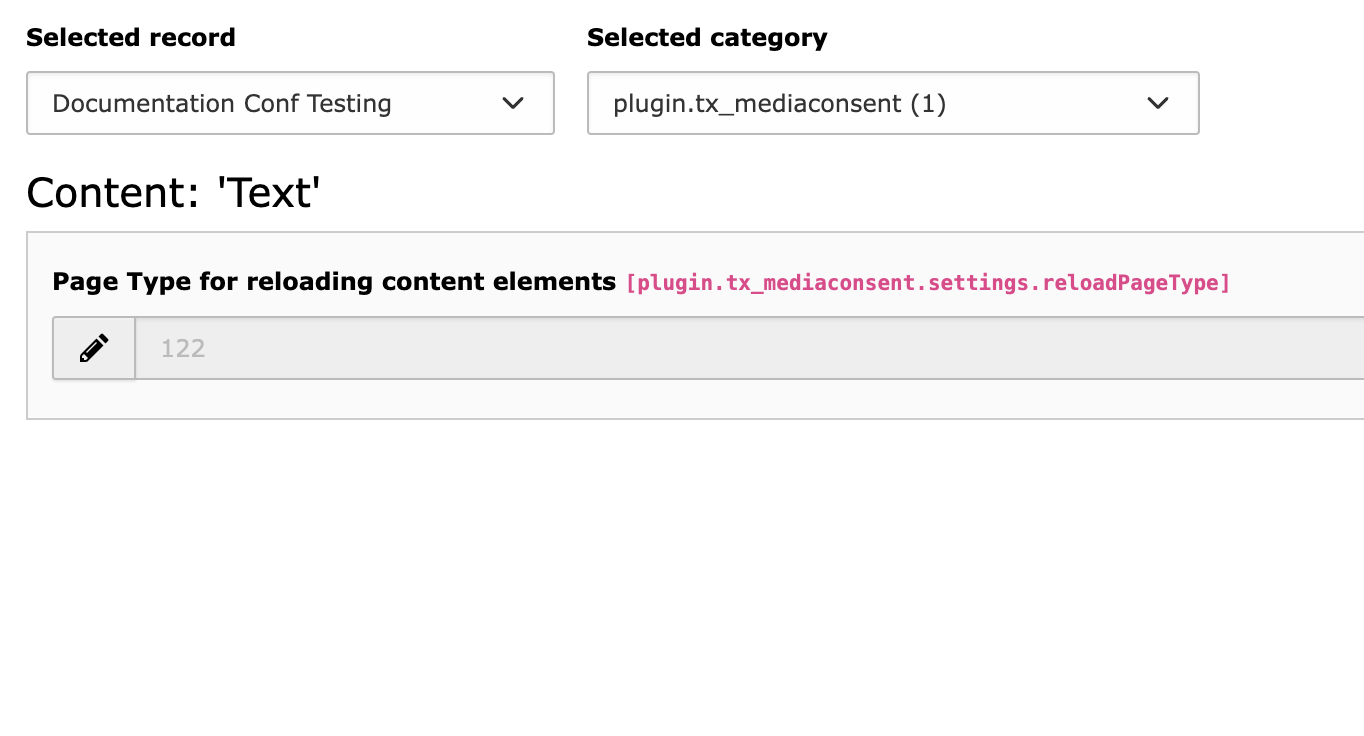Administrator Manual¶
Installation¶
To install the extension, perform the following steps:
Go to the Extension Manager
Install the extension
Select the static template
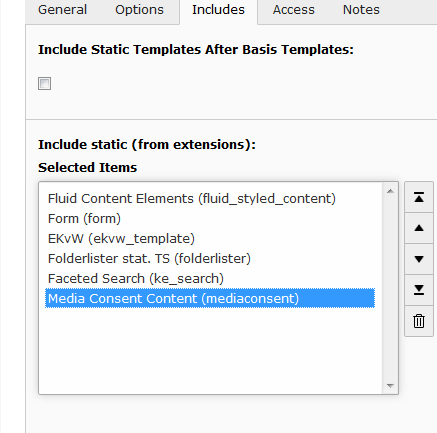
After install, select the static template¶
Important
This extensions adds a little JavaScript to the webpage. Therefore it assumes that the top-level TypoScript object of type PAGE is named "page" as it is generally recommended.
# Include JavaScript functions for reloading Content Element.
# Assumes "page" as name for top level PAGE Object
page.includeJSFooter.tx_mediaconsent = EXT:mediaconsent/Resources/Public/JavaScript/MediaConsent.js