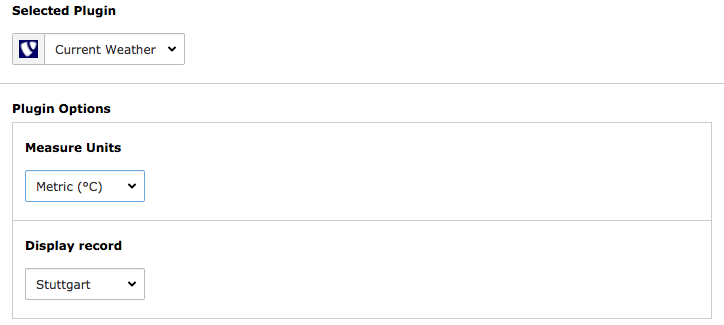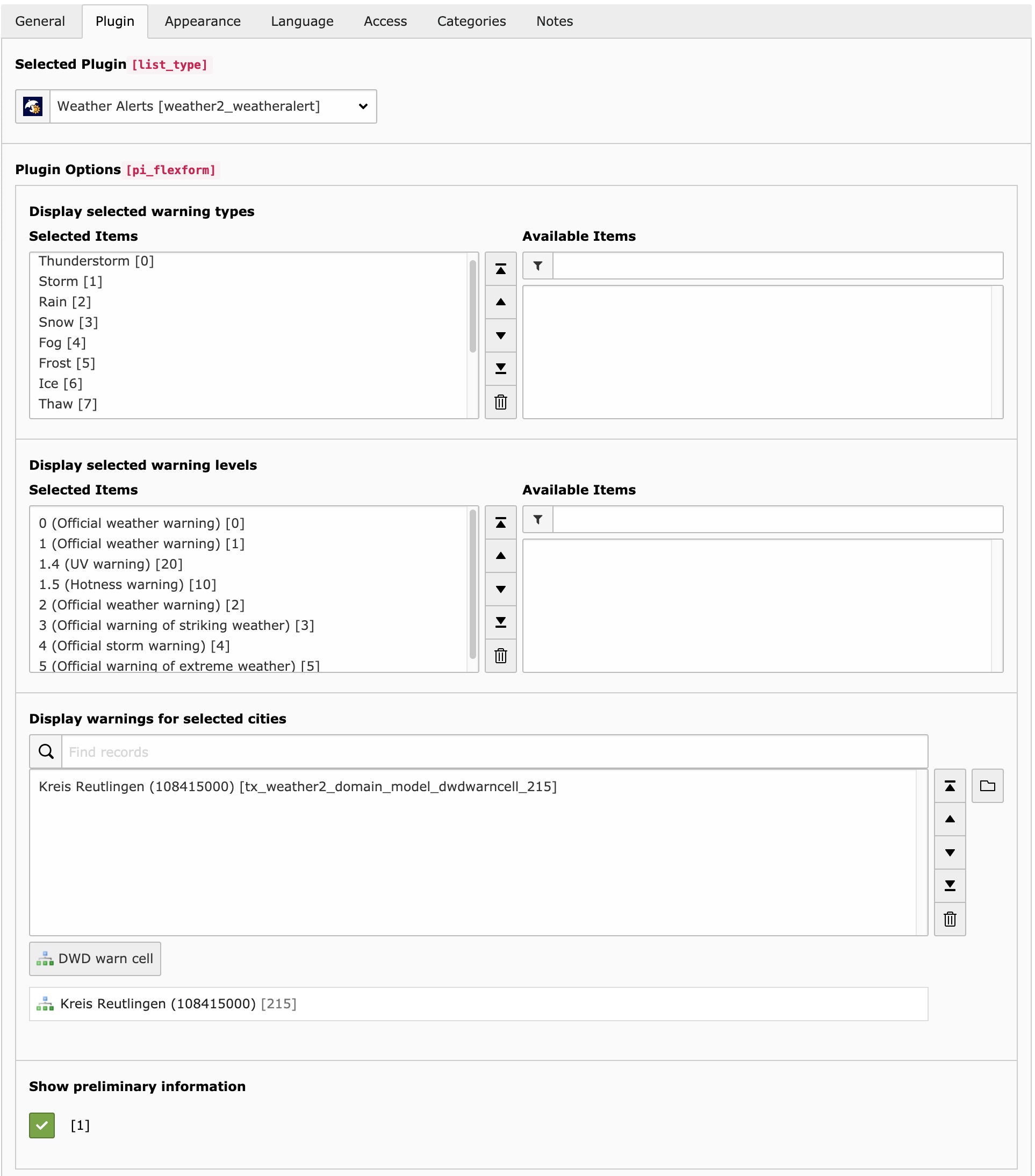Users Manual¶
Adding a new plugin to display weather reports¶
To add a new plugin just create a new content element, choose insert plugin and select Current Weather under plugin. Now you can select the desired measure unit and record identifier to display records.
Adding a new plugin to display weather alerts¶
To add a new plugin just create a new content element, choose insert plugin and select Weather Alerts as plugin. Now you can select which regions, alarm level and alarm types should be displayed. Additionally you can select the record storage page.
Render weather reports and alerts inside a fluid template¶
Maybe you want to include the plugins inside a fluid template without a plugin. Important: Include the static template of weather2 inside the root page.
Render weather reports inside a fluid template¶
Add the following TypoScript to your setup:
# weather reports
lib.weather2_currentweather = USER
lib.weather2_currentweather {
userFunc = TYPO3\CMS\Extbase\Core\Bootstrap->run
extensionName = Weather2
pluginName = Currentweather
vendorName = JWeiland
settings =< plugin.tx_weather2.settings
persistence =< plugin.tx_weather2.persistence
view =< plugin.tx_weather2.view
# override the settings in here or change them in plugin.tx_weather2
settings {
# possible values: Metric | Imperial | Isou
measureUnits = Metric
# possible values: The "name" of your report records defined in scheduler task
selection = Reutlingen
}
}
Use the following snippet in your Fluid template:
<f:cObject typoscriptObjectPath="lib.weather2_currentweather" />
Render weather alerts inside a fluid template¶
Add the following TypoScript to your setup:
# weather alerts
lib.weather2_weatheralert = USER
lib.weather2_weatheralert {
userFunc = TYPO3\CMS\Extbase\Core\Bootstrap->run
extensionName = Weather2
pluginName = Weatheralert
vendorName = JWeiland
settings =< plugin.tx_weather2.settings
persistence =< plugin.tx_weather2.persistence
view =< plugin.tx_weather2.view
# override the settings in here or change them in plugin.tx_weather2
settings {
warningTypes = 0,1,2,3,4,5,6,7,8,9,10,11,12
warningLevels = 0,1,2,3,4,5,10,20
# warnCells = <uid of your warn cell record> (multiple comma separated)
warnCells = 215
showPreliminaryInformation = 1
}
}
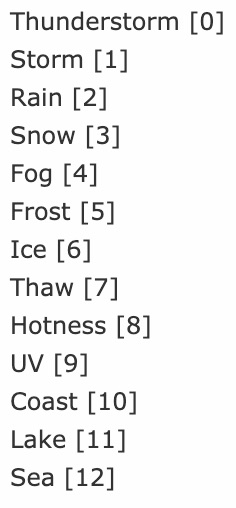
Warning types¶
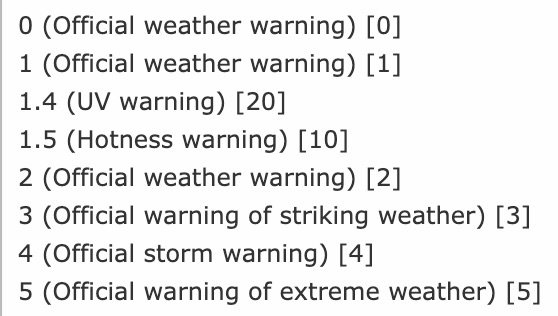
Warning levels¶
Use the following snippet in your Fluid template:
<f:cObject typoscriptObjectPath="lib.weather2_weatheralert" />