TypoScript configuration¶
Include static TypoScript¶
The extension come with some TypoScript which needs to be included.
- Select the root page of your site.
- Switch to the Template module and select Info/Modify.
- Press the link Edit the whole template record and switch to the tab Includes.
- Select Operations (operations) at the field Include static (from extensions):
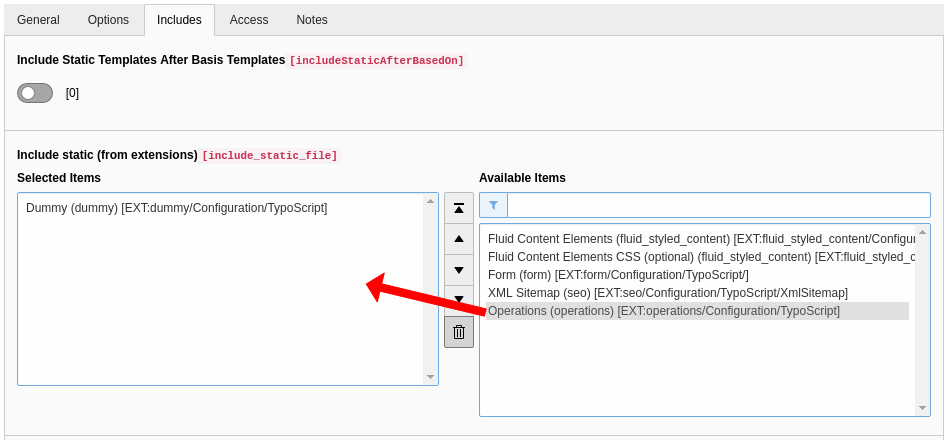
Include static TypoScript
TypoScript Example¶
Minimal example of TypoScript to overwrite a setting in operations:
plugin.tx_operations.settings {
# set length of cropped teaser
cropTeaser = 200
single {
showNoReport = 1
}
}
Use your own template files¶
Please copy the needed folders and files in your fileadmin folder.
You need at least one folder for Layouts, Templates and Partials
You find those folders in the extension folder of operations:
- Resources/Private/Layouts
- Resources/Private/Templates
- Resources/Private/Partials
You don’t need to copy all files. Just copy the files and folders you need. Then change the paths in constants to your own. Now you can edit the files you want to change.
Change the templates paths in TypoScript constants¶
Use the following TypoScript in constants to change the paths
plugin.tx_operations {
view {
templateRootPath = fileadmin/templates/ext/operations/Templates/
partialRootPath = fileadmin/templates/ext/operations/Partials/
layoutRootPath = fileadmin/templates/ext/operations/Layouts/
}
}