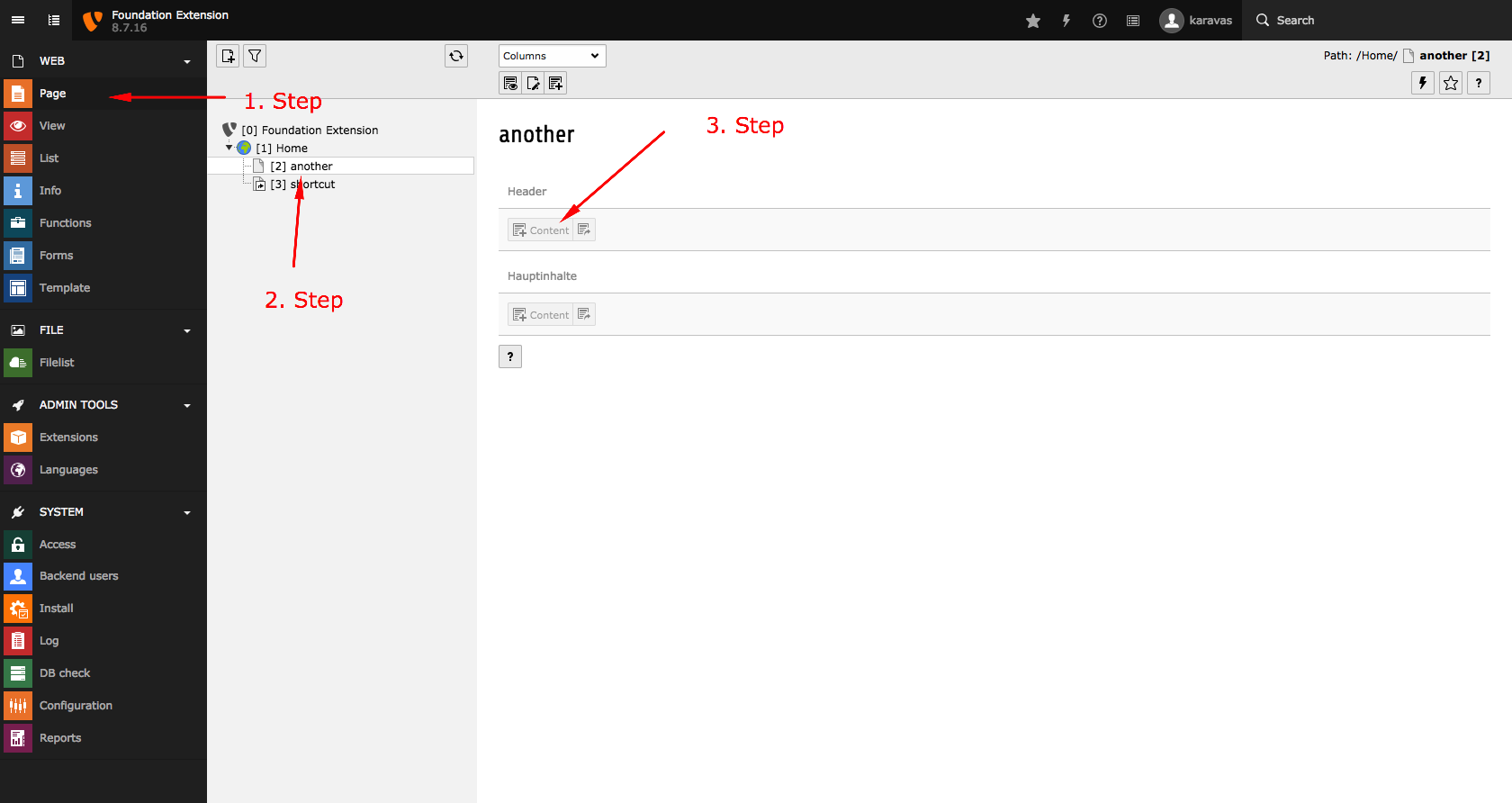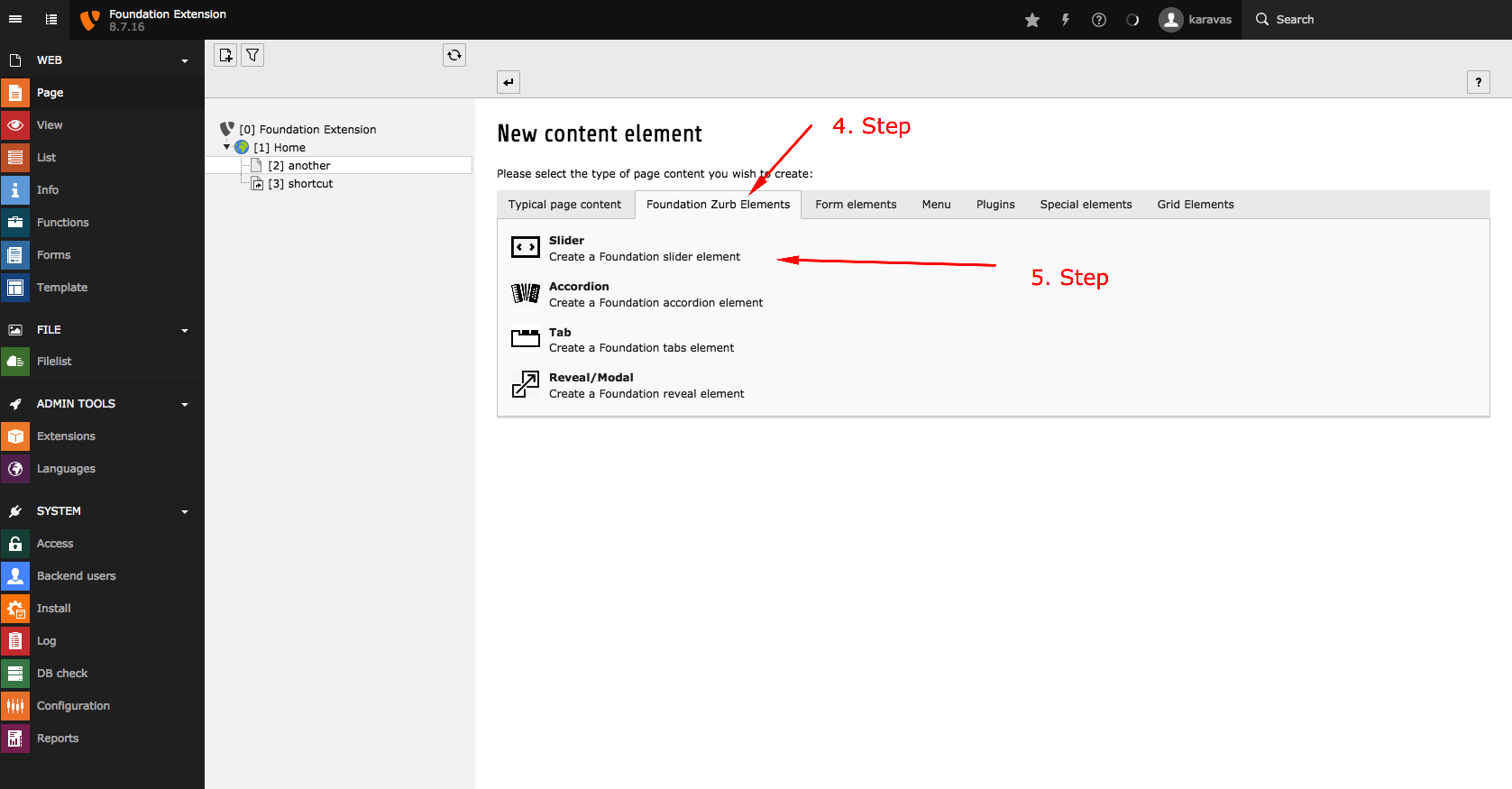How to start¶
This walkthrough will help you to add a Foundation Zurb content element on your website
Create an element¶
- Switch on the Page module
- Choose the page on the Pagetree that you would like the content element to be placed
- Click on the content button to create a new content element
- Switch to Foundation Zurb Elements
- Choose your content element