Magic Link Notification¶
When magic link requested this notification is sent.
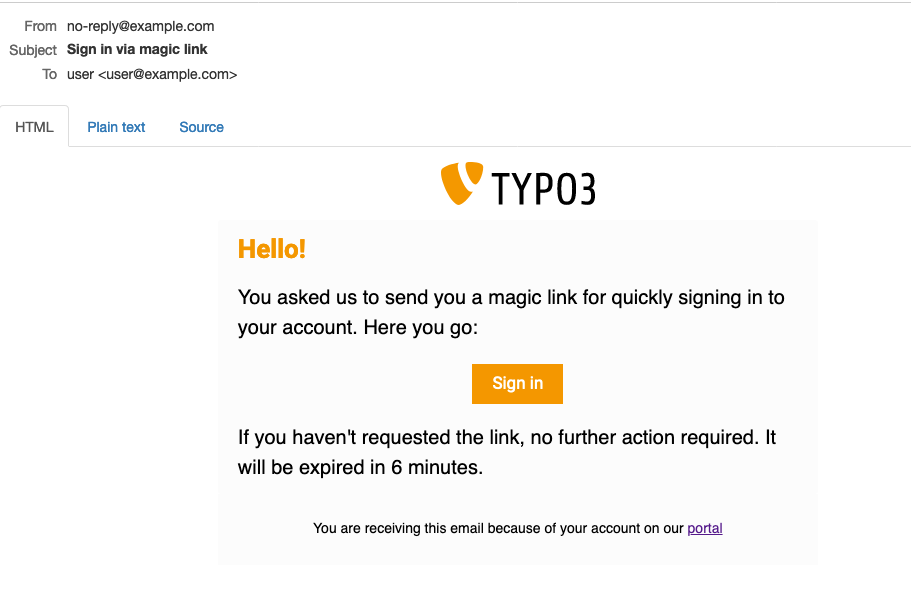
Magic Link Notification
Sign in¶
By clicking the Sign in button, system authenticates the associated account and redirects to :ts:`afterLoginPage`.
Notification Subject¶
You can change the subject of the notification
View & Variables¶
The notification view can be found under:
EXT:flogin/Resources/Private/Templates/Email/MagicLink.htmlOut of the box you developer has access to these variables:
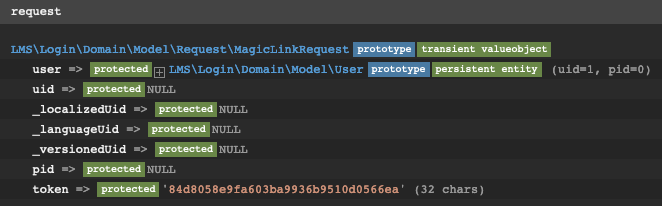
You can access it by:
{request}, like{request.user.username}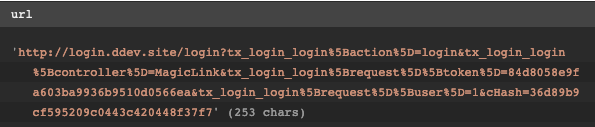
You can access link url by
{request.url}.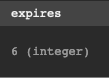
You can access linkLifetimeInMinutes by:
{request.expires}.
