Throttle¶
After every credentials submit, system tracks that event and associates the attempt with REQUEST IP.
It’s possible to set a maximum attempts count for every unique IP address per defined time interval.
When all attempts are used, - validation message will be rendered and another attempt is not longer possible.
When defined block time passes, user will be able to perform another request.
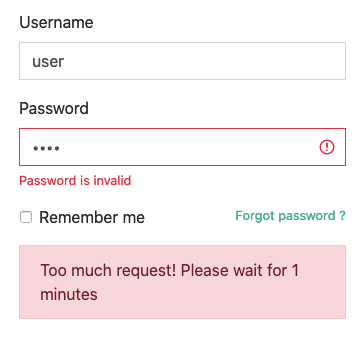
Notification when all possible attempts have been used…
Attempts Count¶
It’s possible to increase/decrease the amount of failed attempts just by changing the variable. By default it’s 5.
Block interval¶
IP address get’s blocked for 1 minute by default. So after this amount of time it’s possible to do another
maxAttempts.You can increase the waiting time time:
Notification¶
System also locks the associated user account to protect.
That’s why notification message is sent.
Tweak a validation message¶
Validation text is stored under
