Installation
This is the installation process of the extension:
-
Install the extension with the extension manager or composer
composer req lochmueller/calendarizeCopied! -
Include the static TypoScript configuration
Calendarizein your TypoScript template(calendarize) 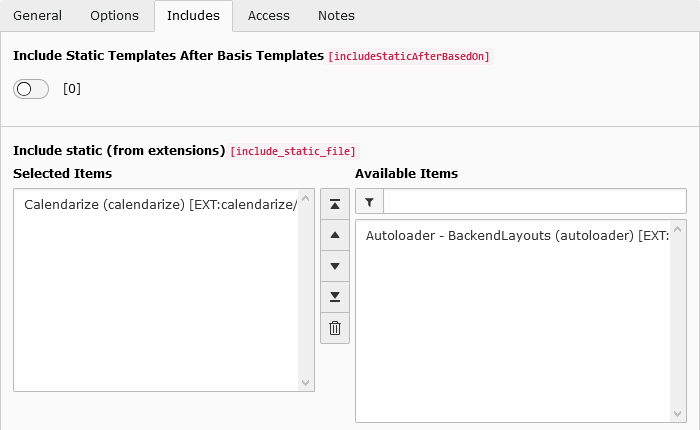
- Create a new folder in your page tree, where you create events and related records like configuration groups.
- Depending on your needs, create a TYPO3 page for event listing, event details and registration.
- Include the plugin “Calendarize” and configure the plugin settings.
- Configure extension TypoScript settings depending in your constant editor on your needs.
