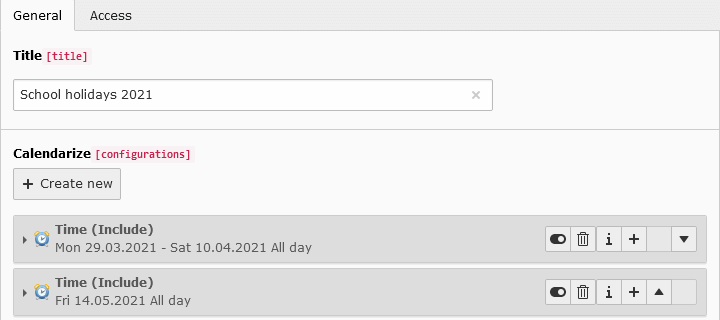Create recurring event with exceptions¶
This tutorial will show you how to create a recurring event with exceptions / excluded dates.
Scenario¶
In this example an event is repeated every friday. It should be limited to a specific time span and exclude the school holidays. Instead of excluding every single date in each event, a configuration group is used. Through this the exceptions can be reused in multiple events and easier maintained.
Realization¶
Create a configuration group
Create a recurring event
Create an Event and fill in the mandatory fields.
Add a configuration with a weekly frequency and a till date.
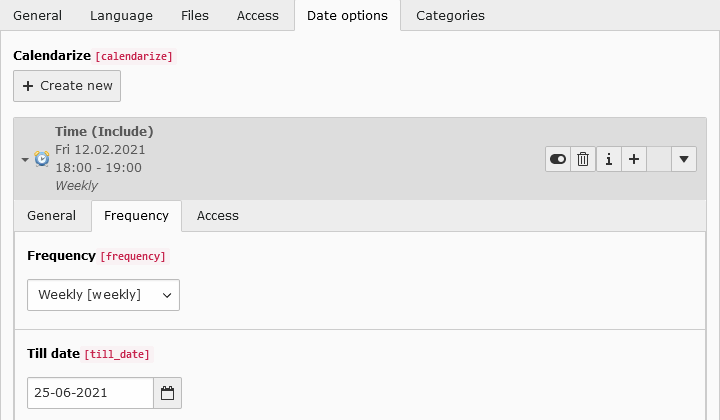
Add an additionally configuration and set Type to
Groupand the Handling toExclude.Fill in the field Groups by selecting the previously created group.
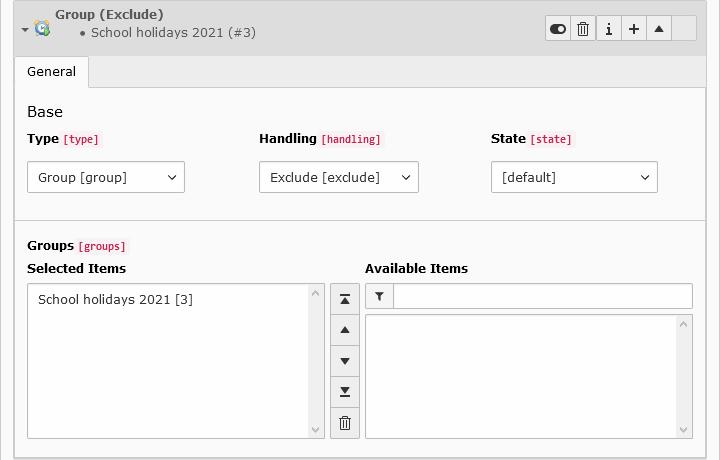
Save and repeat this for other events.
Check the result
Inspect the dates in Calendarize (Information - Save to refresh…) or in the frontend.
Note
Group configurations are valid event models, so they might be displayed by themselves in the frontend. Use Configuration (record type) in the plugin to prevent this.