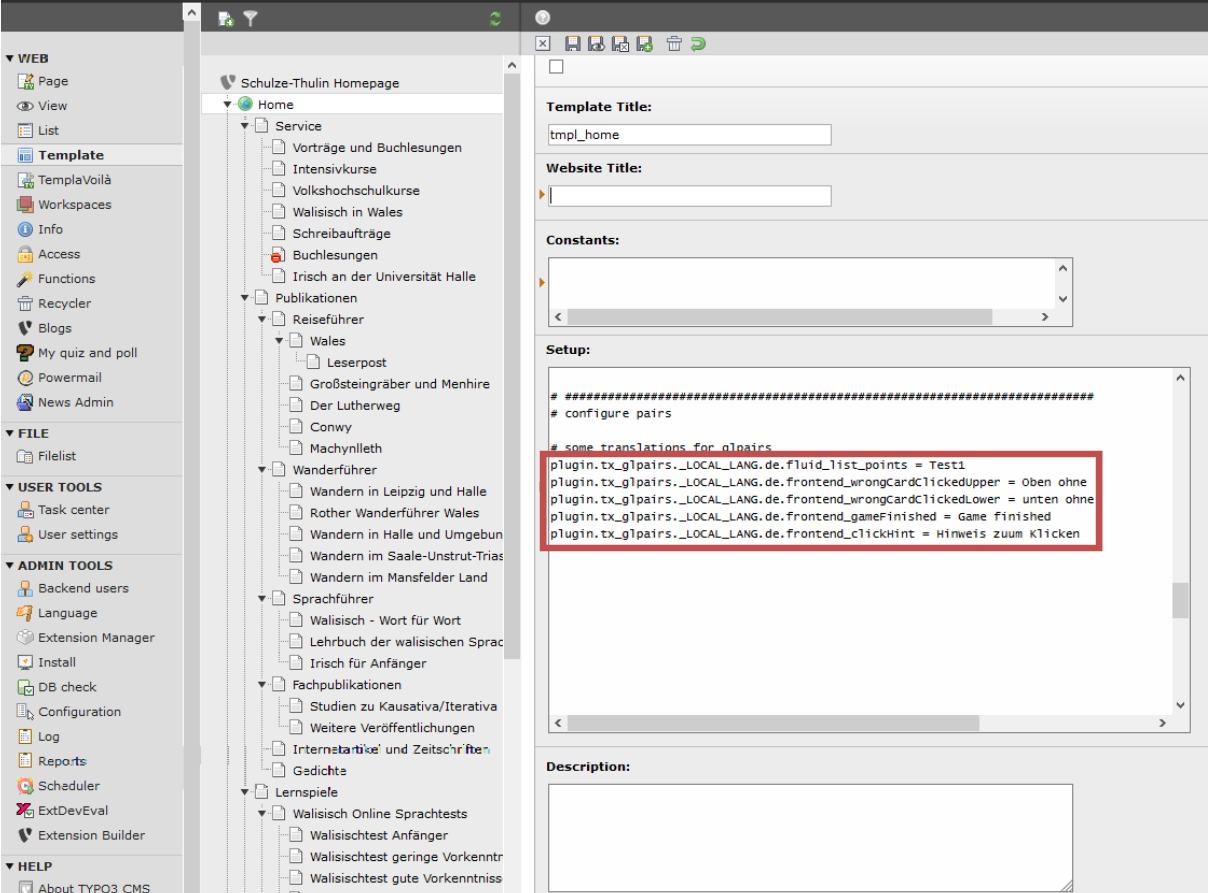Language setting¶
All language dependent settings are located in the folder typo3conf\ext\glpairs\Resources\Private\Language\
Tip
Don’t edit the xlf files in the Language folder directly. After every update of this extension, this files will be overwritten.
If you like to change the language setting you have to do this with typoscript in your template configuration. All available labels you can find in the file locallang.xlf. You cab change the language settings with the following statement.
plugin.tx_glpairs._LOCAL_LANG.de.fluid_list_points = My Custom Points Label