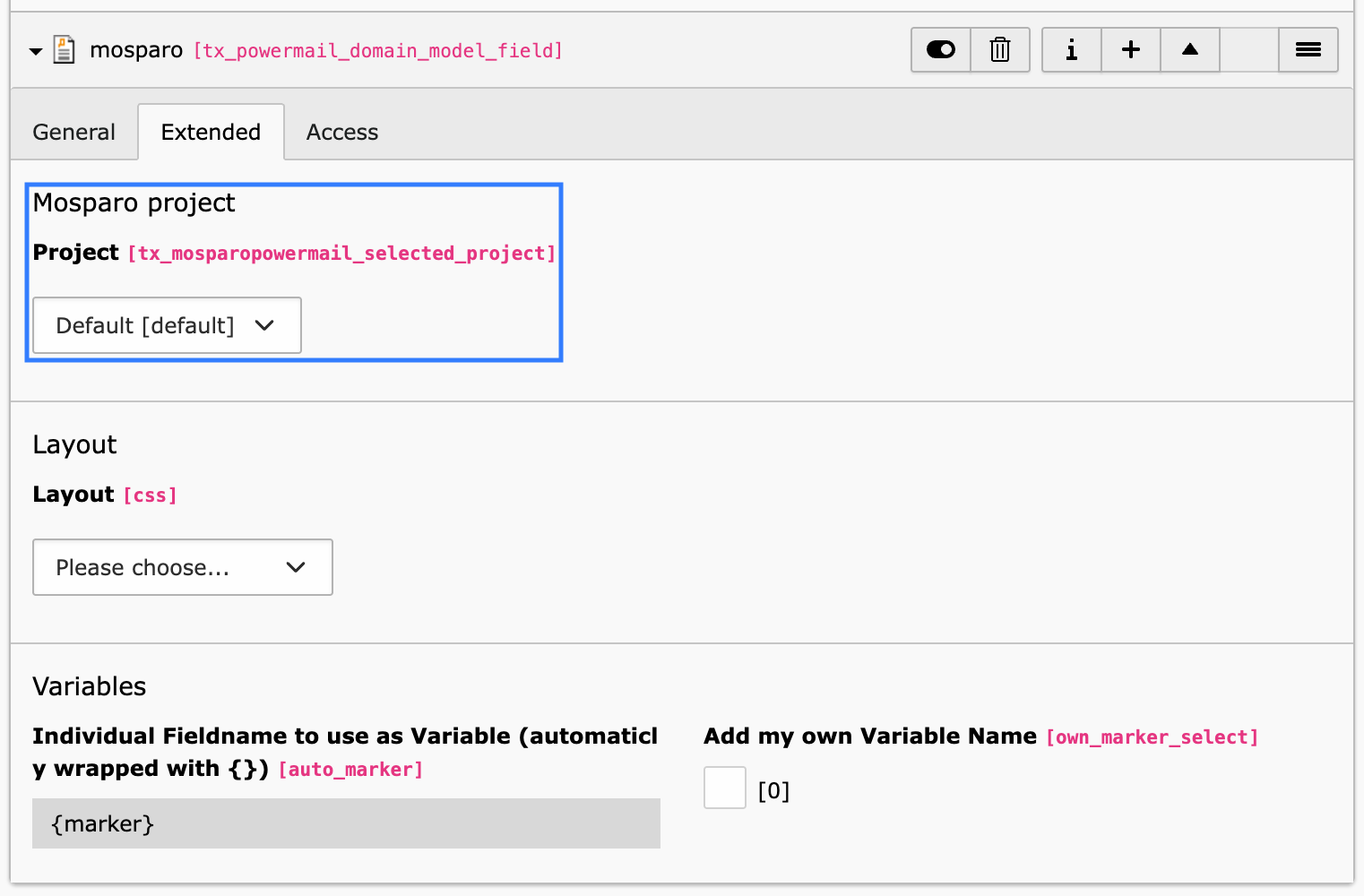How to use
This section explains how to use the mosparo form field type a Powermail form.
- Create or edit a form.
- Add a new field and set its type to "mosparo".
-
Set the title of the field to "mosparo"
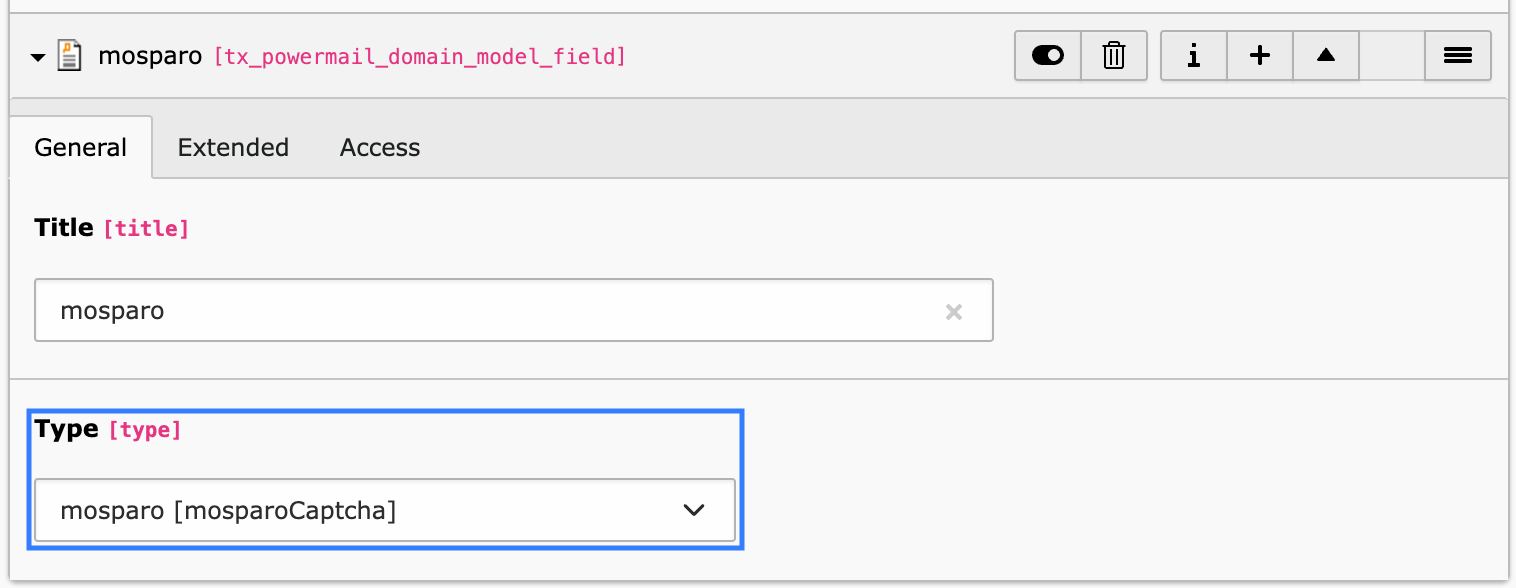
-
(Optional) Open the newly created field, switch to the Extended tab, and select the mosparo project you want to use for this form from the "Project" dropdown.