Configuration¶
The extension groups all quota related fields in a tab Quota settings in the File Storage records. Quota configuration is done per storage.
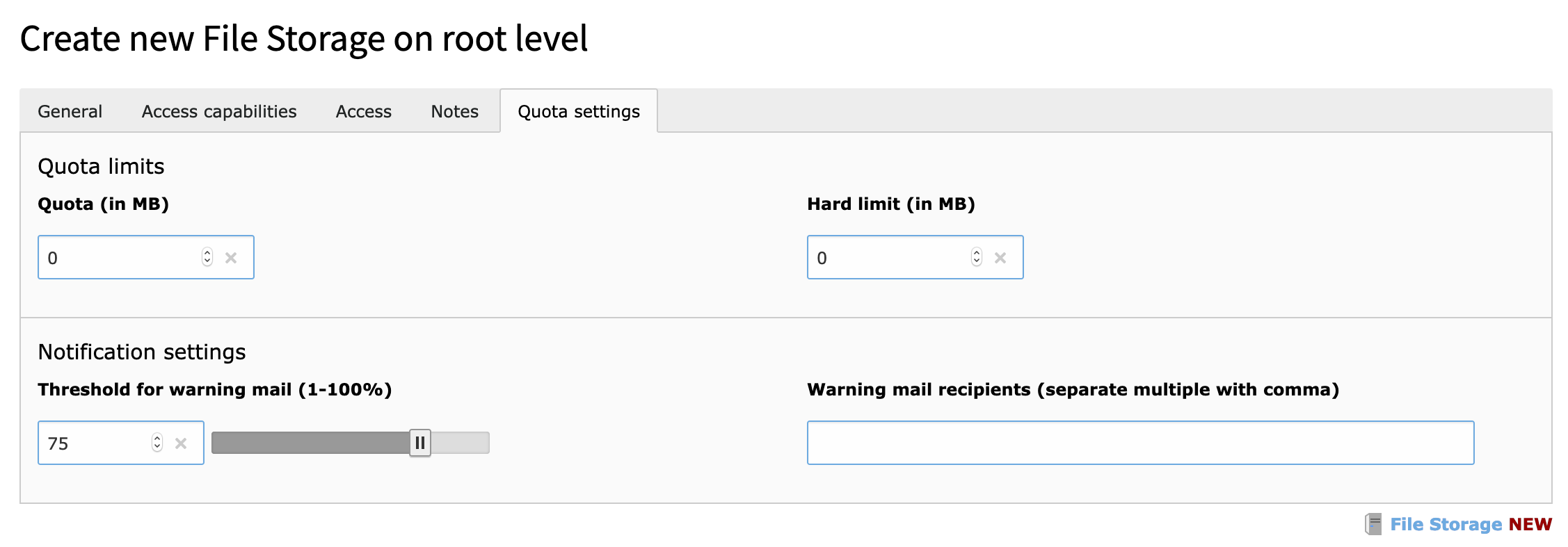
Example storage with »Quota Settings« tab active
Enabling Quota for a Storage¶
To enable Quotas for a storage, you must set up a quota [1], a hard limit [2] and optionally a threshold (defaults to 75 %) [3] and email recipient(s). Multiple recipient addresses are separated by comma (,) [4].
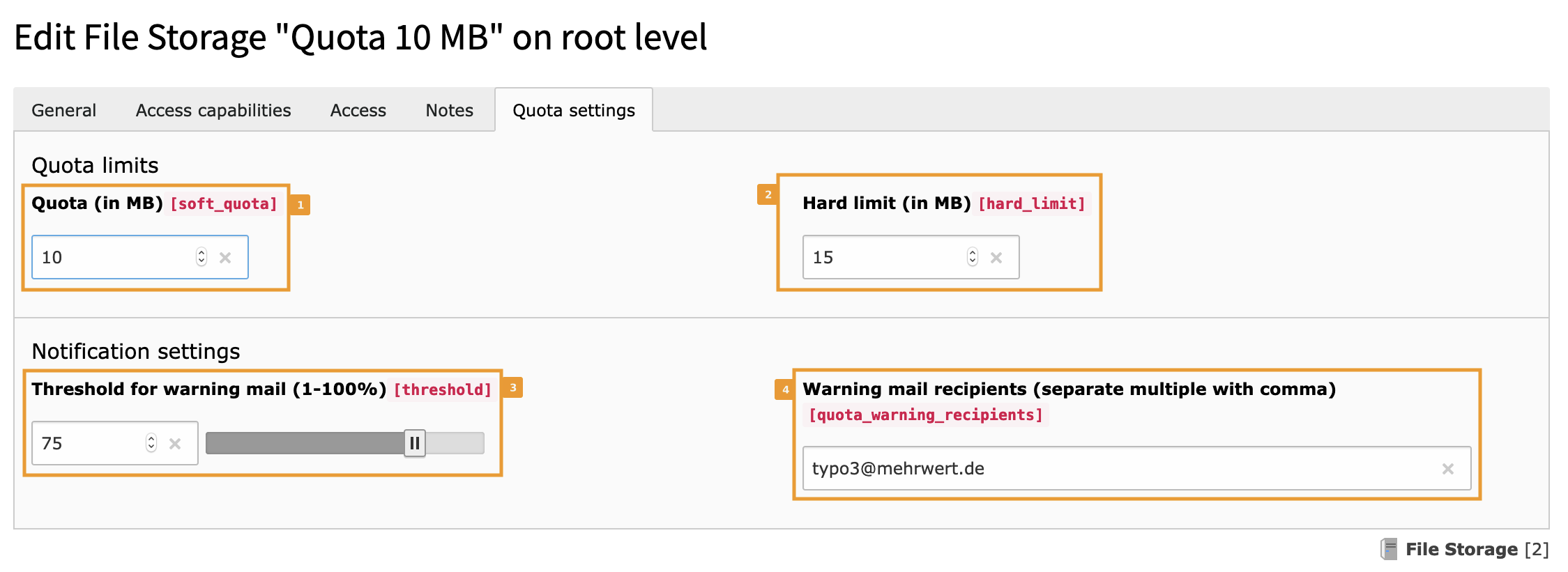
Example quota configuration for storage with 10 MB quota, hard limit of 15 MB and a warning threshold of 75% (of the 10 MB quota, sending notifications after reaching 7.5 MB).
The example above defines a soft quota of 10 MB [1] and a hard limit of 15 MB [2]. Hard limit values must be equal to or greater than the soft quota values. The notification threshold value [3] defines the limit where the utilization check starts sending email notifications (if recipients have been specified and the Scheduler task has been configured. See Configuration for details).
