Administrator
The extensions provides a backend module to get an overview of the quotas for the storages as well as a Symfony command that may be used as Scheduler task to update quota statistics also.
Overview of Storage with Quota
If quota limits have been configured for some of your storages, the backend module of FAL Quota shows those quota settings in the list view but without the Scheduler task (or a manual update via CLI) without the current storage utilization [1]:
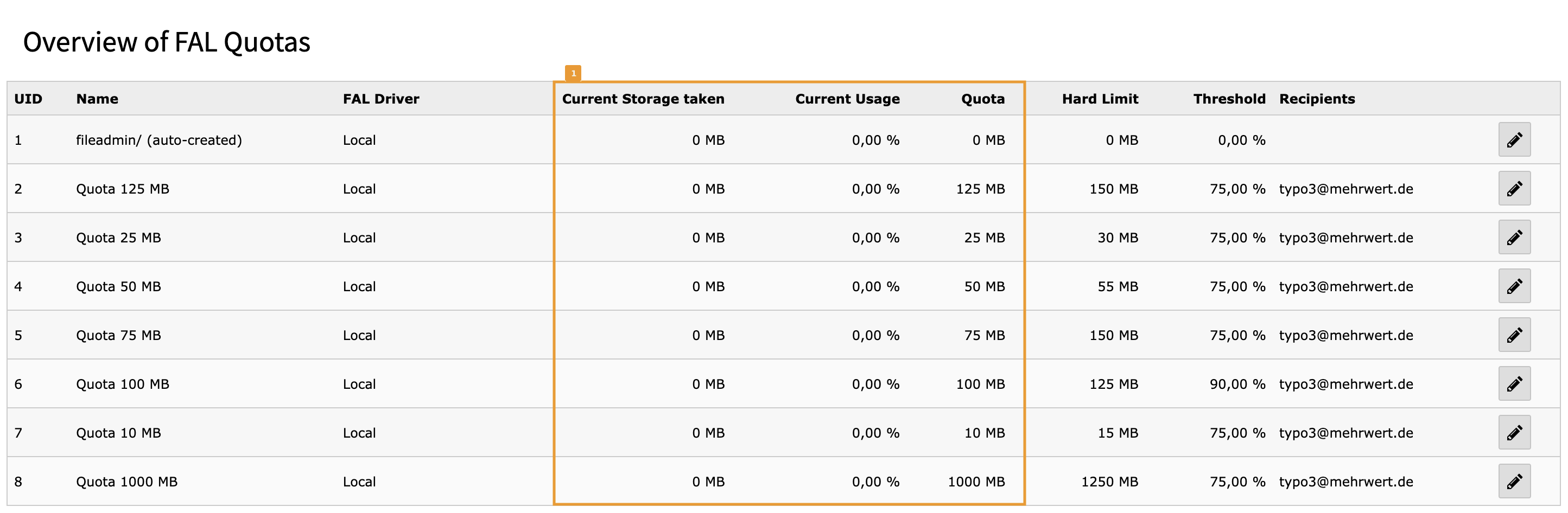
Quota settings for storage in list view
As soon as you run the CLI task/Scheduler task the utilization will be updated and Current Storage taken [1] will show the space in use. Storage record rows ar marked with a yellow background if the threshold is reached or with a red background if the quota limit has been reached/exceeded.
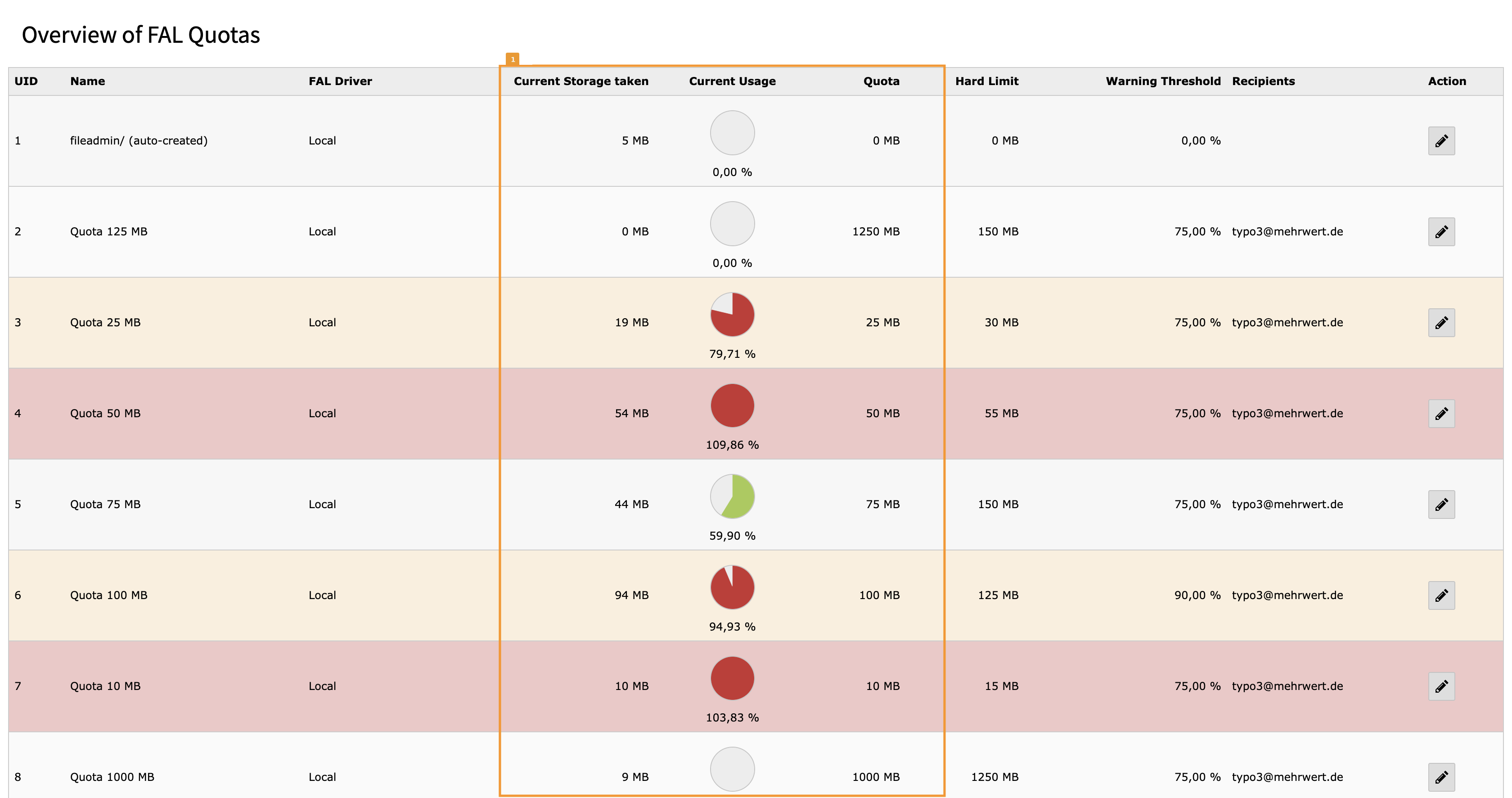
Quota settings for storage in list view with warnings
Tip
Quotas may exceed their soft quota limit (100%) if files are added to the storage by S/FTP or directly in the file system. The scheduler task may then be used to regularly update quota statistics.
Scheduler Tasks for FAL Quota
As of 1.7.0 workflows for statictics update and email notification have been split in two tasks. Since 1.7.0 it is possible to perform frequent updates of usage statictis and send notifications only once in a while.
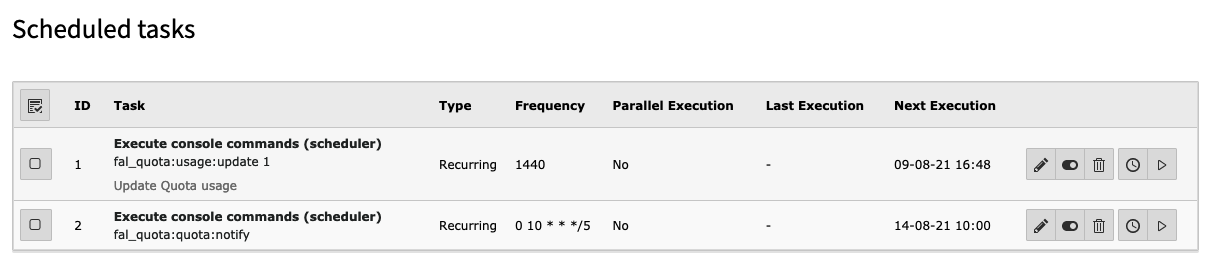
Example of FAL Quota scheduler tasks
Scheduler Task to update Quota Statistics
To create a task for a recurring update of the quota statistics and to automatically send notification mails go to SYSTEM > Scheduler > Scheduled tasks and click on the plus sign to add a task. Choose Execute console commands from the Class list [1]. Click on the option list for Schedulable Command. Save and reopen to define command arguments and select the Symfony command fal_quota:quota:update: Update Quota Statistics for storages from the list [2].
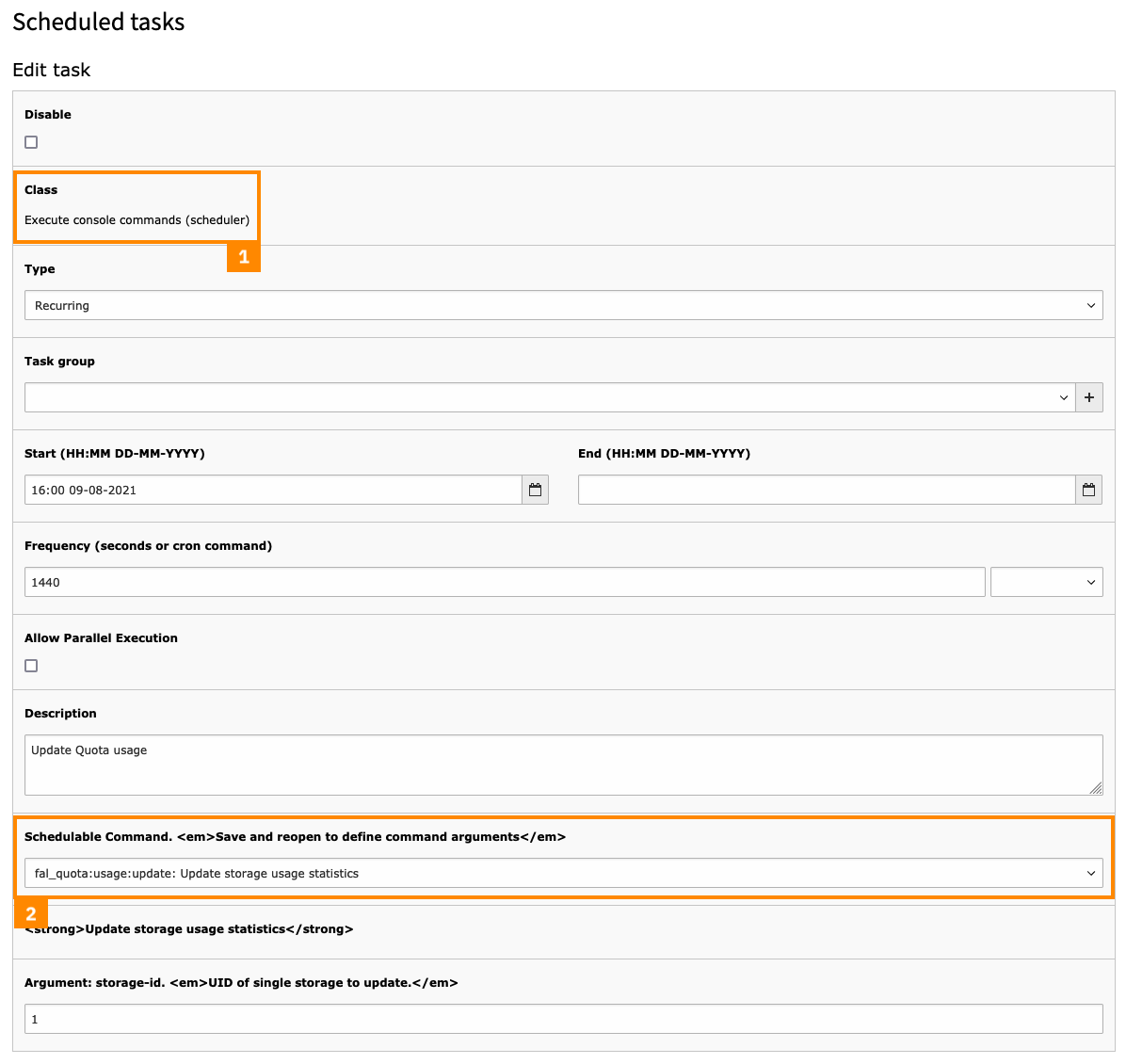
Quota settings for storage in list view with warnings
Tip
Quota statistics of a storage is automatically updated with every action executed within the storage, the Scheduler tasks can be used to sync external updates of the storage assets (e.g. files added by S/FTP). Set the execution interval according to your requirements.
Manually update Quota Statistics
The task can also be manually executed on the command line using the TYPO3 CLI:
./public/typo3/sysext/core/bin/typo3 fal_quota:quota:updateYou can optionally specify the UID of a storage to update a single storage record:
./public/typo3/sysext/core/bin/typo3 fal_quota:quota:update 1Scheduler Task for Email Notifications
The email notifications is currently very basic and just sends an informal mail about the storage reaching quota limits.
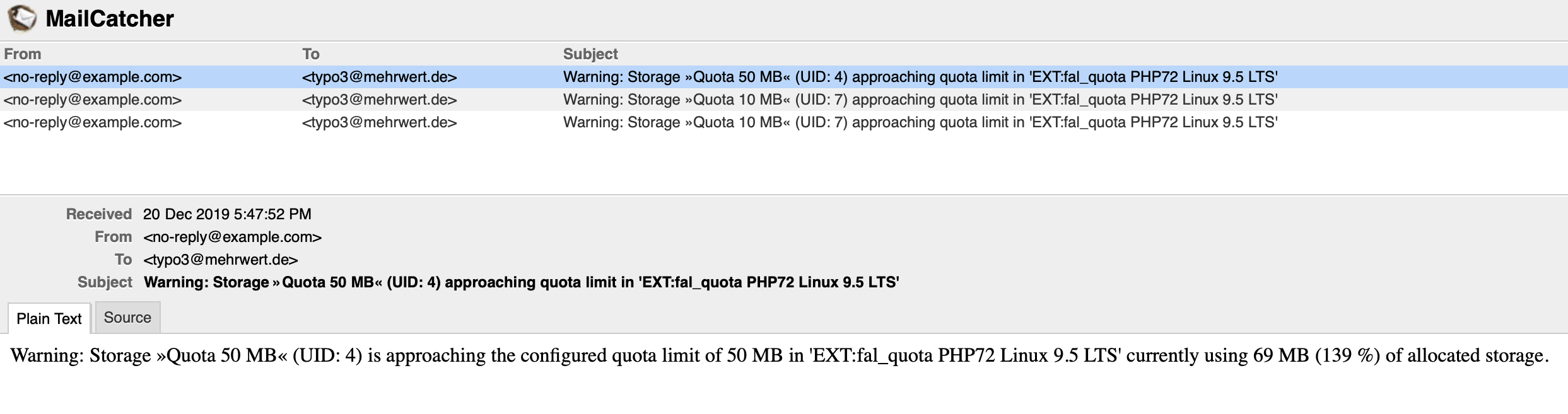
Example quota warning mails
The scheduler task for notifications can be configured in cron style (in this example (0 10 * * */): Every friday at 10 a.m.).
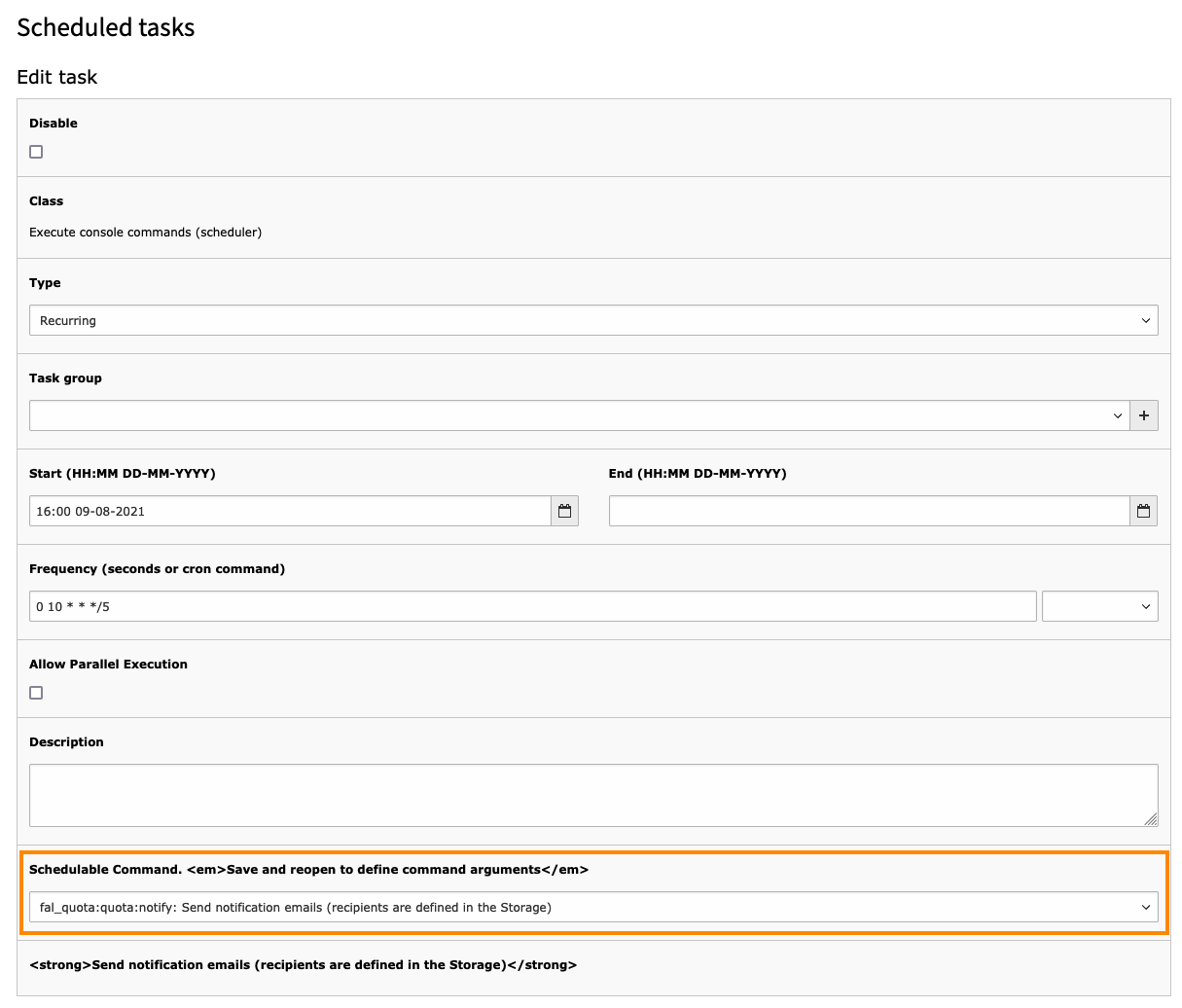
Example quota warning scheduler task
