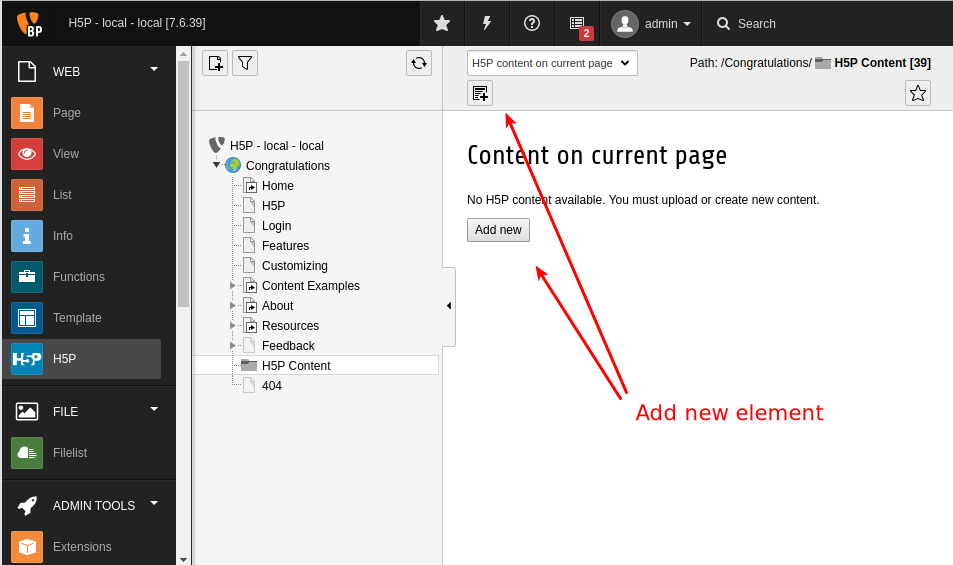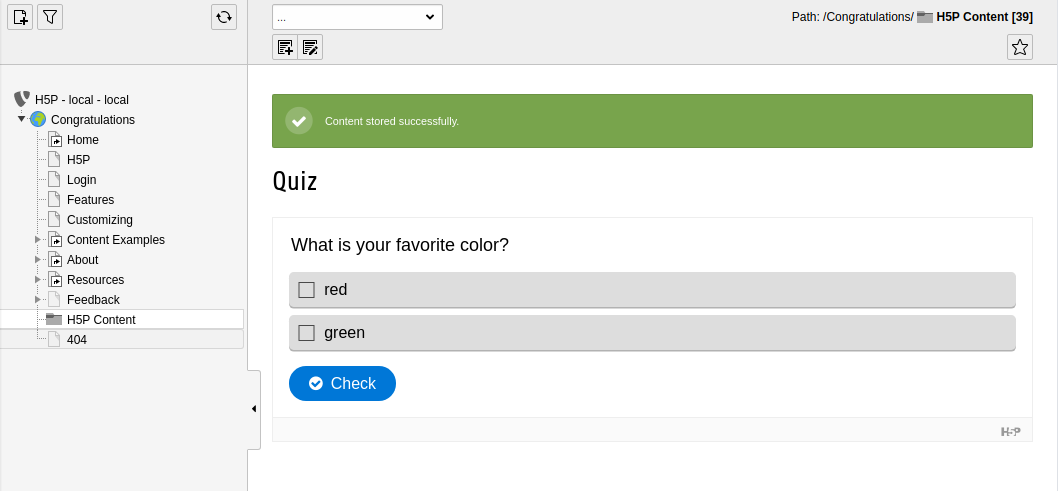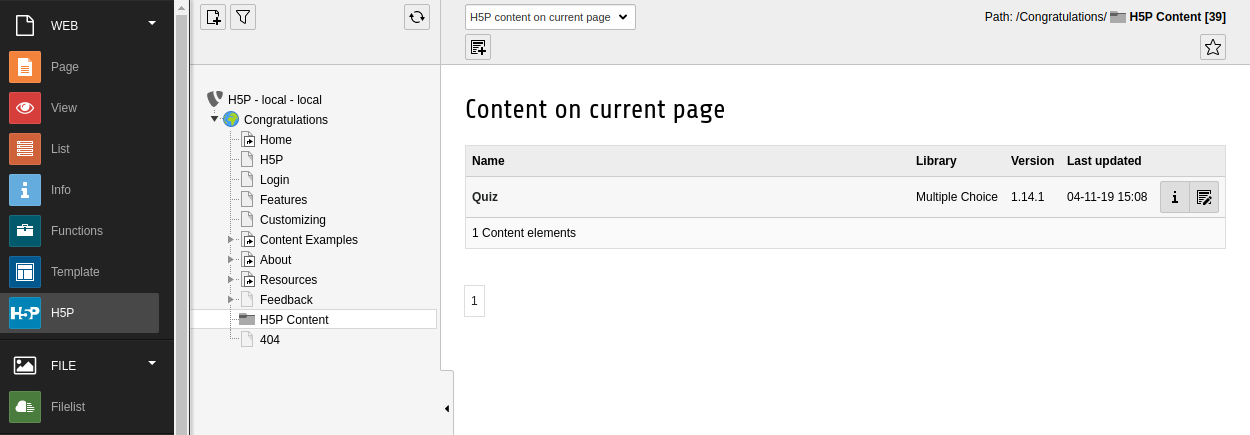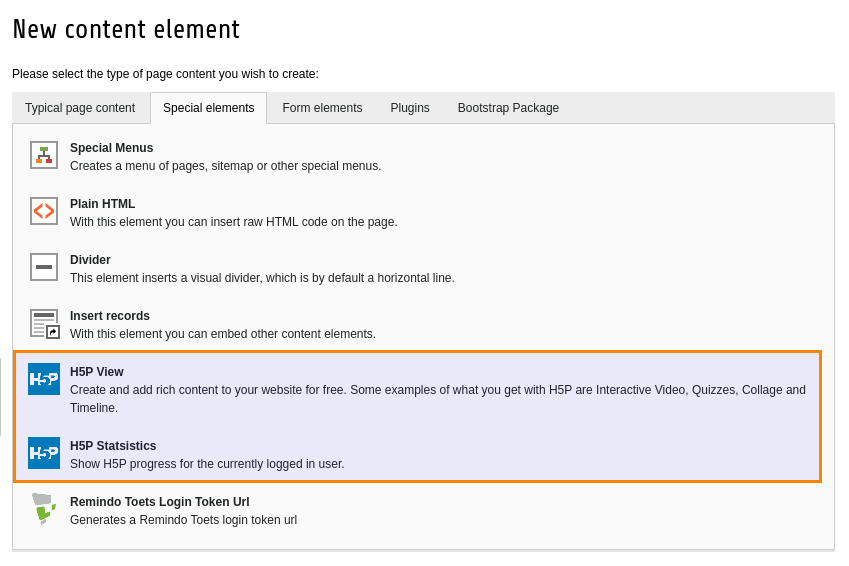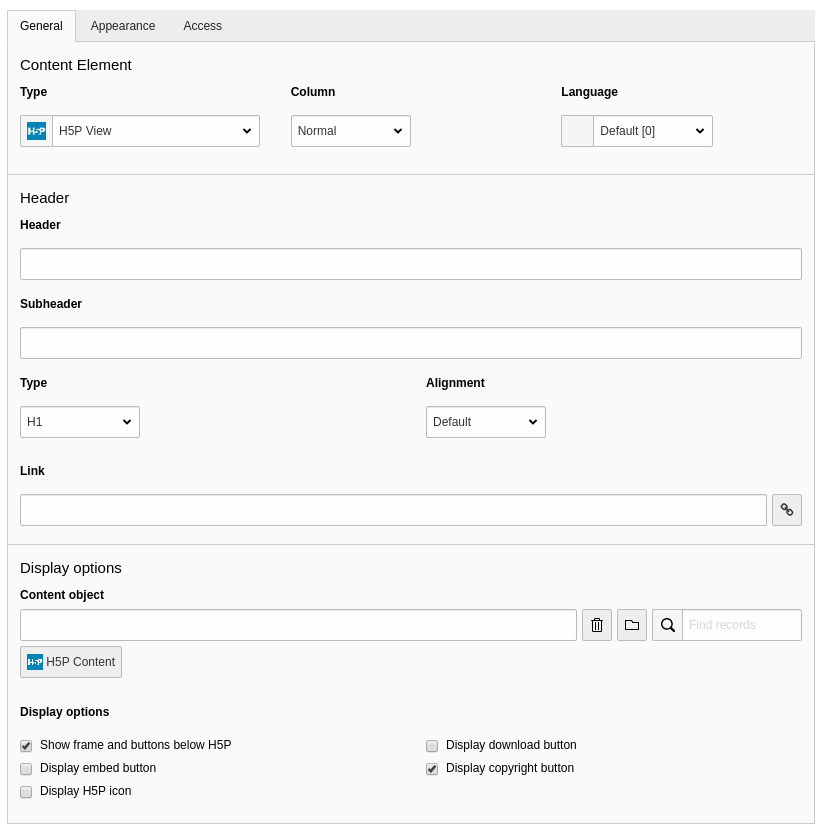Integrator Manual¶
Creating a H5P content element¶
- Select a storage folder from the page tree
- Click the H5P icon
- Click the ‘add’ icon
- After creating and saving a new element you will see a preview
- Listing the content elements in the folder
Displaying the H5P content in TYPO3¶
To display the created H5P element on the site you will need to create a TYPO3 content element of type H5P
The view element will render the H5P content