Users Manual¶
Target group: Editors
How to create a new media album¶
Make sure the static template Media Gallery (fs_media_gallery) is included
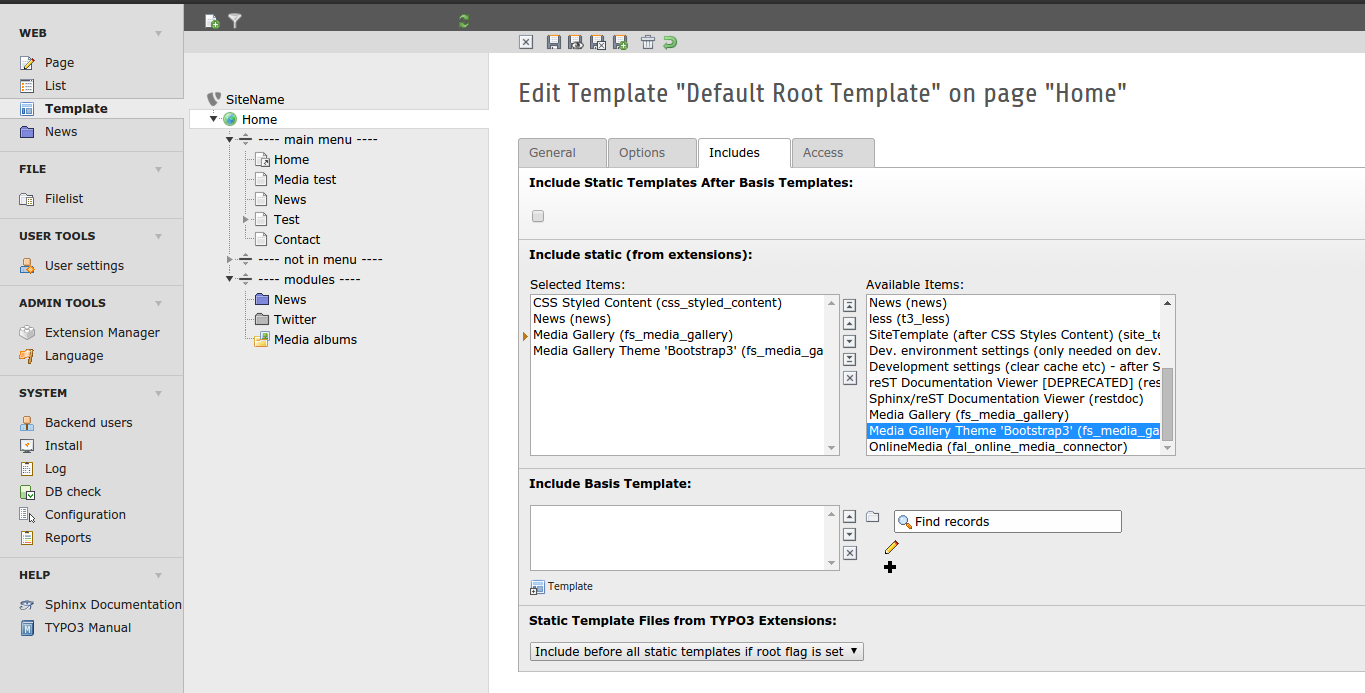
Image 1: Include static template Media Gallery (fs_media_gallery)¶
If you use EXT:bootstrap_package include static template Media Gallery Theme 'Bootstrap3' (fs_media_gallery).
Create a "<Storage Folder>" in your page-tree that's gonna hold your albums
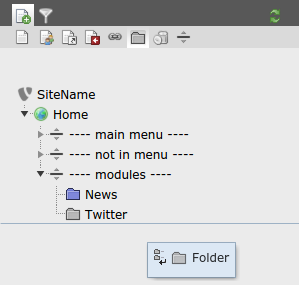
Image 2: Create a "<Storage Folder>" to hold your albums¶
Tell TYPO3 that the "<Storage Folder>" holds media albums by setting "Contains Plugin" to "MediaGalleries"
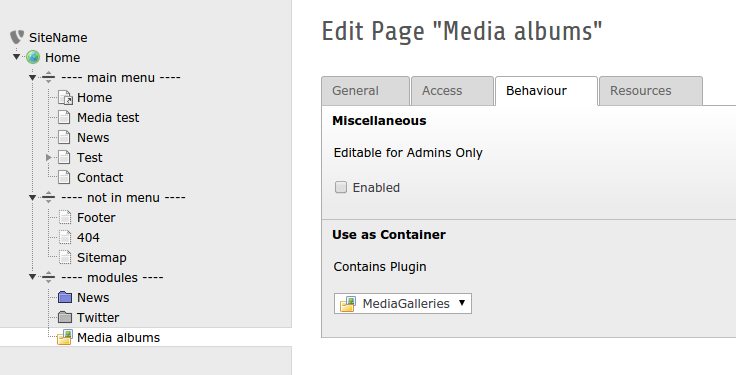
Image 3: Set "Contains Plugin" to "MediaGalleries"¶
Go to Filelist and open the folder you want to turn into a album (the folder should contain some media assets like e.g. images)
In Filelist click on the Create new album in "<Storage Folder>" icon in top toolbar or use Create new album in "<Storage Folder>" from the context menu in file list
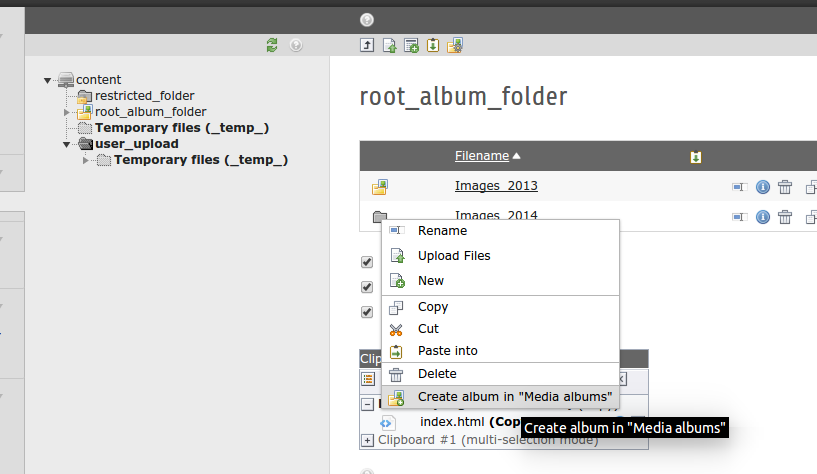
Image 4: Create new album in "<Storage Folder>"¶
Fill out the required fields and save your new album
Insert plugin Media Album on a page
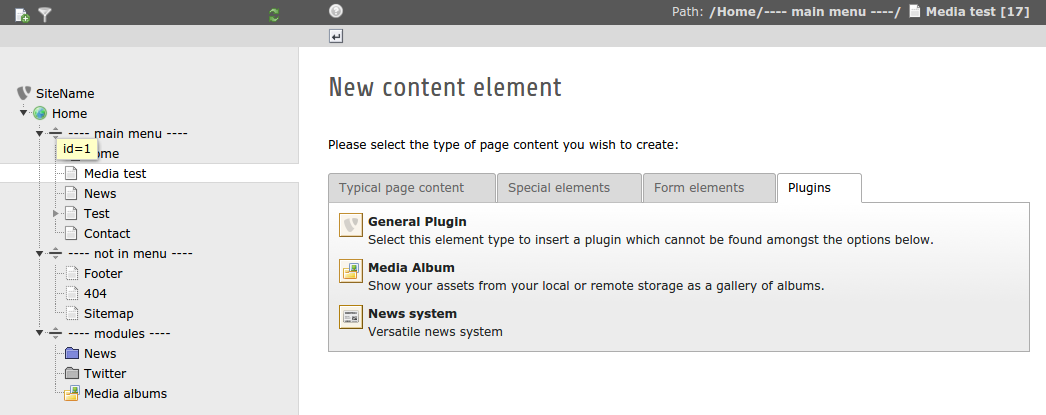
Image 5: Add media album plugin¶
Choose a "Display mode" for instance "Selected albums (nested)" see Plugin settings
Set the Startingpoint to the "<Storage Folder>" you created the album in for more configuration options see plugin
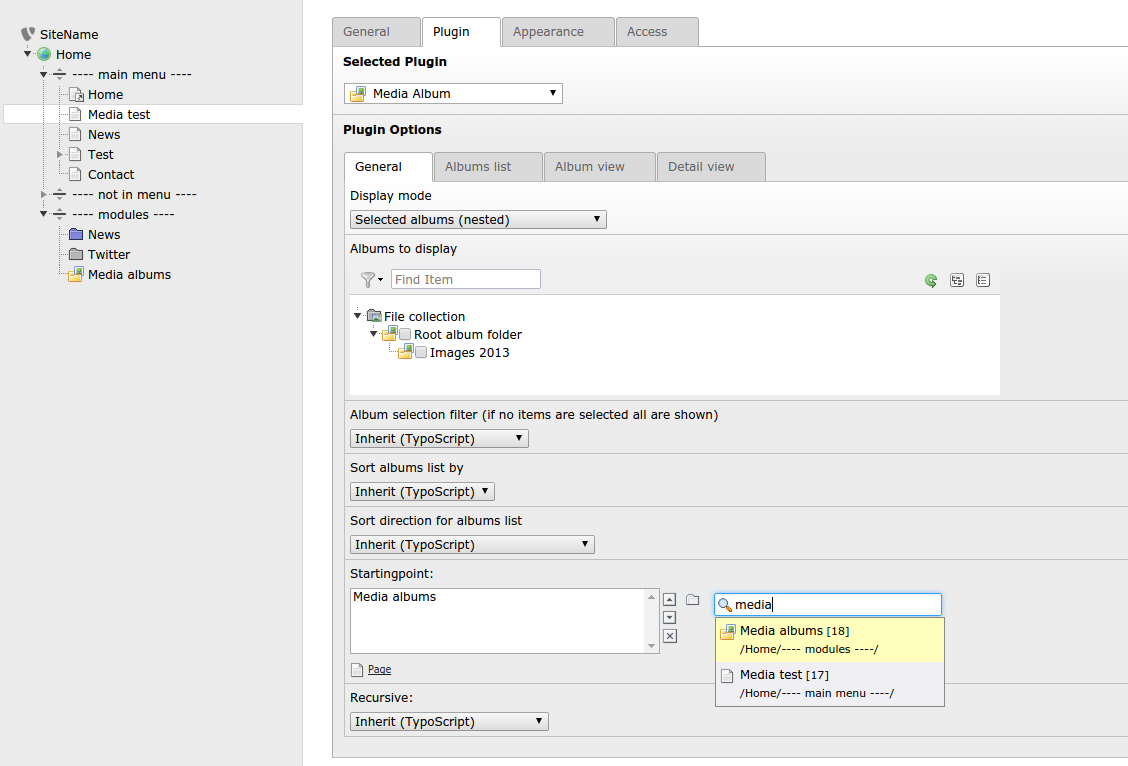
Image 6: Set starting point¶
Open FE and admire your album :)
Clear cache after a folder change¶
Clearing the cache of a certain page can be set by adding the 'TCEMAIN.clearCacheCmd' in the pageTs of your MediaGallery storage. After a change in your folder the TCEMAIN.clearCacheCmd will be invoked and the cache of these pages will be flushed.
