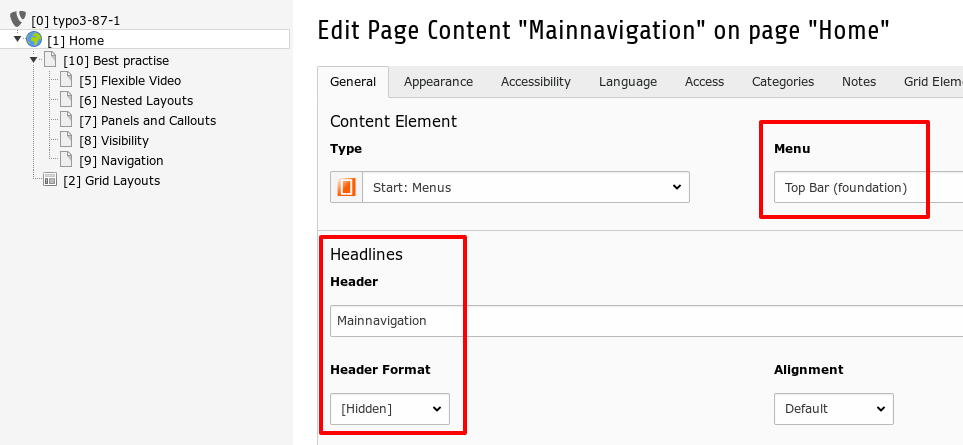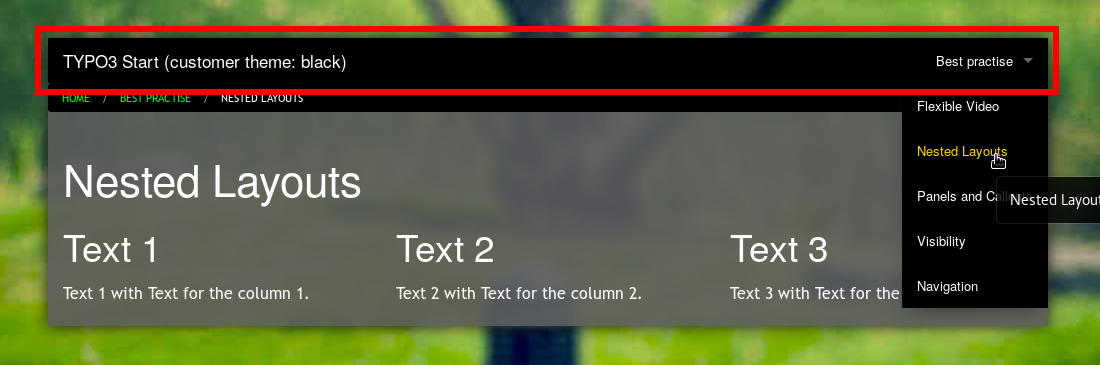Navigation¶
Screenshots¶
Content element with the type [Start: menus]. You can select one of 11 possible menus.
In the illustration above is selected the top bar - the main navigation.
See the result in the frontend in the illustration below.
Menus¶
Start provides 11 menus. Usually they are responsive.
Selected pages: If you enter a value, several menu will use the item (or the items) for the menu building.
If the label of a menu is extended with “from directory” a selected page will handled as a directory.

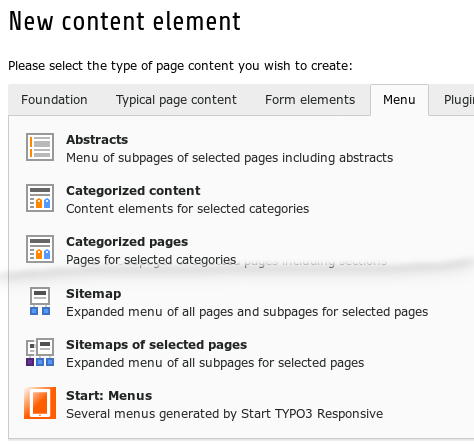
![Content element with the type [Start: menus]](../../../_images/01_start_menu_types.jpg)